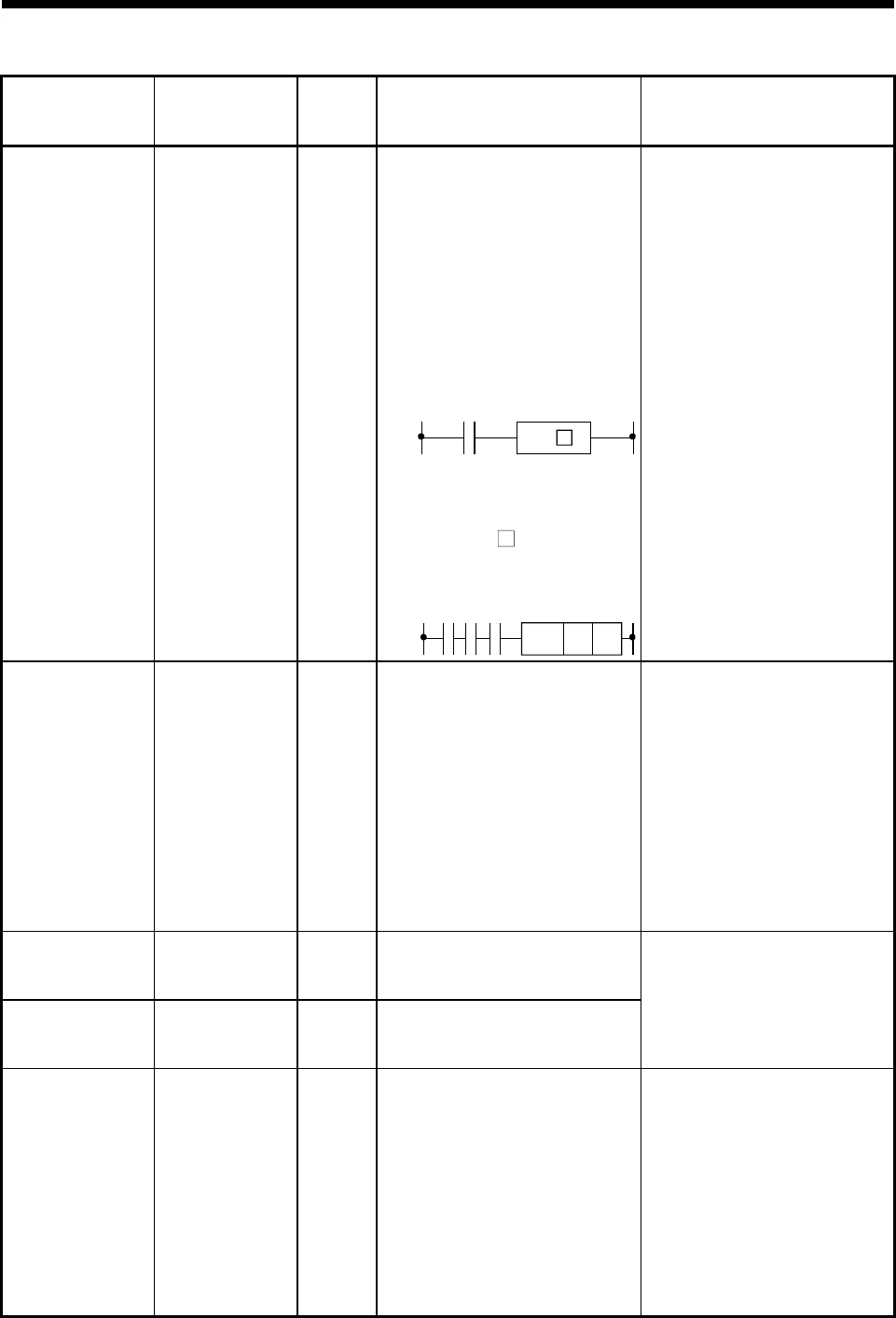
5. INSPECTION AND MAINTENANCE
5
−
21
Table 5.9 Table of Error Codes (cont.)
Error
Contents (BIN)
of Special
Register D9008
CPU
Status
Error Description and Cause Corrective Action
"CHK FORMAT
ERR."
14 STOP
(1) A CHK instruction ladder block
contains an instruction (including
NOP) other than LDX, LDIX,
ANDX, ANIX.
(2) Multiple CHK instruction exist.
(3) More than 150 contacts exist in a
CHK instruction ladder block.
(4) The X device number in a CHK
instruction ladder block exceeds
X7FE.
(5) No ladder block exists before the
CHK instruction ladder block.
CJ
(6) The [CHK] [D1] [D2] instruction
D1 device number does not match
the device number of the contacts
before the CJ
instruction.
(7) No pointer P254 exists at the start
of the CHK instruction ladder
block.
CHK
D1
D2
P254
(1) Check the CHK instruction
ladder block for items (1) to (7)
in the column to the left. Correct
problems with the peripheral
device and start operation again.
(2) This error message is valid for
direct I/O control only.
"CAN'T
EXECUTE (I)"
15 STOP
(1) An interrupt module is used, but
the program contains no
equivalent interrupt pointer I
number, or duplicate interrupt
pointers.
(2) No IRET instruction exists in
interrupt program.
(3) An IRET instruction exists outside
the interrupt program.
(1) Check if an interrupt program
exists for the interrupt module,
then create an interrupt program
or eliminate duplicate I numbers,
as appropriate.
(2) Check if IRET instruction exists
in the interrupt program, and
insert, if required.
(3) Check if an IRET instruction
exists outside the interrupt
program, and remove, if
necessary.
"RAM ERROR" 20 STOP
(1) A check determined normal
reading and writing to the CPU
data memory area is not possible.
"OPE. CIRCUIT
ERR."
21 STOP
(1) The CPU operation circuits which
handle sequence processing are
inoperative.
A problem with the CPU hardware.
Contact your nearest Mitsubishi
representative with details.
"WDT ERROR" 22 STOP
The scan time exceeded the
watchdog timer set time.
(1) Scan time too long because of
user program conditions.
(2) Scan time too long because of
instantaneous power interruption
during scan.
(1) Calculate and check the scan
time in the user program, reduce
the scan time with the CJ
instruction.
(2) Monitor the contents of special
register D9005 from a peripheral
device. A non-zero value
indicates an unstable power
supply voltage. If the value is not
0, check the power supply and
reduce the voltage fluctuations.


















