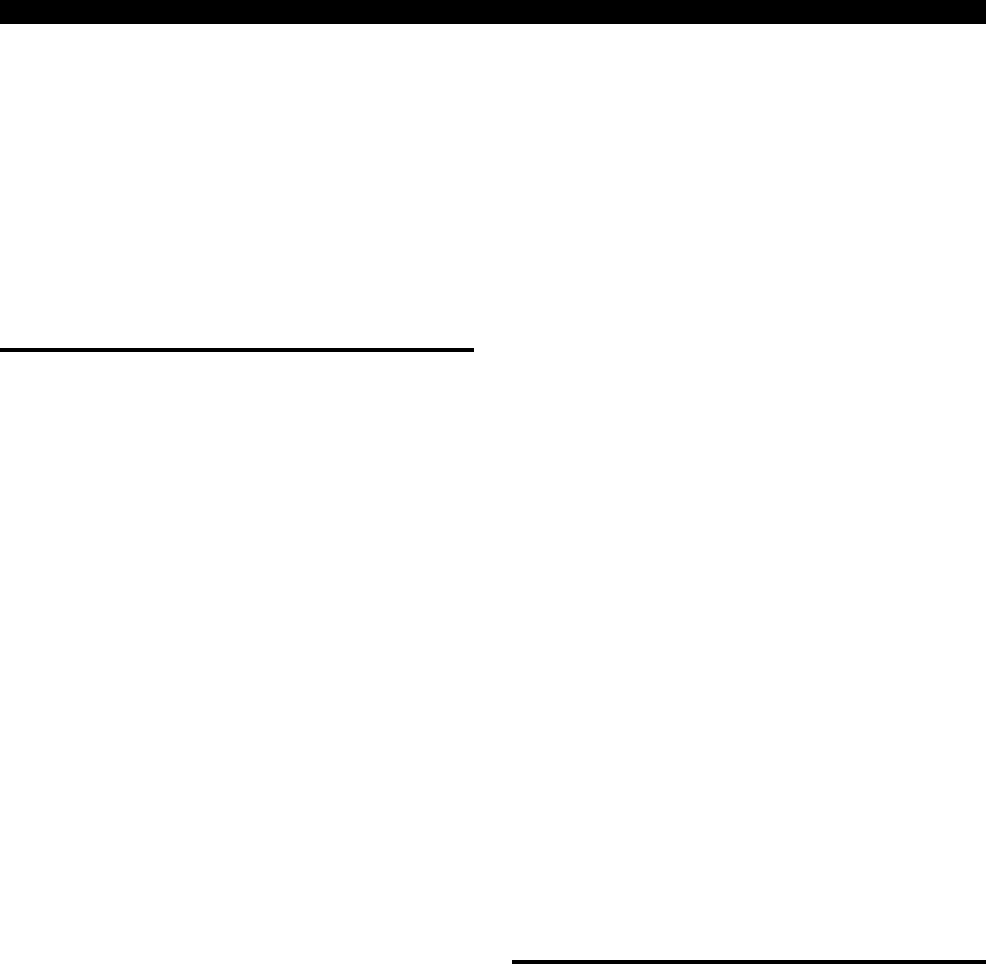
Home Automation,
Inc.
70
This delay is set at the factory
to 15 seconds. We recommend a mini-
mum time of 15 seconds to preclude
an accidental activation of the
alarm from calling in a false
alarm.
To set the dial out delay, enter the
desired dial out delay in seconds, then
press ENTER.
HOUSE CODE
The HOUSE CODE is for the X-10
Powerhouse
tm
modules used to con-
trol lights and appliances in your
home. The HOUSE CODE must be set to
the same HOUSE CODE as all of your
modules. We suggest setting it to
an initial of your name (i.e. J for
John.)
The HOUSE CODE is used to pre-
vent interference from neighboring
systems using X-10 Powerhouse
tm
modules. For example, if your next
door neighbor has a system, then
his should be set to a HOUSE CODE
different from yours.
To change the house code, press one of
the following numbers to enter the
HOUSE CODE you want, then press the
ENTER key.
Number HOUSE Number
HOUSE
CODE
CODE
1 A 9 I
2 B 10 J
3 C 11 K
4 D 12 L
5 E 13 M
6 F 14 N
7 G 15 O
8 H 16 P
The Model 1503 uses this house
code for unit numbers 1 - 16.
In Model 1503 Version 2 systems,
Unit numbers 80 - 96 are automati-
cally assigned to the next consecu-
tive house code. For example, if
you set the Model 1503 House Code
to B, then unit numbers 1 - 16 will
be on house code B. Unit numbers
80 - 96 will correspond to modules
set to 1-16 on house code C. Unit
numbers 97 - 112 will correspond to
module set to 1 - 16 on house code
D. Unit numbers 113 - 128 will
correspond to modules set to 1 - 16
on house code E.
HELP MESSAGES
To remind you of how to change
the next item, there are help mes-
sages built into the system. Press
SHOW to continue past the help
message.
The help message says: “For the
next item, 0=None, 1-128=unit #,
129 = ALL LIGHTS. Press ENTER after
each entry and again when done.”


















