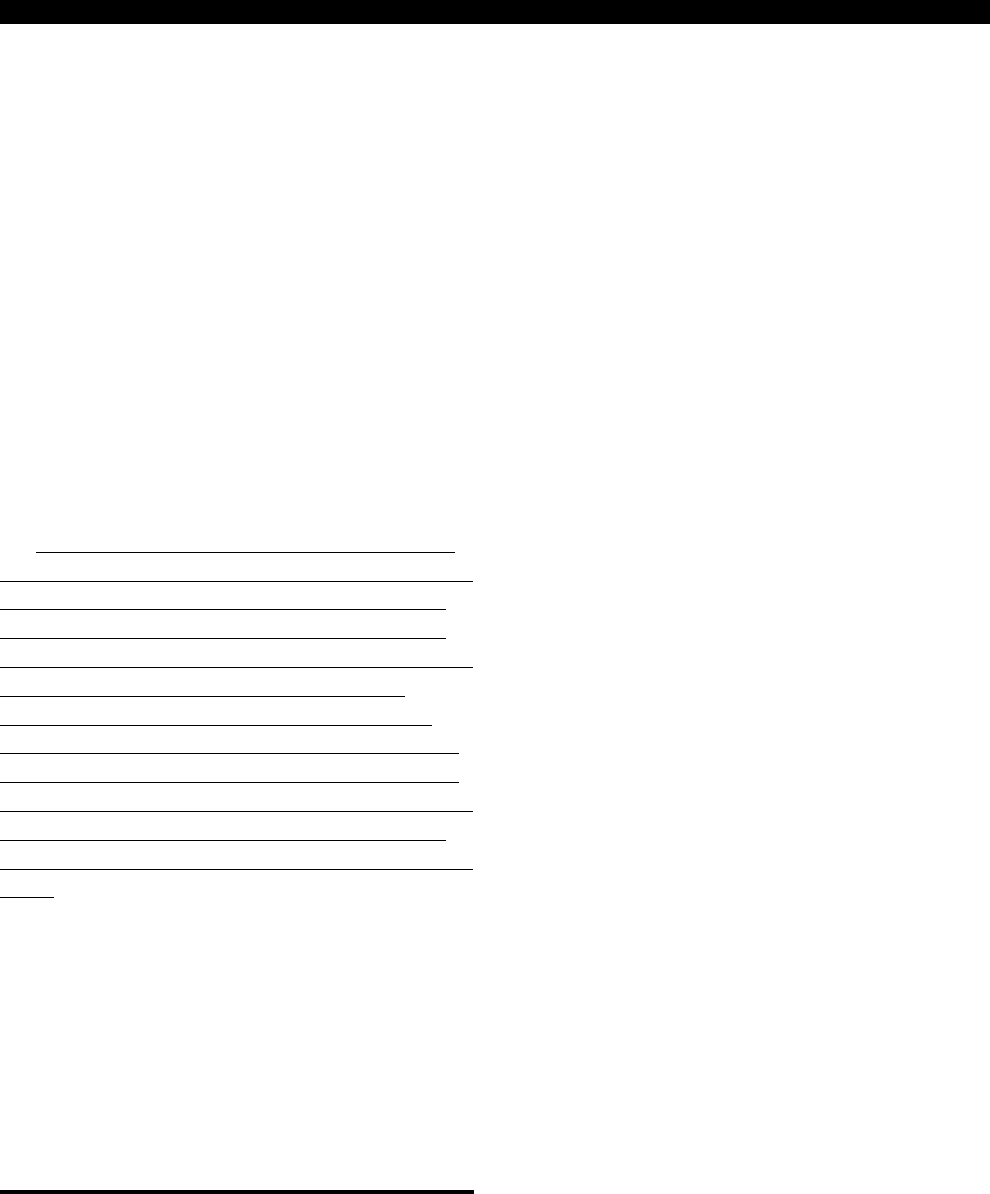
Model 1503 Owner's Manual
59
into your system, then it takes
only 5 presses of the # key to
activate the emergency alarm.
To prevent accidental activation
of the panic feature over the
phone, you must press the # key 5
times, all at once. If you pause
for more than 2 seconds, or press
any other key, the panic activation
is canceled. The Model 1503 will
say “CANCEL” when this happens. If
you wish to cancel the emergency
alarm before you have activated it,
press any other key, wait a few
seconds or hang up.
Note that the PANIC BUTTON OVER
THE PHONE feature only works if you
are logged into the system. In an
emergency, if you wish to set off
the alarm, simply pick up the phone
and repeatedly press the # key
until the alarm sounds. Be aware
that, under some circumstances, it
may be smarter to dial 911 or your
police department directly. Also be
aware that your telephone will be
unusable while the Model 1503 dials
out.
Once the emergency alarm has
been activated, you must disarm the
system as described in 2 - SECURITY
to silence the alarm. If the dial
out delay has passed, then the in
house phone will be disconnected,
and you must disarm the system from
the console to silence the alarms.
PC ACCESS
The Model 1503 is capable of
communicating with an IBM compat-
ible personal computer (PC). The PC
can be local (in-house) or remote.
The PC must be equipped with a
modem and running Home Automation,
Inc. PCAccess software. The Model
1503 has a built-in modem. If you
wish to use your PC to configure,
program and check the status of
your Model 1503, contact your
dealer for the appropriate software
for your PC.


















