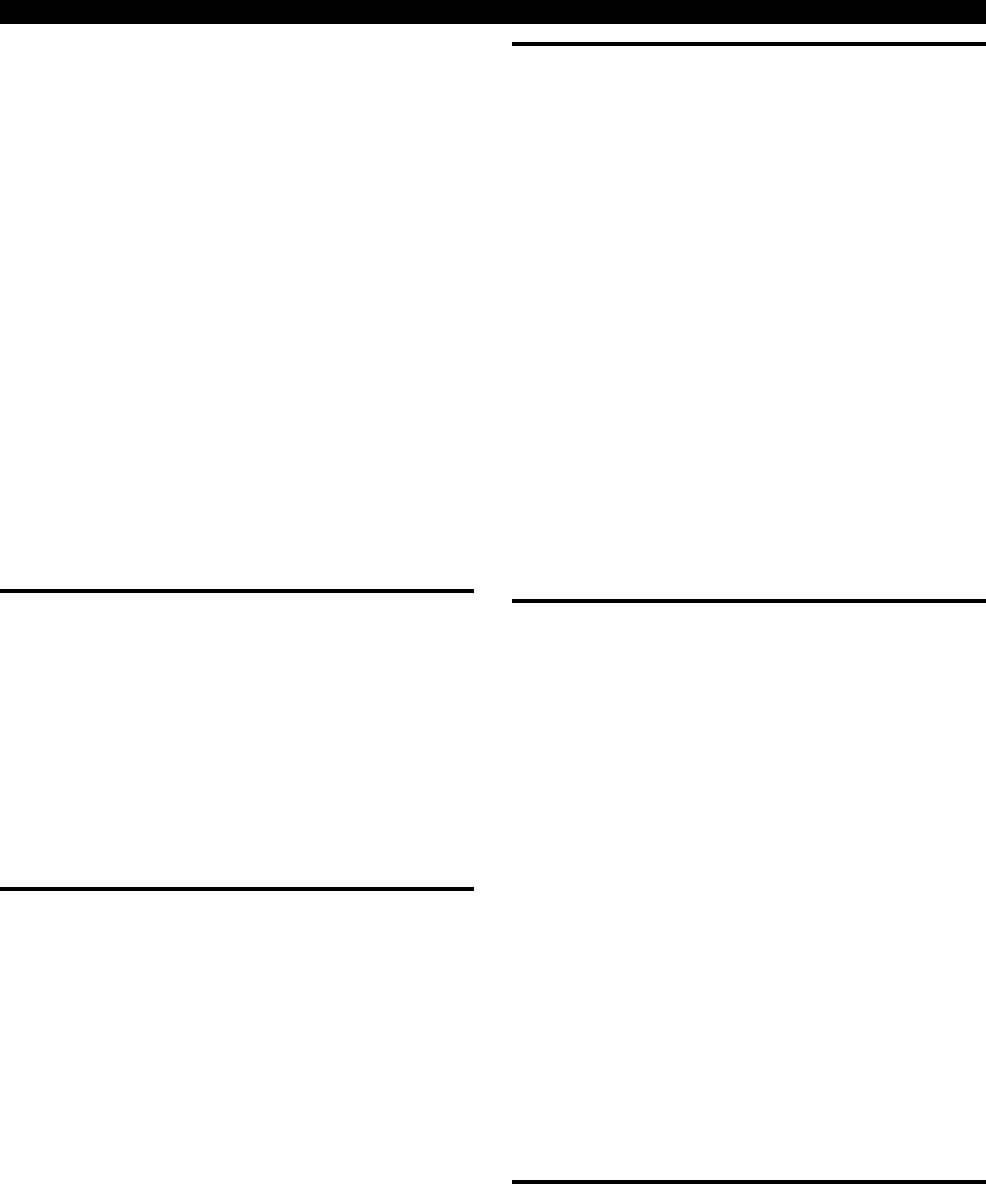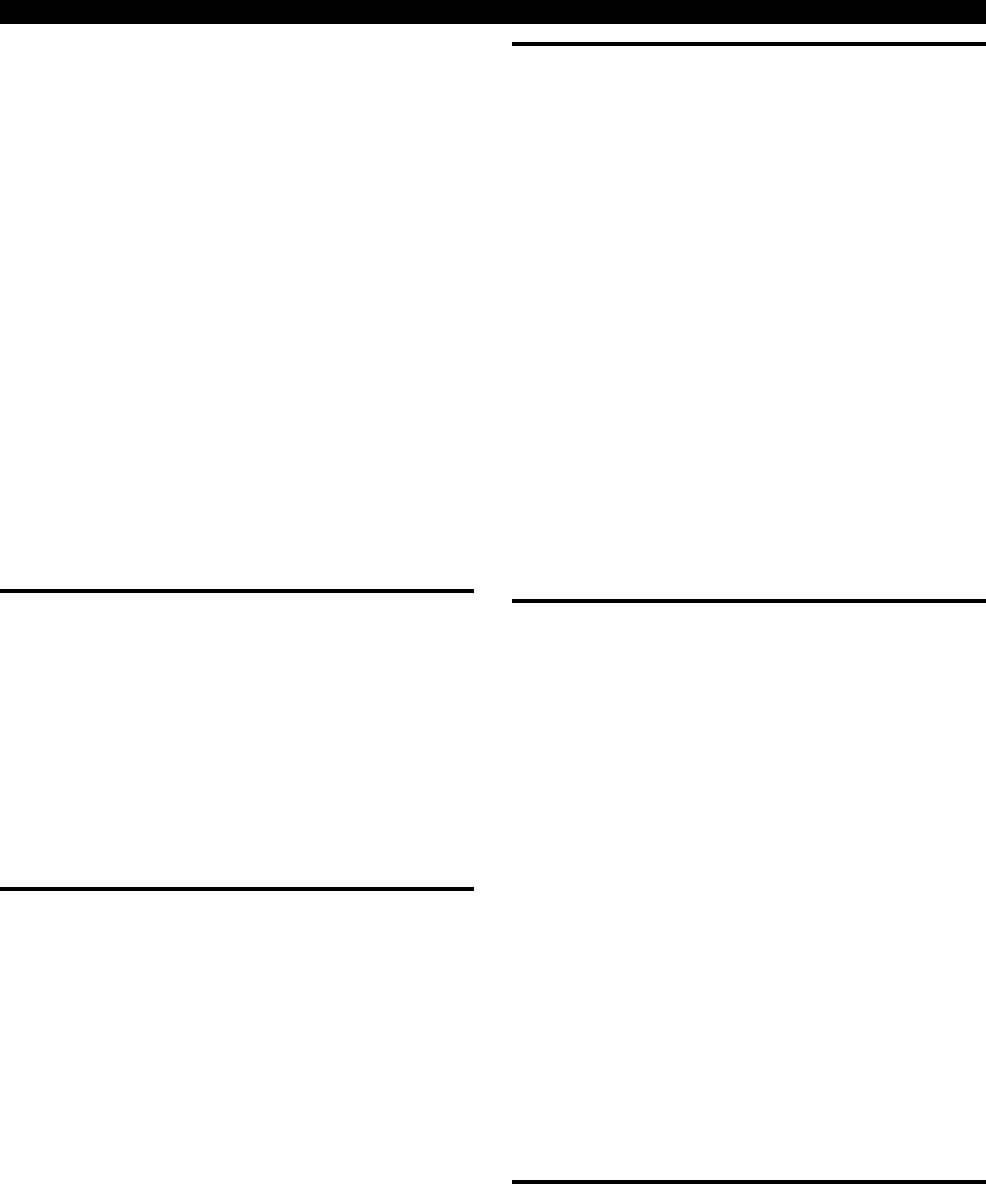
Model 1503 Owner's
Manual
9
descriptions are normally entered
by your dealer. See SET-UP,
NAMES.)
Whenever a zone, unit, or button
must be specified, the SHOW key may
be pressed to show the name for the
first zone, unit, or button. Al-
ternatively, the number for a spe-
cific zone, unit, or button may be
entered before pressing the SHOW
key to display the name for that
particular item. The SHOW and SET-
UP keys may then be used to scroll
through the list of names. To look
at another specific item, simply
enter the item number followed by
the SHOW key.
ERROR BEEPS
If you press a key that is in-
valid for the function that you are
doing, the console will beep 3
times, indicating that it can’t do
what you have asked it. Look at the
bottom line of the display to see
what keys you can press next.
KEY ASSIGNMENTS
In some cases, the keypad keys
(0 - 9 and * and #) are assigned to
different functions. A key assign-
ment is indicated by putting the
keypad number directly in front of
the new function on the bottom line
of the display. For example, if the
bottom line says 1DELETE, that
means press 1 to delete.
CANCEL
If you are ever unsure and wish
to return to the time, date and
status display, press the CANCEL
key. You may have to press it more
than once, depending on how far
into the function you were. Each
time you cancel out of an opera-
tion, the console will beep once to
indicate that you have canceled.
The CANCEL key can also be used
if you make a mistake while enter-
ing a number. For example, if you
enter a 2 when you meant to enter a
3, press the CANCEL key to start
over.
TROUBLE BEEPS
The Model 1503 constantly checks
itself and the entire system for
proper operation. If trouble is
found, the trouble will be dis-
played on the bottom line of the
display and the console will beep
at the rate of two beeps per second
to alert you to the trouble. (This
feature can be turned off if de-
sired. See SET-UP, BEEP ON
TROUBLE.)
To silence the beeper, press the CANCEL
key.
For more information, see
TROUBLE INDICATIONS.
TIME OUT
If you are called away from the
console for any reason (to take a
phone call, for instance) while you
are engaged in an operation, the
console will time out and cancel it
for you after 3 minutes. The dis-
play will return to the normal time
and date display.