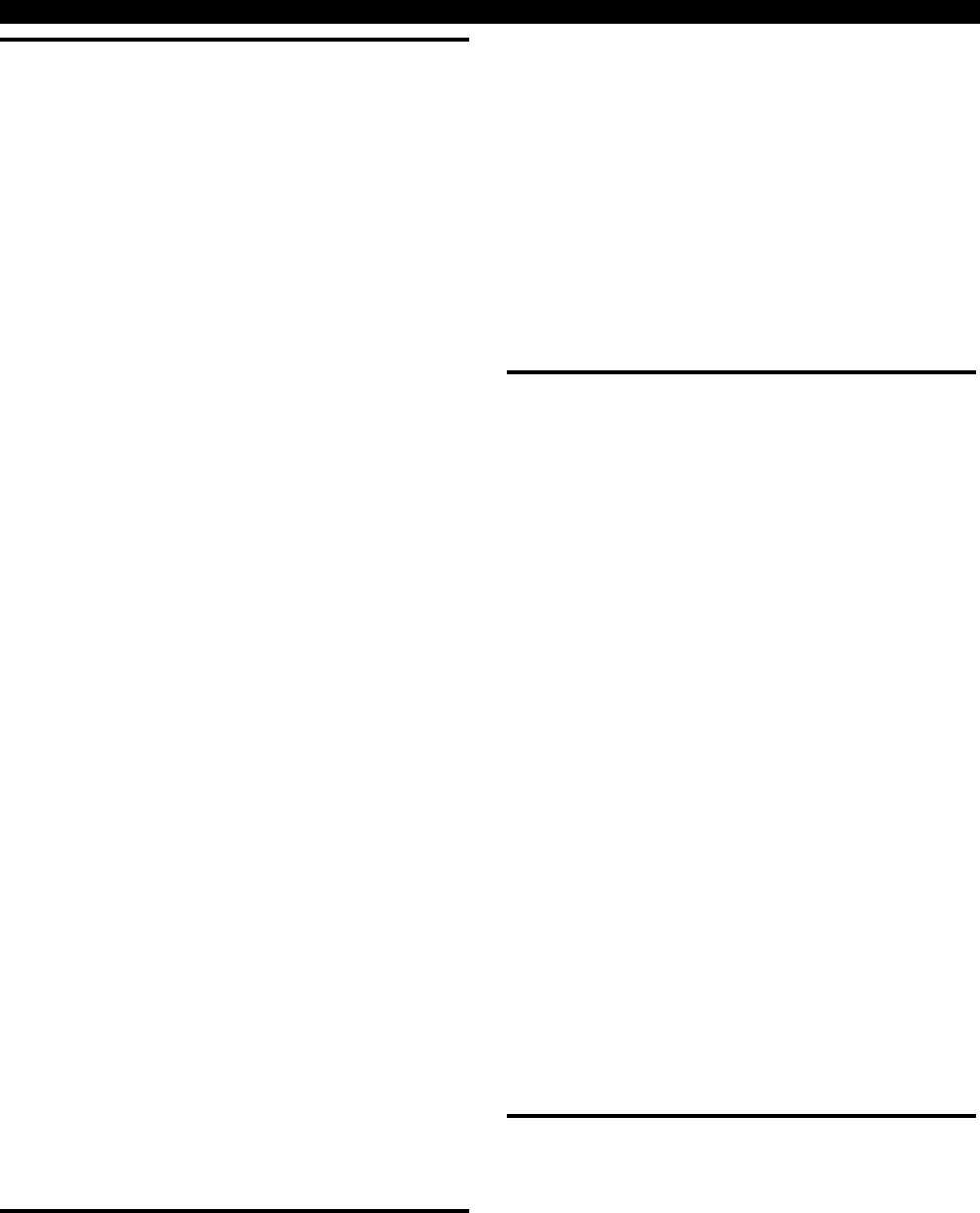
69
Model 1503 Owner's
Manual
HOME, ASLEEP or AWAY modes, the
system will wait this amount of
time before actually arming itself.
The default entry delay is 15
seconds. You may change it from 15
to 180 seconds.
To change the EXIT DELAY, enter the
desired entry delay time in seconds,
then press ENTER.
OUTSIDE SIREN DELAY
When the alarm is ‘tripped’ (ac-
tivated by a burglar or fire) the
interior sounder will sound first,
then the outside siren will sound
after the OUTSIDE SIREN DELAY. This
feature notifies you that the alarm
has been activated before waking up
your neighbors.
The outside siren delay is set
to 15 seconds at the factory. You
may change it to any value from 0
to 60 seconds. If you want the
outside siren to sound immediately
when the alarm is activated, set
the delay to zero. We recommend a
minimum time of 15 seconds to keep
accidental alarms from disturbing
your neighbors.
To change the OUTSIDE SIREN DELAY,
press the desired outside siren delay
in seconds, then press the ENTER key.
DIAL OUT DELAY
The DIAL OUT DELAY is the number
of seconds that the MODEL 1503
waits to begin dialing out AFTER
THE OUTSIDE SIREN has gone on.
ENTRY DELAY
The ENTRY DELAY is the time, in
seconds, that you have to turn off
the alarm after entering your home.
The entry delay ONLY applies to the
entry/exit zone, your doors. If you
(or someone else) come in through a
window, there will be no entry
delay and the alarm will sound
immediately.
When you come in through a door
on the entry/exit zone, the other
zones are delayed too. This allows
you to get to your phone or console
to turn off the security system
even if you have to go through a
room protected by a motion detec-
tor.
Some doors (a back door or ga-
rage door) may be configured as a
double or quadruple entry delay. If
so, then that door has two times or
four times the entry delay shown on
the display.
The default entry delay is 15
seconds. If you wish to allow your-
self more time to get in and turn
off the security system, you may
set the entry delay between 15 and
45 seconds.
To change the ENTRY DELAY, enter the
desired time in seconds on the keypad,
then press ENTER.
The console will beep and the
new entry delay will be displayed.
EXIT DELAY
The EXIT DELAY is the time, in
seconds, that you have to leave
your house when you turn on the
system. When arming the system in


















