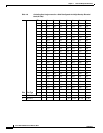1-20
Cisco ONS 15454 Reference Manual, R8.5.x
78-18106-01
Chapter 1 Shelf and Backplane Hardware
1.5.4 High-Density BNC EIA
1.5.3.2 BNC Insertion and Removal Tool
Due to the large number of BNC connectors on the high-density BNC EIA, you might require a special
tool for inserting and removing BNC EIAs (Figure 1-14). This tool also helps with ONS 15454 patch
panel connections.
Figure 1-14 BNC Insertion and Removal Tool
This tool can be obtained with P/N 227-T1000 from:
Amphenol USA (www.amphenol.com)
One Kennedy Drive
Danbury, CT 06810
Phone: 203 743-9272 Fax: 203 796-2032
This tool can be obtained with P/N RT-4L from:
Trompeter Electronics Inc. (www.trompeter.com)
31186 La Baya Drive
Westlake Village, CA 91362-4047
Phone: 800 982-2629 Fax: 818 706-1040
1.5.4 High-Density BNC EIA
The ONS 15454 high-density BNC EIA supports 48 DS-3 circuits on each side of the ONS 15454
(48 transmit and 48 receive connectors). If you install BNC EIAs on both sides of the unit, the
ONS 15454 hosts up to 96 circuits. The high-density BNC EIA supports Trompeter UCBJ224 (75-ohm)
4-leg connectors (King or ITT are also compatible). Use straight connectors on RG-59/U cable to
connect to the high-density BNC EIA. Cisco recommends these cables for connection to a patch panel;
they are designed for long runs. You can use high-density BNC EIAs for DS-3 (including the DS3XM-6
and DS3XM-12) or EC-1 cards. Figure 1-15 shows the ONS 15454 with preinstalled high-density BNC
EIAs.
To install coaxial cable with high-density BNC connectors, refer to the “Install Shelf and Backplane
Cable” in the Cisco ONS 15454 Procedure Guide.
44552