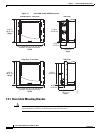1-5
Cisco ONS 15454 Reference Manual, R8.5.x
78-18106-01
Chapter 1 Shelf and Backplane Hardware
1.2.2 Mounting a Single Node
Caution When mounting the ONS 15454 in a frame with a nonconductive coating (such as paint, lacquer, or
enamel) either use the thread-forming screws provided with the ONS 15454 shipping kit, or remove the
coating from the threads to ensure electrical continuity.
The shelf assembly comes preset for installation in a 23-inch (584.2 mm) rack, but you can reverse the
mounting bracket to fit the smaller 19-inch (482.6 mm) rack.
1.2.2 Mounting a Single Node
Mounting the ONS 15454 in a rack requires a minimum of 18.5 inches (469.9 mm) of vertical rack space
and one additional inch (25.4 mm) for air flow. To ensure the mounting is secure, use two to four
#12-24 mounting screws for each side of the shelf assembly. Figure 1-2 shows the rack mounting
position for the ONS 15454.
Figure 1-2 Mounting an ONS 15454 in a Rack
Two people should install the shelf assembly; however, one person can install it using the temporary set
screws included. The shelf assembly should be empty for easier lifting. The front door can also be
removed to lighten the shelf assembly.
If you are installing the fan-tray air filter using the bottom (external) brackets provided, mount the
brackets on the bottom of the shelf assembly before installing the ONS 15454 in a rack.
FAN FAIL
CRIT
MAJ
MIN
Equipment rack
Universal
ear mounts
(reversible)
39392