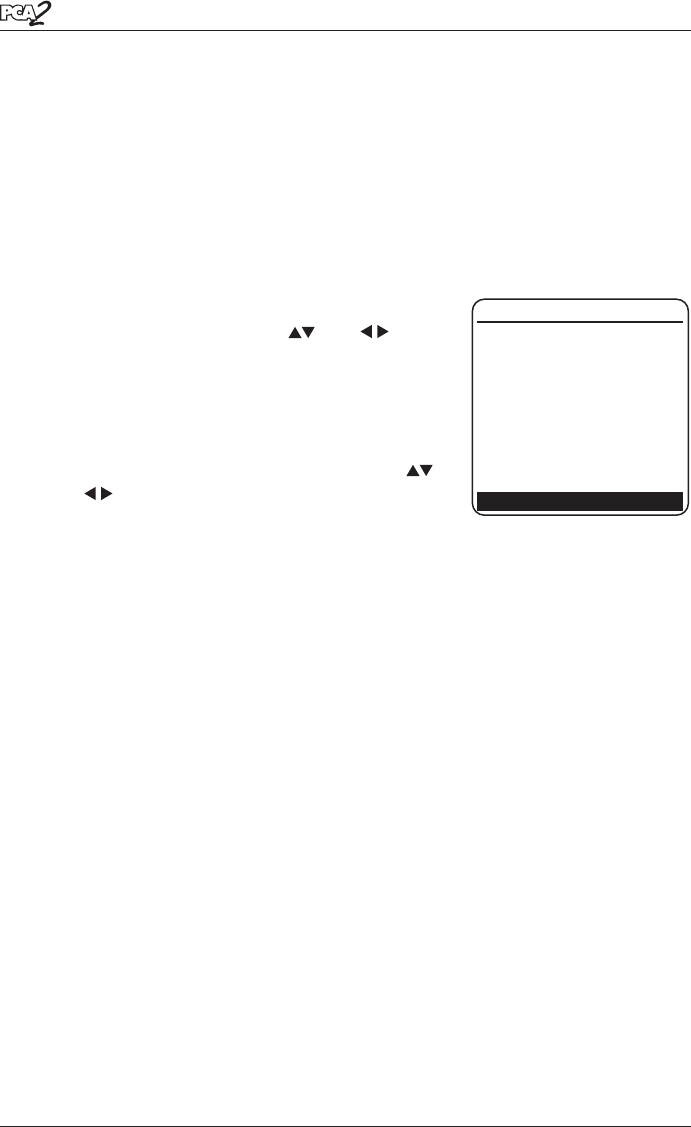
Instruction 24-9448 5-7
Calibration
The calibration range is from 32 to 41 °F (0 to 5 °C). An attempt to
calibrate outside this range will cause the message “Bad Calibration
Wrong CAL Entry” to appear in the following step.
5. Wait until the Measured reading stabilizes, and then press
ENT to
calibrate the TA-Zero Measured value to that of the Applied value;
after which the message “Good Calibration” should briefly appear fol-
lowed by the CALIBRATE TA-SPAN screen.
TA-Span Procedure:
6. Set thermocouple simulator to 212 °F
(100 °C), and then use the and but-
tons to enter an Applied value that exactly
equals the setting of the simulator.
Alternatively: Submerge probe tip into a con-
tainer of boiling water with a thermometer,
wait several minutes, and then use the
and buttons to enter an Applied value
that exactly equals the thermometer reading.
The calibration range is from 194 to 230 °F (90 to 110 °C). An attempt
to calibrate outside this range will cause the message “Bad Calibration
Wrong CAL Entry” to appear in the following step.
7. Wait until the Measured reading stabilizes, and then press
ENT to
calibrate the TA-Span Measured value to that of the Applied value;
after which the message “Good Calibration” should briefly appear fol-
lowed by the CALIBRATION LIST screen being re-displayed.
CALIBRATE TA-SPAN
Measured 210 °F
Applied 212 °F
06/27/06 11:55:30 PM
PRINT
F1 F2 F3


















