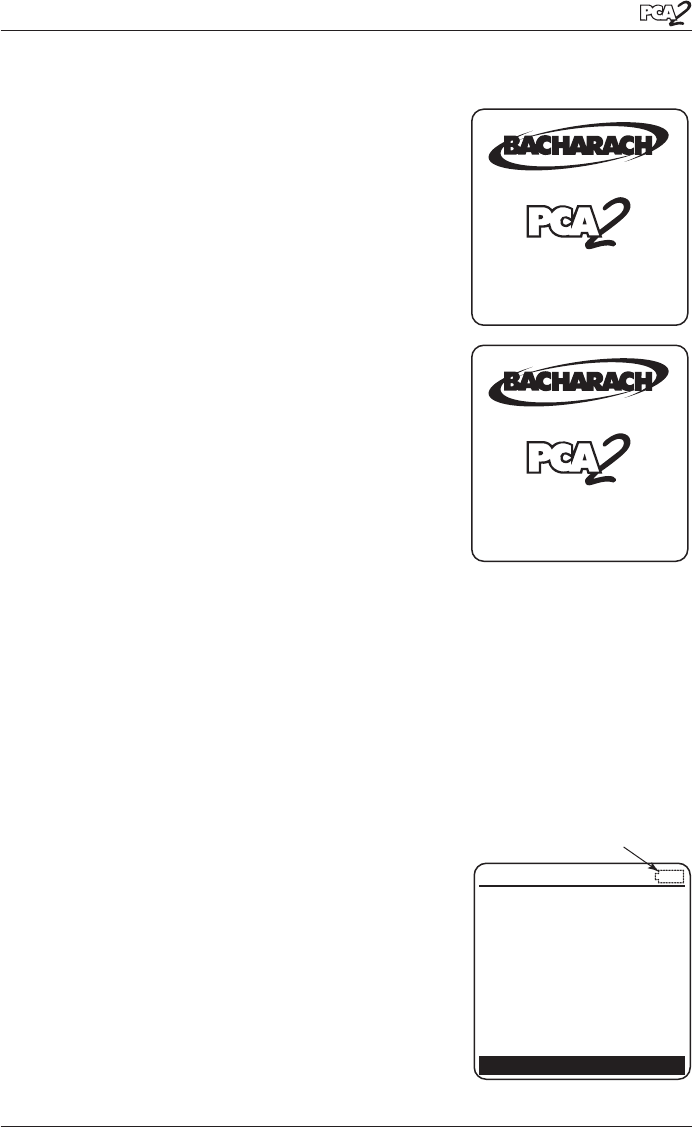
Instruction 24-94484-10
Operation
4.10 Turning OFF the Analyzer & Purging
Turn OFF the analyzer by pressing the I/O but-
ton for at least 2 seconds, or until two beeps are
heard. The unit will count down 5 seconds before
shutting down, giving the operator an opportu-
nity to keep the analyzer turned ON by pressing
the RUN/HOLD button.
If the PCA 2 was not purged with fresh air as
described in Section 4.8, then the analyzer may
remain ON with its pump running and display
the message “PURGING SENSORS” as the re-
sult of combustion gases still being present inside
the analyzer. At this time the operator should
ensure that the probe is removed from the stack,
allowing the analyzer to purge itself with fresh
air. The 5-second-shutdown sequence will not
begin until the gas levels inside the analyzer drop
below predetermined levels:
TIP: Although not recommended, the purg-
ing process can be bypassed by pressing the I/O button a
second time.
4.11 Low Battery Alarm
When the batteries are nearly depleted, an empty battery icon appears in
the upper-right corner of the display, and a short beep is sounded every
10 seconds.
After a low battery alarm occurs, the analyzer
will continue to operate for only a few minutes.
The amount of operating time that remains de-
pends on many factors (e.g., pump and backlight
being ON or OFF, and the type and condition of
the batteries).
RUN NATURAL GAS
O2 4.0 %
CO 12 ppm
EFF 82.6 %
CO2 9.5 %
T-STK 374 °F
T-AIR 68.0 °F
EA 21.3 %
CO(3) 13 ppm
PRINT MENU SAVE
F1 F2 F3
Low Battery Alarm
Empty Battery Icon
MENU
SHUTDOWN IN 5 sec
MENU
PURGING SENSORS


















