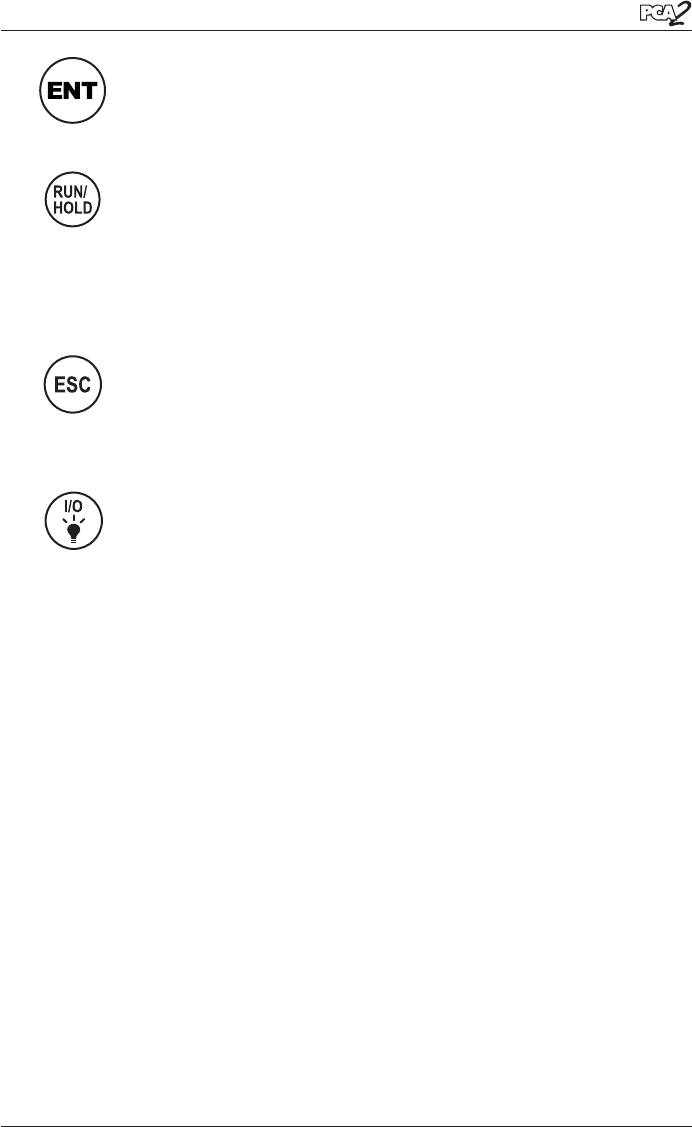
Instruction 24-94481-10
Introduction
Selects a highlighted menu. In addition, if changes were
made to one of the analyzer’s operating parameters (e.g.,
date, time, O
2
reference, etc.), pressing this button con-
firms those changes and saves them in memory.
Starts and stops a combustion test when the Combus-
tion Test screen is displayed. Pressing this button in any
other screen returns the analyzer to the Combustion Test
HOLD screen. Pressing this button during the 5 second
turn-off-delay period will abort the turn-off process and
also return the analyzer to the Combustion Test HOLD
screen.
Displays a previously viewed screen. In addition, if
changes were made to one of the analyzer’s operating
parameters (e.g., date, time, O
2
reference, etc.), pressing
this button aborts those changes, restores the old values,
and then displays the previously viewed screen.
Turns the analyzer ON and OFF, and is also used to
turn the backlight and button LEDs ON and OFF.
Note that when the analyzer is turned OFF, there is a
5 second delay, during which time an operator can keep
the analyzer turned ON by pressing the RUN / HOLD
button. Also note that if the measured emission levels
are above predetermined limits at the time the instru-
ment is turned OFF, the pump is automatically started
and purges the sensor compartment with fresh air until
the gas levels inside the analyzer are reduced. If desired,
the purging process can be aborted by again pressing the
I/O button.


















