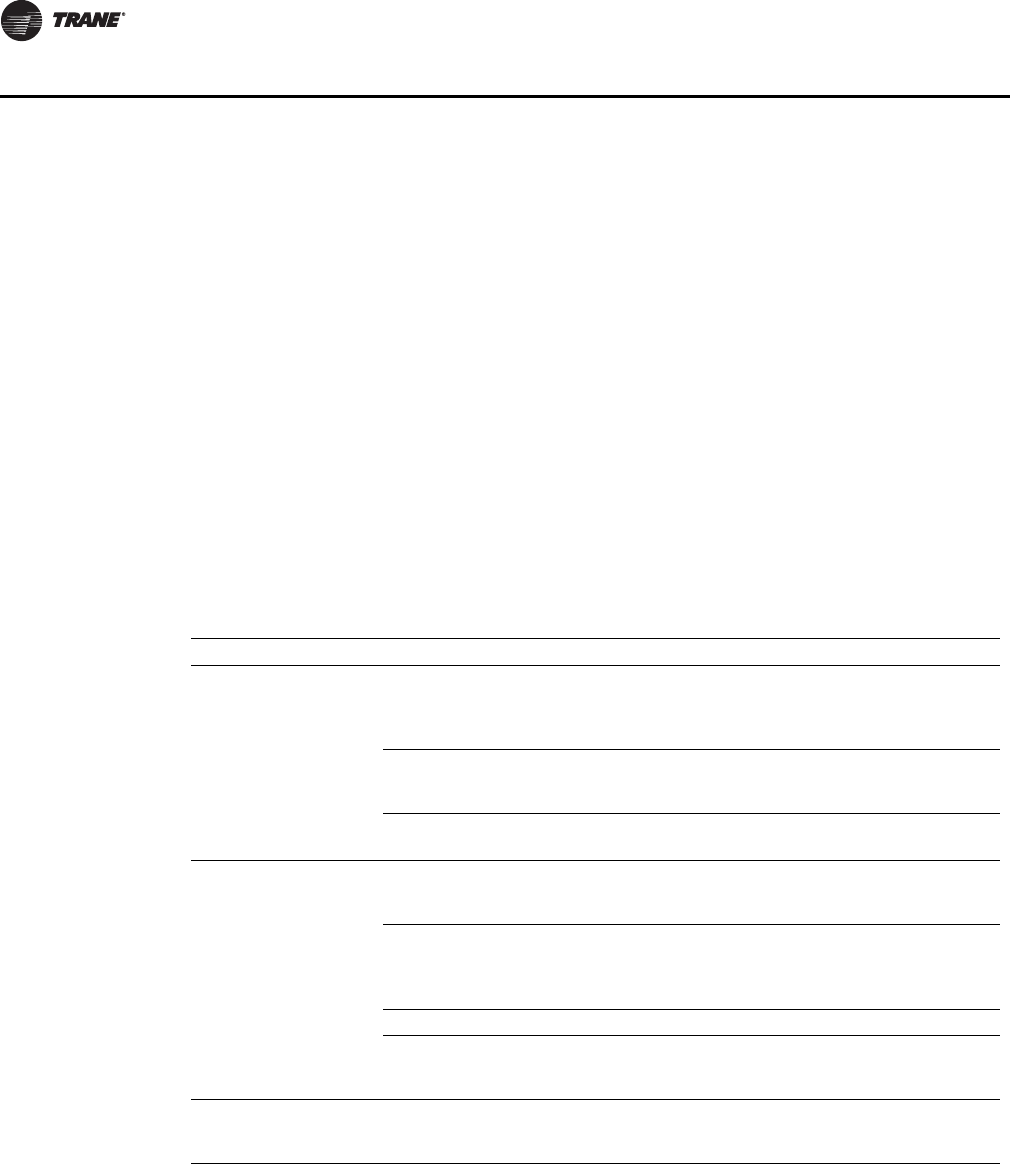
102 SS-SVX09A-EN
System Start-Up
Final System Setup
After completing the Pre-start and Start-up procedures outlined in the previous sections, perform
these final checks before leaving the unit:
[ ] Turn the 115 volt control circuit switch 1S2 “Off”.
[ ] Program the Night Setback (NSB) panel (if applicable) for proper unoccupied operation. Refer
to the programming instructions for the specific panel.
[ ] Verify that the “System” selection switch and the “Fan Mode” selection switch at the Remote
panel is set correctly.
[ ] Verify that the “System” control switch for the supply fan or the chilled water pump is “On”.
[ ] Set the correct “Operating Temperature” for the system at the system controller. Refer to
Figure 17 for the recommended control set points for the appropriate control option.
[ ] Turn the 115 volt control circuit switch 1S2 “On”. The system will start automatically once a
request for cooling has been given.
[ ] Verify that all exterior panels and the control panel doors are secured in place.
Table 17. Recommended Operating Setpoints
Control Control Setting Recommended Setting
Discharge Air
Controller
(VAV units only)
Supply Air Setpoint
Set at design discharge (supply) air temperature;
minimum setting = 55
o
F
Reset Setpoint
Set at maximum amount of allowable reset for supply
air setpoint.
Control Band Set at 6
o
F Minimum Setpoint
Chiller Control
(EVP units only)
Freezestat
Leaving Fluid Setpoint
Set at design leaving chilled water temperature
(typically) 44
o
F
Reset Setpoint
Set at maximum amount of allowable reset for
leaving fluid setpoint.
Control Band Set at 6
o
F Minimum Setpoint
Low Limit Solution Temperature
Set at 5
o
F Minimum above the Chilled Solution
Freeze Temperature
Zone Thermostat (CV units
only)
Zone Setpoint Set at desired space temperature.
Note: "No Controls" Units See System Engineer


















