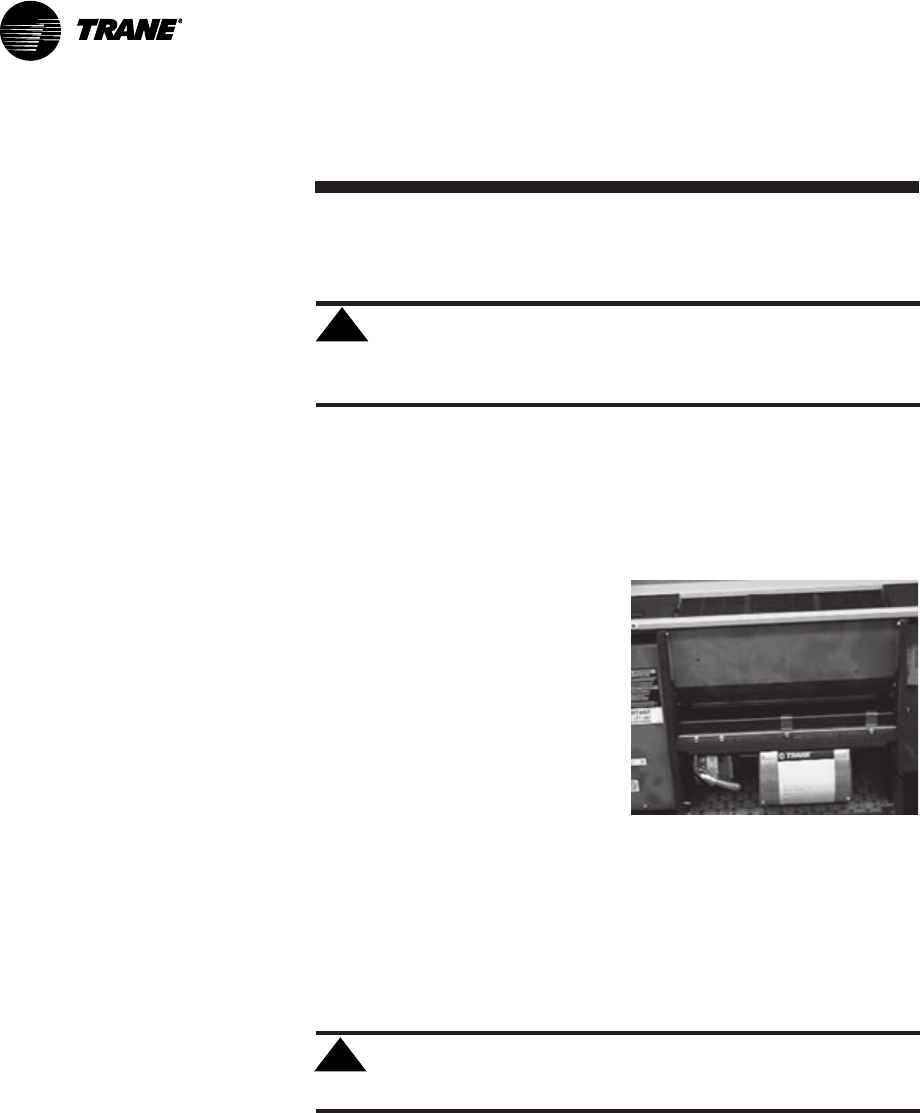
126 UNT-IOM-6
Fan Board
Assembly
Removal
Follow the procedure below when replacing the coil or making repairs
to the fan or motor.
WARNING: Allow rotating fan to stop before
servicing equipment. Failure to do so may cause severe
personal injury or death.
Vertical Units
1. Remove the front panel of cabinet and recessed units.
2. Pull the main and overflow drain hoses of the main drain pan into
the inside of the fan-coil chassis end panel.
3. Remove the two fanboard
mounting screws shown in
Figure 35.
4. Slide the fanboard out horizon-
tally to remove.
Horizontal Units
1. Open the bottom panel of
cabinet and recessed models.
2. Remove the main drain pan
following the instructions given
under the drain pan section above for horizontal fan-coil units.
3. While supporting the fanboard in place, remove the two fanboard
mounting screws which secure the fanboard to the unit.
CAUTION: Support the fanboard when removing it
from the unit. Failure to do so may cause personal injury.
The capacitor for all unit motors can be replaced should it fail.
Contact the local Trane service department to replace the motor
capacitor in the event it fails. However, the motor itself cannot be
repaired or rewound. If the motor fails, record the model number from
the unit nameplate and present to the local Trane Service Parts
Center to purchase a replacement. The motor bearings are perma-
nently lubricated and do not require any further oiling.
!
!
Replacing the Motor
Figure 35. Remove the two
mounting screws located
under the fanboard to slide it
out.


















