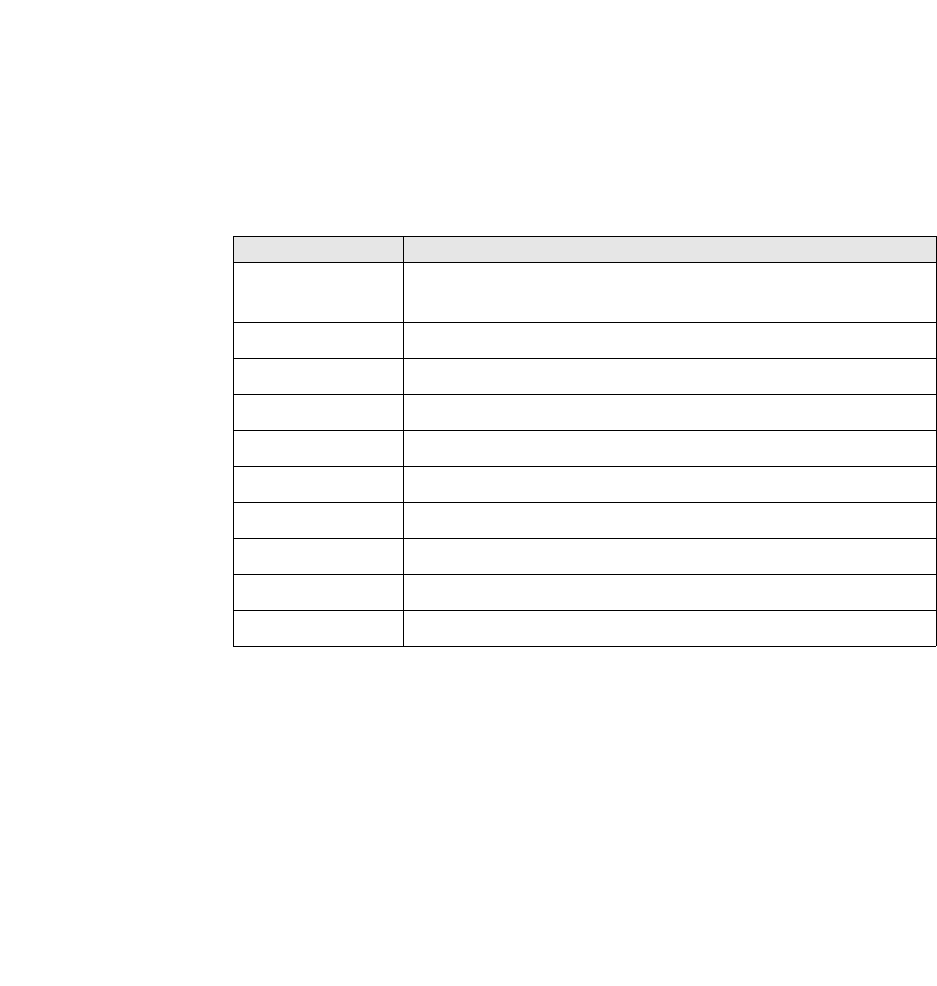
97663032 A
Page 75
Table 10. Diagnostics Selftests
"Test Start" Press the SELECT switch to select the Test to be performed (0 - 9). Once the
desired test has been selected, press MENU to select the Test End value
(see the next table for the test value and test name).
"Test End" Press the SELECT switch to select last Test to be performed (0 - 9). Once the
desired test has been selected, press MENU to select the Test Cycle value
(see the next table for the test value and test name).
TEST # DESCRIPTION OF TEST
0 Power-on self-test. This test cannot be disabled; it runs
automatically when the drive is powered on.
1 PCA Self-tests, DPR Communication
2 Read/Write Data Path
3 OMA
4 Cartridge Guide and Shuttle Sensors
5 Baseplate and Spindle Motor Operation
6 Servo Control Systems
7 Read Performance
8 Reserved
9 Write Power Calibration
"Test Cycles" Press the SELECT switch to select the number of times the test(s) is to be
performed. Use the MENU switch cycle through all four digits. Press the
MENU switch to select the next option in the Diagnostics Menu.
"View RTPM" Press the SELECT switch to view the RTPM (Real Time Performance
Monitor) status. If no RTPM error has occurred, the DOC will display "No
RTPM Err". If an RTPM error has occurred, the DOC will display the media
serial number and drive channel combination which caused the RTPM error.
The media serial number will be displayed for 5 sec (S/N: ########) and
then the drive channel will be displayed for 4 sec (Channel: A, B, or A+B).
The display will then return to the View RTPM option.


















