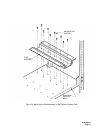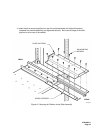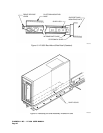97663032 A
Page 35
Tools required for the Rack Mount installation are a T15 and T20 screwdriver. Prior to installation, make
certain that the equipment cabinet is level.
CAUTION
Do not operate the LF 8600 in a position other than vertical (zero
degrees tilt).
To install the Rack Mount configuration:
1. Install the platform support rack in an EIA standard 19-in. equipment cabinet with 30-in. depth
as follows:
a.) Loosely secure the left and right Support Brackets to the rear integral slotted
brackets on the platform support with two M4 screws each.
b.) Place the platform support in the desired vertical location in the cabinet and
attach the front of the support directly to the front cabinet rails with four mounting
screws (not supplied) which are compatible with your specific cabinet. Tighten
securely.
c.) Slide the rear Support Brackets forward until they are positioned against the
rear face of the rear cabinet rails. Tighten the M4 screws securely. These
adjustable brackets allow for the adjustment of rail positions from 30 in. down to
20 in.
d.) Secure the Support Brackets to the rear cabinet rails with four mounting
screws (not supplied) which are also cabinet-specific. Tighten securely.