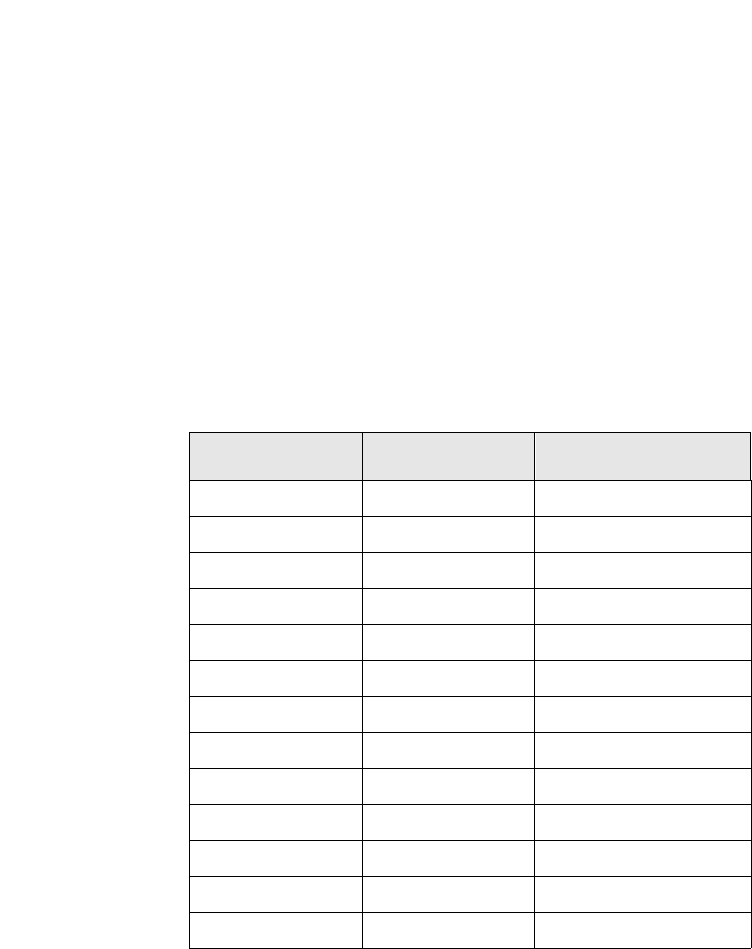
PLASMON L M S - LF 8600 USER MANUAL
Page 62
VIEWING THE CONFIGURATION ("VIEW CONFIG")
To view the configuration, press the TEST/SELECT switch while "View Config" is displayed in the Main
menu. The drive will enter the View Configuration menu which includes the following options:
Table 9. View Configuration Messages
"View Current" Press the SELECT switch to display the current drive operating parameters.
The operating parameters are listed in the table below. Press the MENU
switch to select the next option in the View Configuration menu.
"View FW Revs" Press the SELECT switch to display the drive firmware revisions. These
include firmware revisions for the WOODI, DPC, RWS A and RWS B. Press
the MENU switch to select the next option in the View Configuration menu.
"View HW S/Ns" Press the SELECT switch to display the serial numbers. These include serial
numbers for the Drv SN, Woodi, Rws A, Rws B, Oma A, Oma B, and Dpc.
Press the MENU switch to select the next option in the View Configuration
menu.
"View HW P/Ns" Press the SELECT switch to display the hardware part numbers. These
include part numbers for WOODI, RWS A, RWS B and DPC. Press the
MENU switch to select the next option in the View Configuration menu.
OPTION
NAME
CURRENT
SETTING
DEFAULT FACTORY
SETTING
SCSI ID # 0 - 15 0
Parity On or Off On
Language Eng, Frh or Grm Eng
Wrt Prot On or Off Off
AutoLoad Slot 1-6 or MRU 1
Load SW On or Off On
Rd Ahead On or Off Off
CDE Curs On or Off Off
Busy On or Off On
ModSelRA On or Off On
MMSpinUp On or Off Off
TargSDTR On or Off On
TargWDTR On or Off On


















