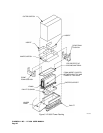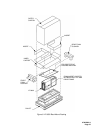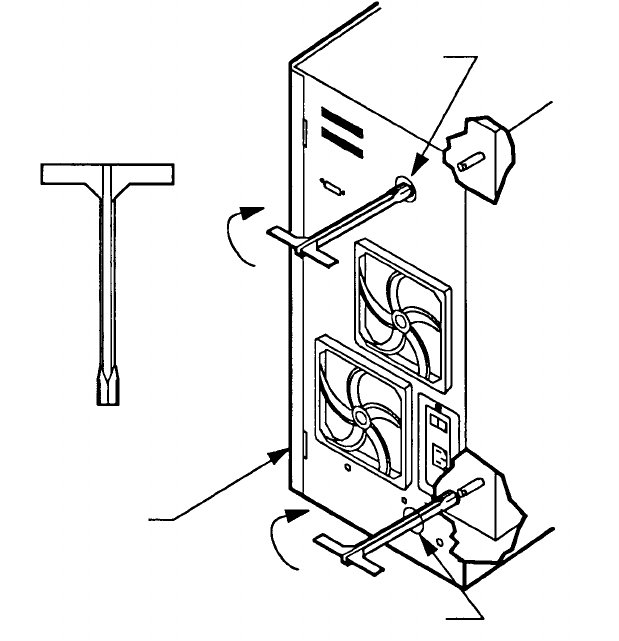
97663032 A
Page 27
CLOSING THE BASEPLATES
1. Ensure that a cartridge is not inserted in the drive; if it is, unload the cartridge. Remove all
cartridges from the shuttle. To remove cartridges from a drive that is not operational, follow
the procedure below:
a.) Ensure that the AC Power switch is set to the OFF ( O ) position.
b.) At the rear panel, insert the manual release tool into the upper access hole
and engage the recessed D-shaped shaft. Turn the tool handle clockwise as far
as it will turn, closing the upper baseplate.
c.) Repeat step b) at the lower manual release access hole to close the lower
baseplate.
2. Select the "Park Drive" option, as explained in the Operating Instruction section of this
manual.
EP006047
Figure 9. Manually Closing the Drive's Baseplates
REAR PANEL
MANUAL RELEASE
TOOL
LOWER ACCESS
HOLE
UPPER
ACCESS
HOLE