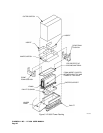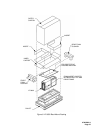PLASMON L M S - LF 8600 USER MANUAL
Page 24
UNPACKING THE RACK MOUNT CONFIGURATION
To unpack the LF 8600 Rack Mount configuration, refer to the next figure and perform the following
procedure:
1. Move the carton to the installation site. Unpacking the carton at the installation site minimizes
the effects of vibration and shock.
2. Cut the tape that secures the top of the box. Do not allow the cutting blade to penetrate into
the carton.
3. Carefully lift the outer corrugated carton up and remove it.
4. Remove the accessories box (inner carton) containing cables and documentation, and
remove the ESD protective packing material.
5. Remove the two cushions which support the accessories box (inner carton).
6. Carefully lift and remove the LF 8600 from the shipping carton and place it on a flat surface
capable of supporting 48 kg (106 lbs). A wheeled cart is recommended for transporting the
LF 8600 within a building. Precautions should be taken to avoid sudden bumps and jarring.
CAUTION
The bezel is slightly larger than the chassis. When placing the drive
onto a flat surface, allow the front end of the LF 8600 to extend over
the edge of the supporting surface so that the bezel does not bear any
weight.
7. Open the media access door and remove the foam insert. Manually move the shuttle all the
way to the right to the home shuttle position.