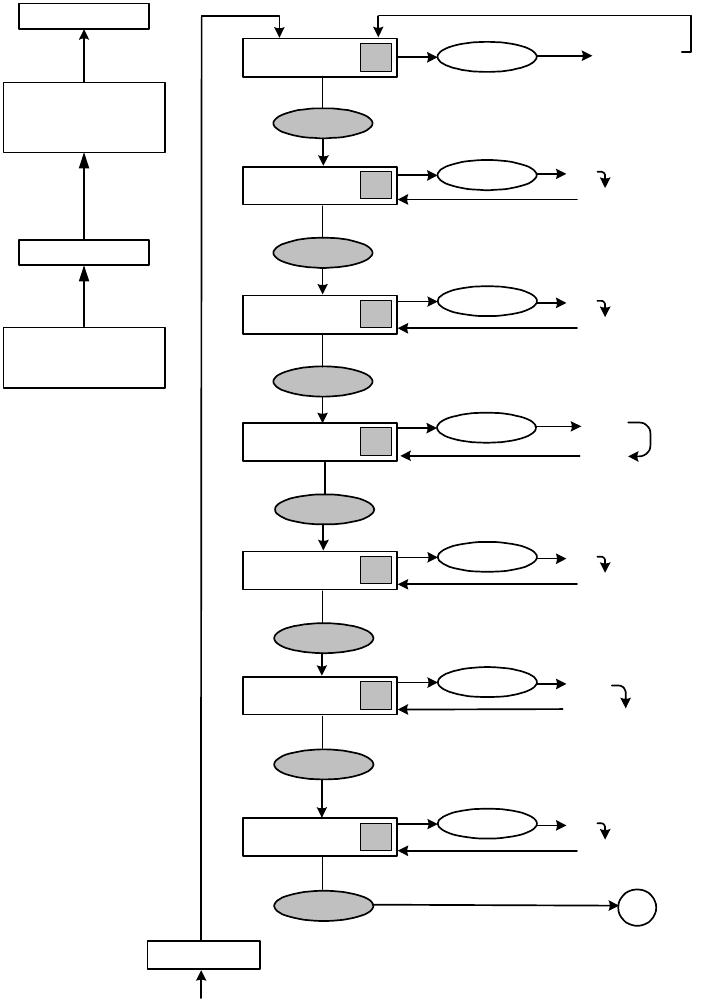
97663032 A
Page 65
A structure diagram for the Set Configuration menu is shown in the next figure.
To move up a level in the configuration menu hierarchy to the Main menu, press the LOAD/MENU and
TEST/SELECT switches simultaneously.
To exit the Configuration mode, press the LOAD/MENU and TEST/SELECT switches simultaneously. The
display will show the message which appeared prior to the drive entering the Configuration mode.
Figure 36. Set Config Menu (Part 1)
SELECT
MENU
SET DEFAULT
SET VALUES
TO DEFAULT
SELECT
MENU
SCSI ID
0
0
7
MENU
PARITY
ON
ON
OFF
SELECT
MENU
LANGUAGE
ENG
SELECT
FRH
GRM
MENU
WrtProt
OFF
ON
OFF
SELECT
MENU
SELECT
ENG
MENU
Load SW
ON
ON
OFF
SELECT
A
FROM LAST MENU
SELECTION
PRESS BOTH SWITCHES
SIMULTANEOUSLY FROM
ANY MENU TO RETURN TO
SET CONFIG
SET CONFIG MENU
PRESS BOTH SWITCHES
SIMULTANEOUSLY FROM
SET CONFIG TO RETURN
TO THE MAIN MENU
MAIN MENU
AutoLoad
1
1 - 6 /
MRU


















