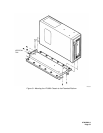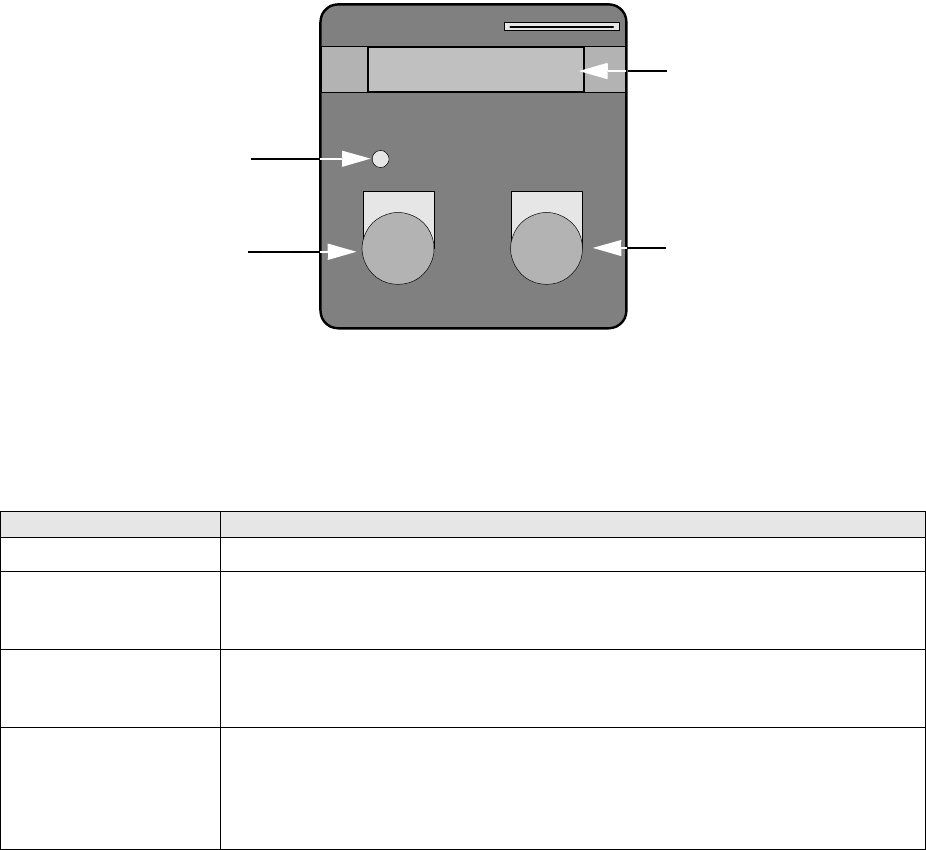
97663032 A
Page 55
OPERATING INSTRUCTIONS
CONTROLS AND INDICATORS
The Drive Operator Console (DOC) shown in the figure below, is located on the front panel of the LF 8600.
The DOC provides the controls and indicators that enable a user to operate the LF 8600. The DOC
controls and indicators consist of an alphanumeric display, a LOAD/MENU switch, a TEST/SELECT
switch, and a WRITE PROTECT indicator. Refer to the table below for a description of the DOC controls
and indicator.
Figure 32. Drive Operator Console
Table 7. DOC Controls and Indicators
CONTROL/INDICATOR PURPOSE/FUNCTION
Alphanumeric Display Displays operating, configuration and test status messages
LOAD/MENU Switch In operating mode, the LOAD/MENU switch controls the loading and unloading of
media cartridges. In Configuration mode, the LOAD/MENU switch steps through the
menu of configurable parameters.
TEST/SELECT Switch In operating mode, the TEST/SELECT switch invokes the diagnostic self-test. In
Configuration mode, the TEST/SELECT switch scrolls through the options available
for each configurable parameter.
WRITE PROTECT
Indicator
The WRITE PROTECT indicator illuminates when either the Write Protect (WRT
PROT) configuration option is enabled or a media cartridge WRITE PROTECT switch
is locked (write disabled). The WRITE PROTECT indicator will flash when an RTPM
condition occurs. Also, the WRITE PROTECT indicator will flash when the drive or the
media is in a read only condition.
LOAD/MENU
WRITE PROTECT
TEST/SELECT
ALPHANUMERIC
DISPLAY
TEST/SELECT
SWITCH
WRITE PROTECT
INDICATOR
LOAD/MENU
SWITCH