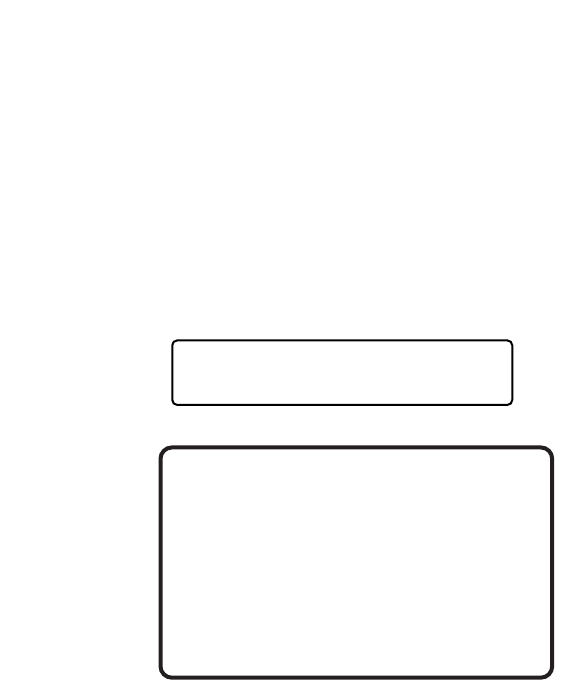
66
■
Alarm History Table
There are 1000 alarm records stored in chronological order
in 125 pages of table.
1. Select a desired monitor. (Refer to p. 56 Monitor
Selection.)
2. Press the ALM RECALL button. "AlarmHist" will appear
on the LCD, and the ALARM HISTORY table will be dis-
played on the active monitor.
ALM: Logical alarm number
STATE: Indicates alarm state changes.
ARMED: The system is armed for alarm response.
ACTIVE: Alarm has been triggered and activated
assigned alarm response.
ACKED: Alarm is acknowledged and an operator
can control the alarm action.
RESET: Activated alarm is reset, but the alarm
device is still active.
DISARMED: The system is disarmed for alarm
response.
CLEARED: Auto arming is not set in the admin con-
sole.
DATE/TIME: Date and time when alarm state changes.
3. To display the next page, press the + button.
To display the previous page, press the – button.
Notes:
• To display the first page of table, press the + but-
ton while holding down the SHIFT button.
• To display the last page of table, press the – button
while holding down the SHIFT button.
• Every time you press the button 0 while holding
down the MON (ESC) button, the monitor back-
ground will change beween camera images and
black picture.
4. To exit the ALARM HISTORY table, press the CLEAR
button while holding down the MON (ESC) button.
MON AlarmHist CAM
0123 00512
ALARM HISTORY PG
ALM STATE DATE/TIME
1 DISARMED 01/01/01 12:00
1 ARMED 01/01/01 12:00
1 ACTIVE 01/01/01 12:00
1 ACKED 01/01/01 12:00
1 CLEARED 01/01/01 12:00
1 RESET 01/01/01 12:00


















