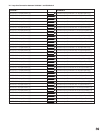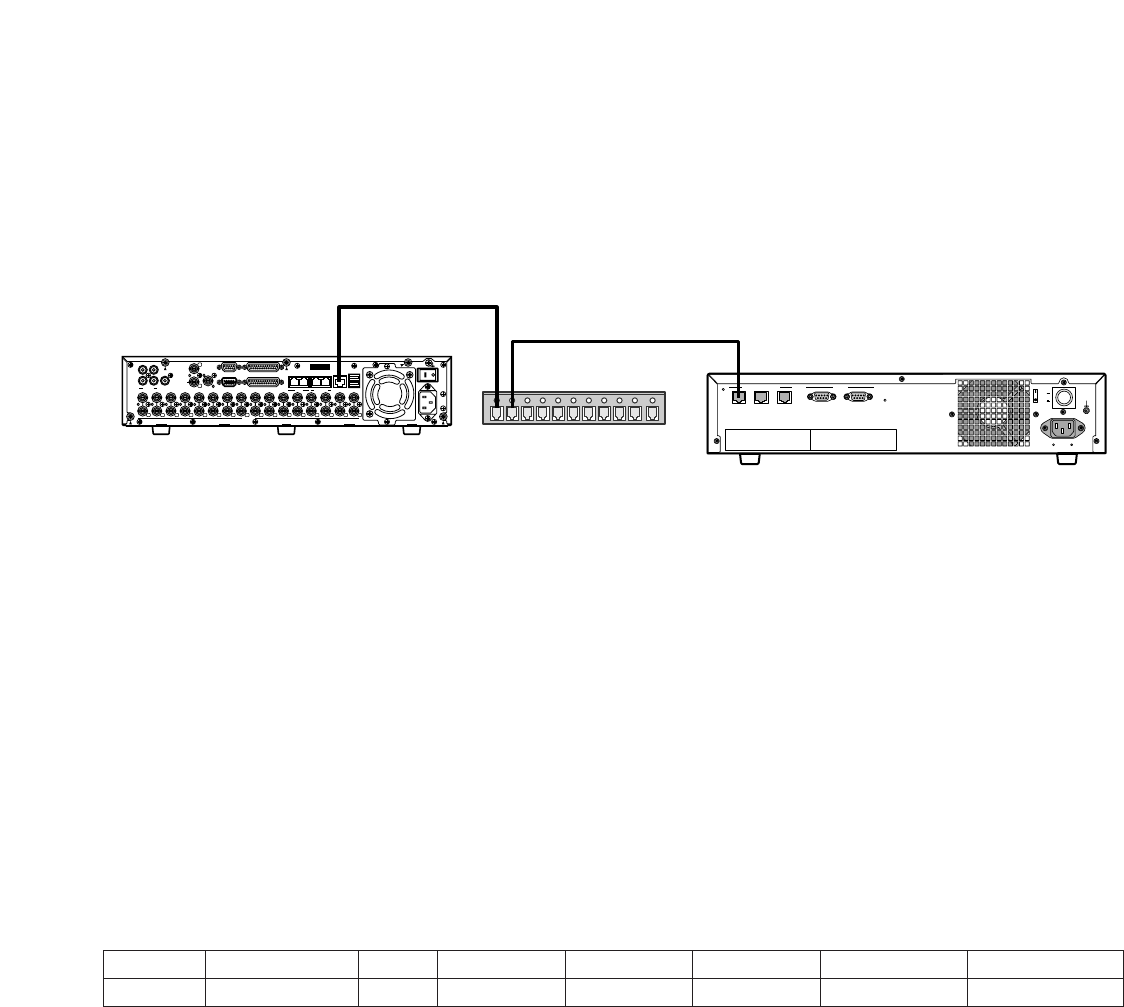
34
■
Digital Disk Recorders
Digital Disk Recorder is the combination of hard disk recorder (a recording device using a hard disk drive to record camera
pictures) and video multiplexer. Refer to the Operating Instructions of digital disk recorder for details.
●
Connect with CPU
The digital disk recorders connect with the CPU through its Ethernet port and one or more switching hub units. The system can
support up to 64 video decoder devices. (NTSC model only)
●
Setup from Admin Console
In order to add a digital disk recorder into the GX system, a system administrator needs to set up the recorder.
On the main screen of admin console, select Digital Recorders from the Components menu. (Refer to the Admin Console
User's Guide for details.)
●
Setup Digital Disk Recorder Itself
In order to communicate with the CPU, a system administrator needs to set up the IP address of digital disk recorder. (Refer to
the Operating Instructions of digital disk recorder for details.)
Notes:
• The IP Address setting in SETUP MENU of digital disk recorder must match that in the admin console.
• The unit address of digital disk recorder should be set to 1.
• You cannot control the HD300 alarm suspend function from system controllers.
10BASE-T/100BASE-TX
SERIAL
21OTHERSYSTEM
DEVICE
SYSTEM
CONTROLLER
POWER
ON
AC IN
OFF
SIGNAL GND
WJ-HD300A Series
Switching HUB
12
IN
OUT
CASCADE
OUT
16
16
3
15
15
14
14
13
2
1
13
12
12
11
11
10
10
9
9
8
8
7
7
6
6
5
5
4
4
3
3
2
2
1
1
VIDEO
AUDIO IN AUDIO OUT
MONITOR OUTCASCADE IN
MONITOR (VGA) ALARM/CONTOROL
SERIAL ALARM
POWER
COPY 1
MODE
EXT STORAGE10/100BASE-TRS485(CAMERA)
DATA
AC IN
SIGNAL GND
1
4 2
WJ-MPU955A
Line speed
AUTO
HTTP Port Number
00080
DHCP
OFF
IP Address
172.018.000.060
Subnet mask
255.255.000.000
Gateway
000.000.000.000
Unit Address (System)
1
Unit Address
(Controller)
1
[Comm] Settings for communication with the CPU