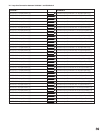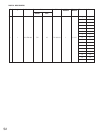45
TimeDateFormat=1
***{ Time-Hour Display format }
***{ Format: TimeHourFormat=<format> }
***{ format 0 - 12 Hour }
***{ format 1 - 24 Hour }
TimeHourFormat=0
UNIT section
Note: This section should not be changed.
[UNIT]
***{ The unit ID should be the same as the one defined in }
***{ the Global Admin database for this unit. }
***{ For single-unit systems, use ID=1. (ID=0 is invalid) }
ID=1
LOG section
This section sets the frequency with which log files are saved to hard disk. The defaults below have the logs being
copied every 10 minutes and stored for 7 days.
[LOG]
***{ This section is optional. It is not required unless }
***{ System defaults are not acceptable. Delete the }
***{ single asterisks below to make this section active. }
***{ Log generation/save characteristics }
***{ Format: <LogFileName>=<Minutes>,<Days> }
***{ Minutes = Frequency to copy to HD (1 - 30 min) }
***{ Note: Values outside this range = 1 min. }
***{ Days = days to save on HD (5 - 30) }
***{ Mode = 0 - off (default) }
***{ 1 - on }
UserLog=10,7,1
SwLog=10,7,0
AlarmLog=10,7,1
VideoLossLog=10,7,1
RS232ALARM section
Note: This section should not be changed.
All RS232C ports can be set in the admin console for the alarm interface. This section describes the characteristics
for the external alarm port only. Other use of the port, such as for an external controller, must be configured using
the admin console.
[RS232ALARM]
***{ This section is optional. It is not required unless }
***{ System defaults are not acceptable. Delete the }
***{ single asterisks below to make this section active. }
***{ Enable/Disable Serial Alarms by port number. }
***{ Note: Port 2 is dedicated to redundant communication }
***{ if REDUNDANT:YES is selected by front panel }
***{ switch.
***{ Format: AlarmPort=<port 1>,<port 2> }
***{ port # = use "1" for desired port (only one) }
***{ port # = use "0" for ports not desired }
*AlarmPort=1,0