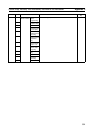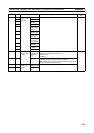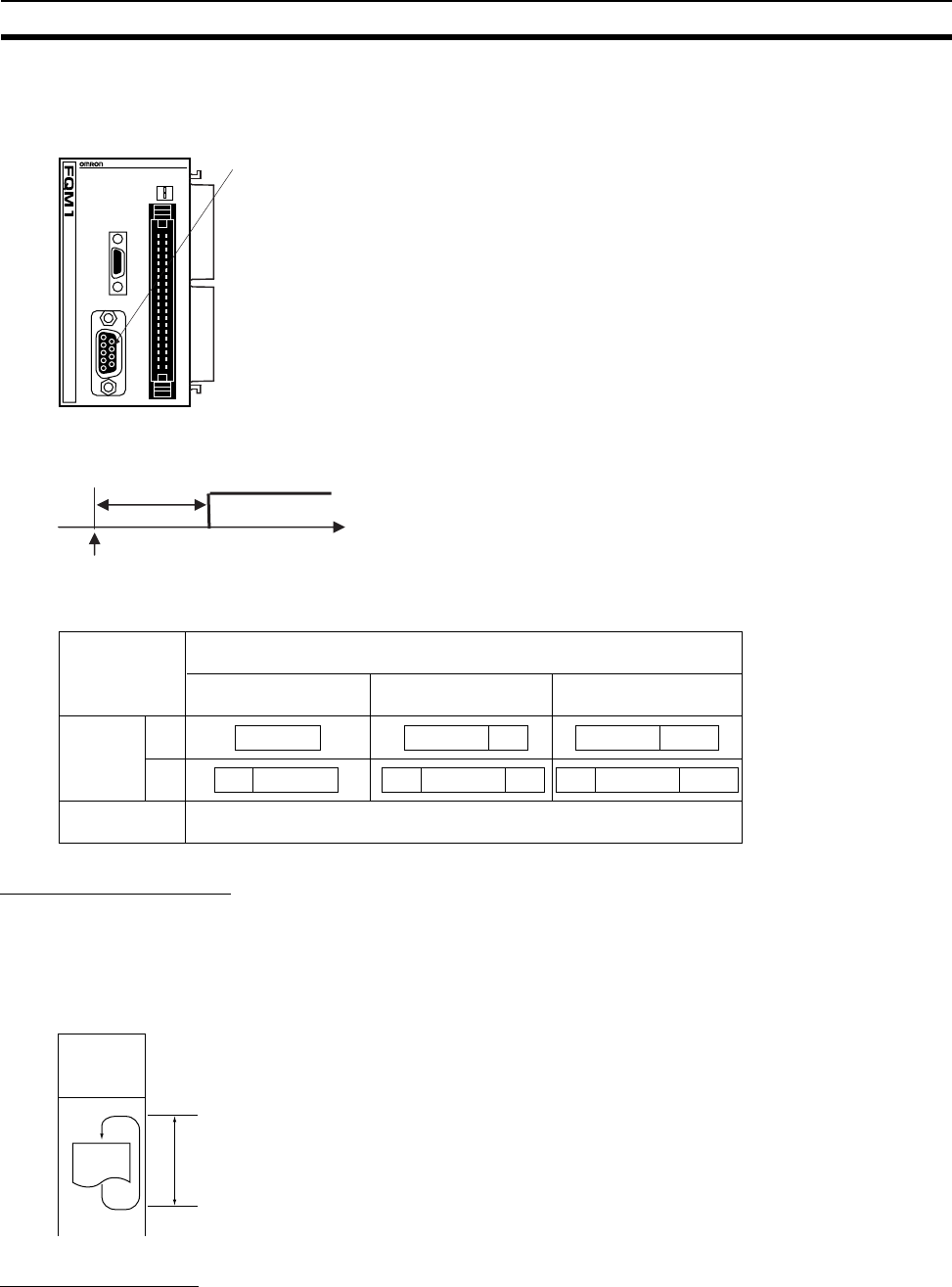
326
System Setup, Auxiliary Area Allocations, and Built-in I/O Allocations Appendix C
Note The RS-232C port settings can also be changed with the STUP (237) instruction. The RS-232C Port
Settings Changing Flag (A410.15) will remain ON from the time STUP (237) is executed until the set-
tings have actually been changed.
Note The following data is set for no-protocol mode.
Messages Sent and Received with No-protocol Mode
Constant Cycle Time
Set the cycle time to a non-zero value, e.g., to create a consistent motor control cycle. This setting is effective
only when the actual cycle time is shorter than the constant cycle time setting. If the actual cycle time is longer
than the constant cycle time setting, the actual cycle time will remain unchanged.
Note The constant cycle time setting cannot be changed while the Module is in RUN or MONITOR mode.
Watch Cycle Time
If the cycle time exceeds the watch (maximum) cycle time setting, the Cycle Time Too Long Flag (A401.08) will
be turned ON and FQM1 operation will be stopped. This setting must be changed if the normal cycle time
exceeds the default watch cycle time setting of 50 ms.
FLEXIBLE
MOTION
CONTROLLER
RDY
RUN
ERR
PRPHL
COMM1
COMM2
PERIPHERAL
ON
OFF
CM001
2
CN1
RS422
1
4039
1 2
PORT
RS-232C Port Settings
The standard (default) settings are as follows:
Host Link Mode
1 start bit
7-bit data
Even parity
2 stop bits
9,600 baud rate
If any other serial communications mode is
being used (e.g., NT Link, no-protocol,
peripheral bus, or Host Link), change the
baud rate or other settings as requried.
Send delay
TXD(236)
Data sent
Time
End code
Yes CR+LFNo
Start code No
Yes
Received bytes
Data: 1 to 256 bytes
Data Data ED CR+LFData
Data Data EDST ST ST CR+LFData
Constant
(minimum)
time