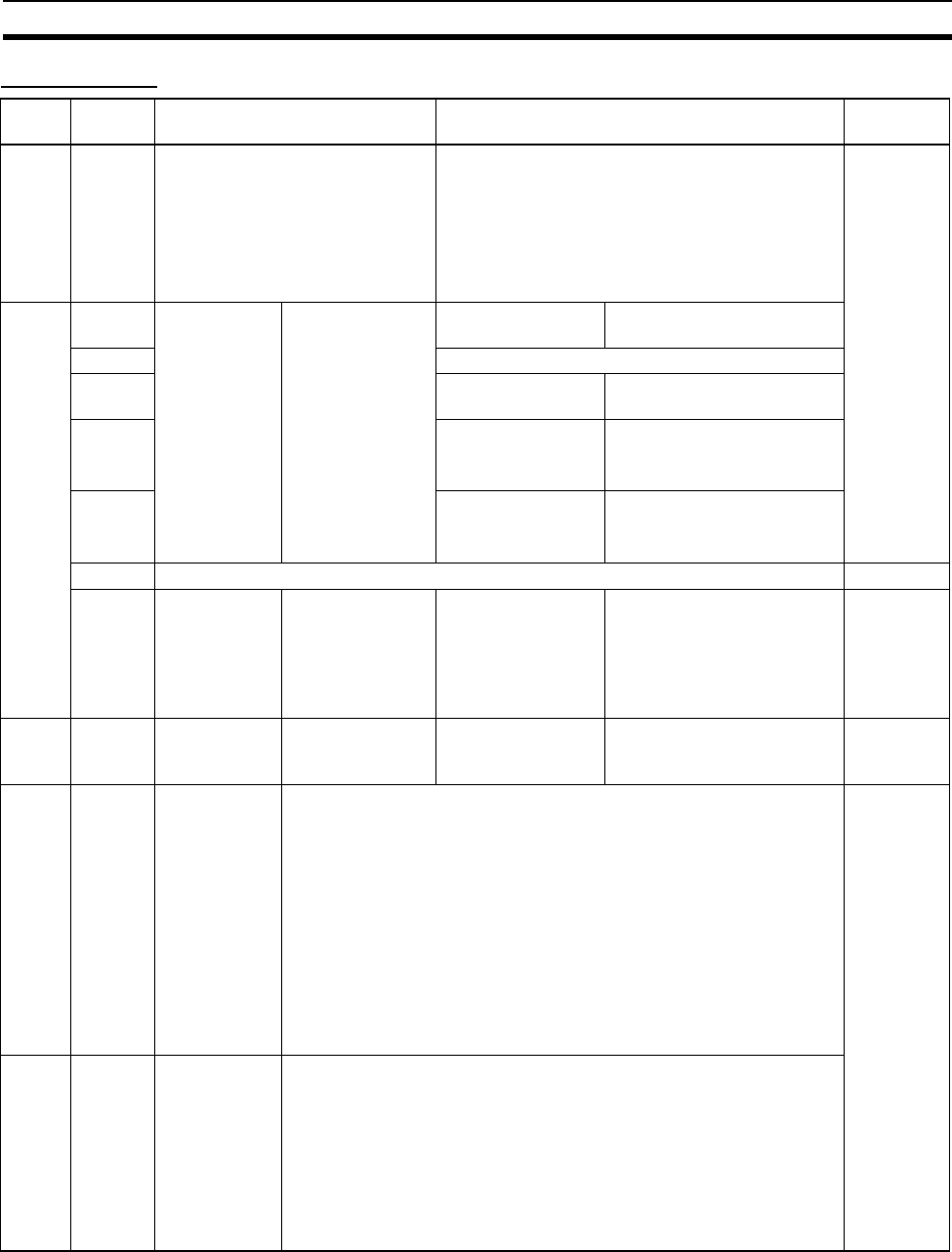
219
Analog Input Functions Section 7-9
Auxiliary Area
Word Bits Function Settings Controlled
by
A550 00 to 15 Analog Input PV Contains the value input from the analog input port
(using either the END refresh or immediate refresh)
in 4-digit hexadecimal.
The PV range depends on the input range:
• 0 to 10 V: FE70 to 20D0 hex
• 0 to 5 V or 1 to 5 V: FF38 to 1068 hex
• −10 to 10 V: DDA0 to 2260 hex
Motion
Control
Module
A552 00 Analog Input
Status
Analog Input User Adjustment
Completed
OFF: Not adjusted
ON: Adjustment completed
01 to 06 Reserved
07 Analog Sampling
Started
OFF: Not started
ON: Started
08 Factory Adjustment
Data Error
OFF: No Error
ON: Error
(Checked at startup.)
09 User Adjustment
Data Error
OFF: No Error
ON: Error
(Checked at startup.)
10 to 14 Reserved ---
15 Analog Input
Status
Analog Input Analog Sampling
Overlap
OFF: Normal sampling
ON: The next sampling
operation occurred
before the present
sampling operation
completed.
Motion
Control
Module
A559 01 to 15 Analog Input
Status
Analog Input Number of Samples Indicates the number of data
samples actually input since
sampling started.
Motion
Control
Module
A560 00 to 15 Analog Out-
put 1 Output
Value
When an END refresh is selected, the 4-digit hexadecimal value set
here by the user is output from analog output port 1.
When immediate refreshing is selected, the 4-digit hexadecimal value
being output from analog output port 1 is stored here for monitoring.
The output value range depends on the output range, as shown below.
• 0 to 10 V, 0 to 5 V or 1 to 5 V: FF38 to 1068 hex
• −10 to 10 V: EA84 to 157C hex
Note
1. Set the analog output method (END or immediate refreshing) with the
System Setup’s output method setting. A setting of 0 hex specifies an
END refresh. This setting applies to both analog output 1 and 2.
2. Specify the output range with the output 1 setting.
With imme-
diate
refresh:
Motion
Control
Module
With END
refresh:
User
A561 00 to 15 Analog Out-
put 2 Output
Value
This word has the same settings as the analog output 1 output value
(A560), above. (When an END refresh is selected, set the value to out-
put from analog output port 2. When an immediate refresh is selected,
the output value is stored here for monitoring.)
Note
1. Set the analog output method (END or immediate refresh) with the
System Setup’s output method setting. A setting of 0 hex specifies an
END refresh. This setting applies to both analog output 1 and 2.
2. Specify the output range with the output 2 setting.


















