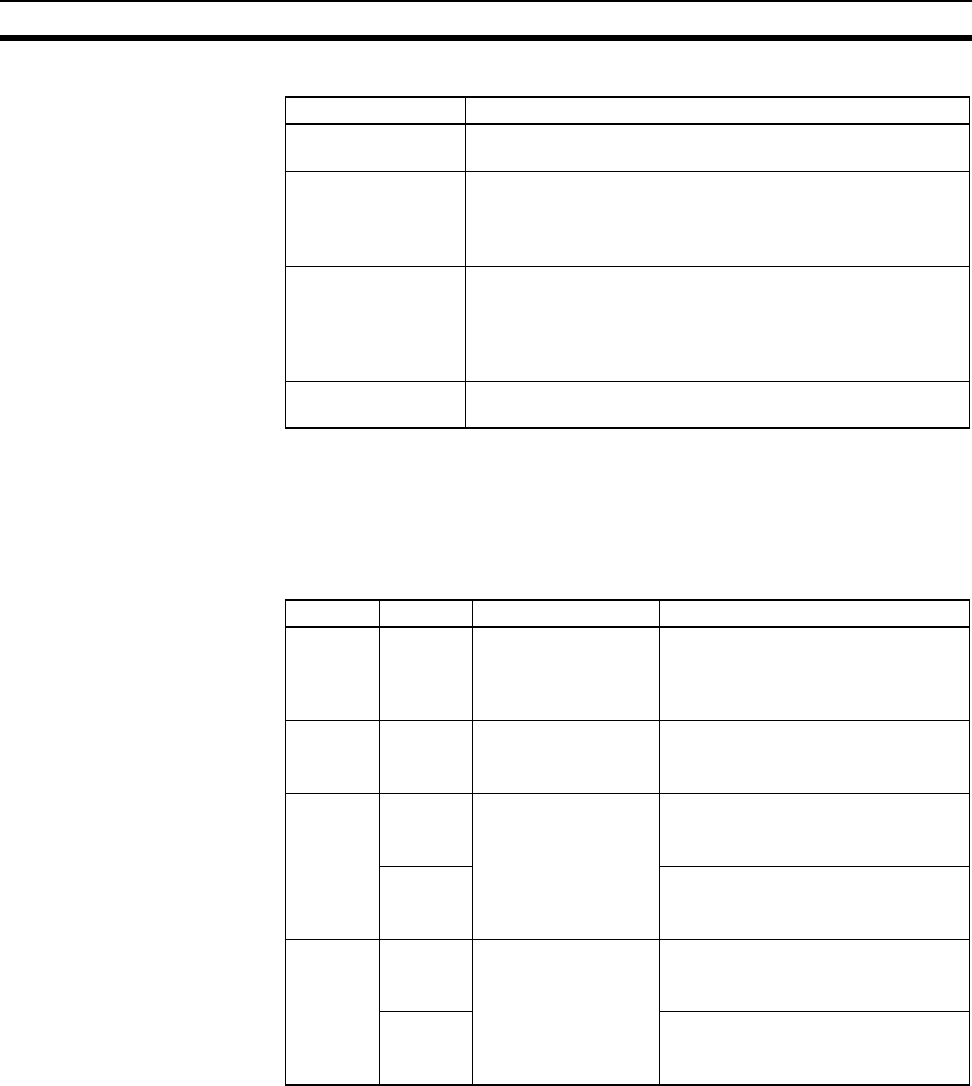
159
Pulse Inputs Section 7-5
Frequency Measurement (Mode 2) Specifications
Latching a High-speed
Counter’s PV
The present counter value can be latched at the rising edge of the latch signal
input and stored as the latch register value. Each time the counter value is
captured, the latch register value is overwritten with the new value and the old
value is lost.
To use the latched counter value (latch register value) in the ladder program,
read the latch register value with the PRV(881) instruction.
There is one latch register provided for each counter.
Both latch input 1 and latch input 2 can be enabled for a single counter, but
only latch input 1 will be effective when both inputs are enabled.
Two latch inputs can be used for a single counter by enabling/disabling latch
input 1 and 2 from the ladder program to enable only the desired input when it
is required. In this case, allow at least one Motion Control Module cycle
between the use of the two inputs.
Item Specifications
Applicable pulse
input
Only pulse 1 (high-speed counter 1) can be used.
Measurable frequen-
cies
0 to 500 kHz
Note When no pulses have been input for 10 s, the measured
value is set to 0 Hz (stopped). The previous output
value is retained during this 10-second interval.
Measurement period 5 ms max. (input frequency 500 Hz min.)
Note At input frequencies below 500 Hz, the measurement
period is increased to accommodate the lower input fre-
quencies and becomes 200 ms max. for input frequen-
cies of 10 Hz min.
Operating conditions In the System Setup, set the pulse input’s counter data display
to frequency measurement (mode 2).
Word Bit Function Details
A608 08 High-speed Counter 1
Status Flag
Count Latched Flag
Indicates that a high-speed counter
PV has been captured in the latch
register by the latch signal input.
A609 08 High-speed Counter 2
Status Flag
Count Latched Flag
(This flag has the same function as
the flag for high-speed counter 1.)
A610 08 High-speed Counter 1
Command
Latch Input 1 Enable
OFF: Disabled
ON: Enabled
09 Latch Input 2 Enable
OFF: Disabled
ON: Enabled
A611 08 High-speed Counter 2
Command
Latch Input 1 Enable
OFF: Disabled
ON: Enabled
09 Latch Input 2 Enable
OFF: Disabled
ON: Enabled


















