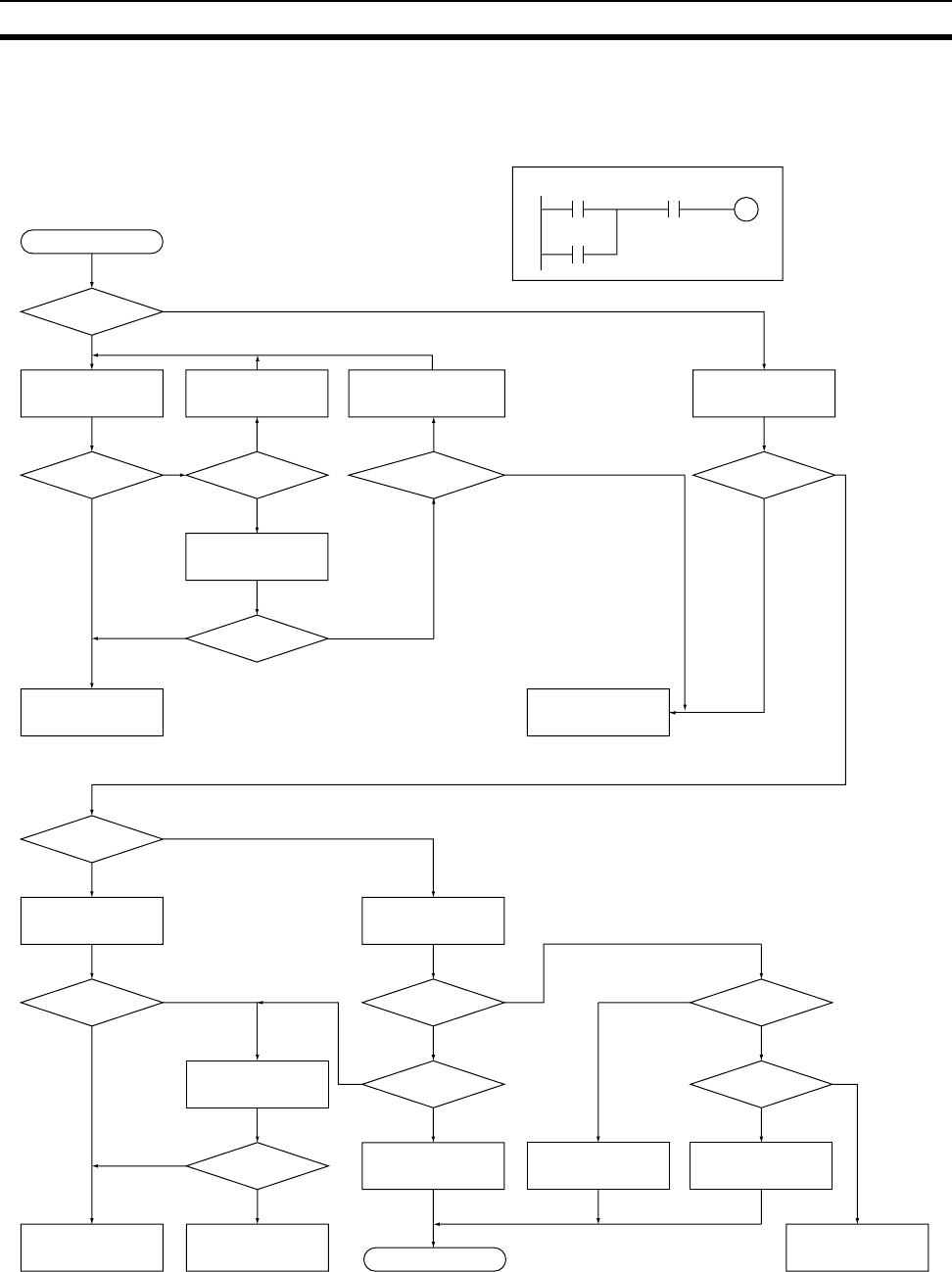
255
Error Processing Section 9-2
9-2-12 I/O Check
The I/O check flowchart is based on the following ladder diagram section,
assuming that the problem is SOL1 does not turn ON.
Start
Return to Start of I/O Check.
Is the output
indicator for CIO 0001.00
normal?
No
Yes
No
No Yes
Yes
Check the 0001.00 terminal
voltage with a multimeter.
Yes
No
Tighten terminals screws.Wire terminals correctly.
(LS1)
CIO 0000.02
CIO 0005.00
(LS1)
CIO 0000.03
CIO 0001.00
SOL1
Wire terminals correctly.
Replace the terminal block
connector.
Is the voltage normal?
Is the output wiring
correct?
Did the terminal's
contact fail?
Monitor the ON/OFF status of
CIO 0001.00 from the CX-
Programmer.
No
Yes
Operation normal?
Replace the Module.
Disconnect external wiring and
check conduction status, etc.
No
Is the voltage normal?
Yes
Check the SOL1 solenoid.
Input indicators
for 0000.02 and 0000.03
normal?
No
Yes
No
Yes
Check voltage at the 0000.02
and 0000.03 terminals with a
multimeter.
Is the voltage normal?
No
Yes
Check voltage at the 0000.02
and 0000.03 terminals with a
multimeter.
Is the voltage normal?
Are the terminal
screws loose?
No
Yes
Did the terminal's
contact fail?
Disconnect external wiring,
connect a test input, and
check voltage again.
Is the voltage normal?
No
Yes
Is the input wiring
correct?
Yes
No
Replace the terminal block
connector.
Replace the Module.Replace the Module.
Check input devices LS1 and
LS2.
Yes
No


















