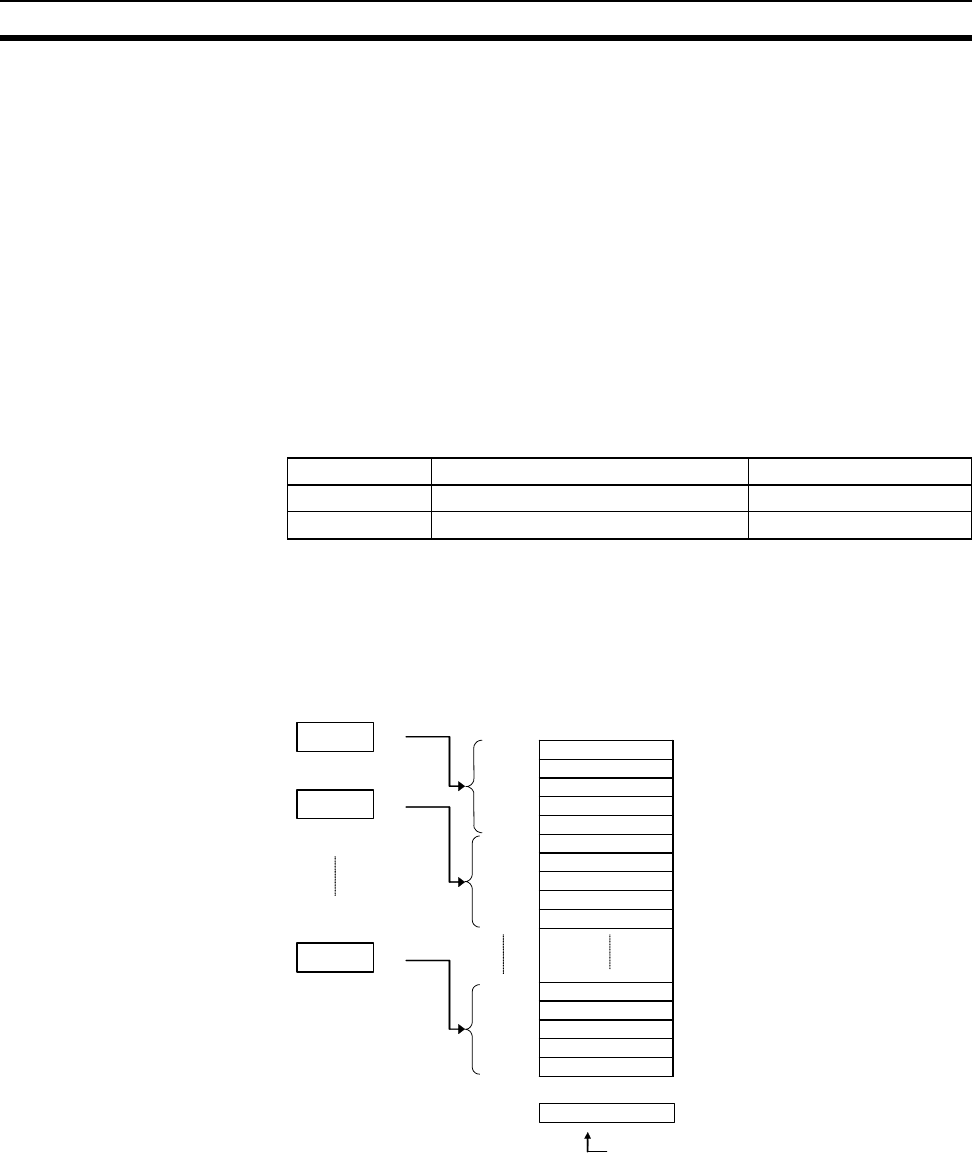
242
Error Log Section 9-1
9-1 Error Log
Each time that an error occurs in the FQM1, the error information is stored in
the Error Log Area starting at A100. The error information includes the error
code (same code stored in A400) and error contents. Up to 20 records can be
stored in the Error Log.
Errors Generated by
FAL(006)/FALS(007)
In addition to system errors generated by the Coordinator Module and Motion
Control Module, the FQM1 records user-defined errors generated by the FAL
and FALS instructions in the ladder program. These instructions make it eas-
ier to track the operating status of the system.
A user-defined error is generated when FAL or FALS is executed in the pro-
gram. The input conditions of these instructions constitute the user-defined
error conditions.
The following table shows the error codes for FAL and FALS, which are stored
in A400 and the first word of the error record when the instruction is executed.
Note FAL generates a non-fatal error (the Coordinator and Motion Control Module
continue operating). FALS generates a fatal error that stops operation.
Error Log Structure When more than 20 errors occur, the oldest error data (in A100 to A104) is
deleted and the newest record is stored in A195 to A199.
Note The Error Log Pointer can be reset by turning ON the Error Log Pointer Reset
Bit (A500.14), effectively clearing the error log display in the CX-Programmer.
The contents of the Error Log Area will not be cleared by resetting the pointer.
Instruction FAL numbers Error codes
FAL #0001 to #01FF (1 to 511 decimal) 4101 to 42FF
FALS #0001 to #01FF (1 to 511 decimal) C101 to C2FF
A100
4102
A101
A102
0101
A103 0101
A104 0101
A105 0300
A106
A107
0101
A108 0101
A109 0101
A195 C101
A196
A197
0101
A198 0101
A199 0101
4102
0300
C101
1
2
20
A408CH
Error code
Error Log Area
Error code
Error contents
Error code
Error contents
Error code
Error contents
Order of
occurrence
Error Log Pointer


















