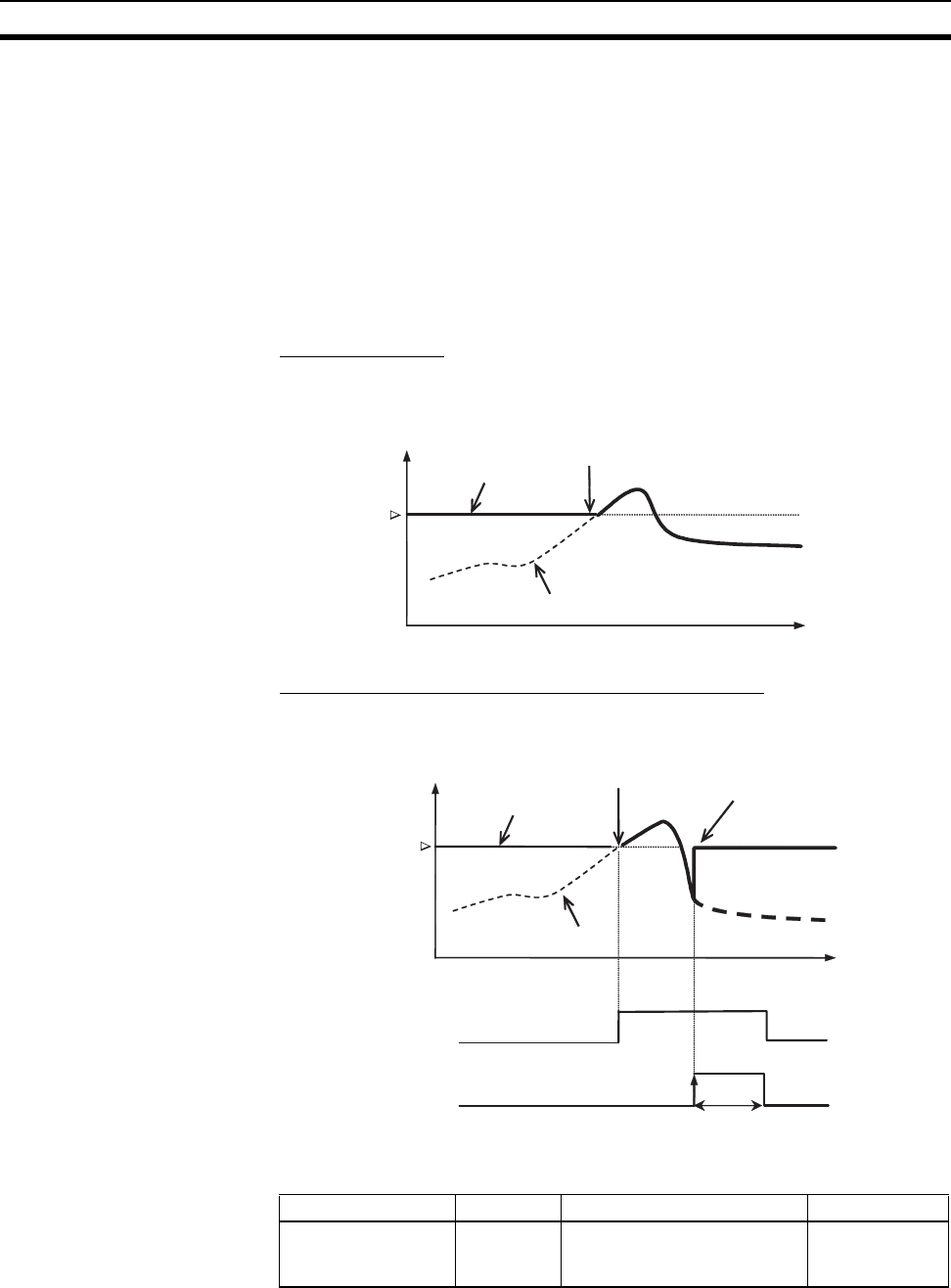
117
Cycle Time Settings Section 5-6
5-6-4 Clearing Constant Cycle Time Exceeded Errors
When using the constant cycle time function, normally the cycle time will no
longer stay constant (i.e., will vary depending on the real cycle time) if the
constant cycle time is exceeded once. To return to a constant cycle time even
if the cycle time has been exceeded once, turn ON the Constant Cycle Time
Exceeded Error Clear Bit (A509.15) (i.e., set to 1).
This function allows a constant cycle time to be restored and variations in I/O
processing time to be kept to a minimum even if the cycle time is temporarily
long as a result of special processing, e.g., initialization at the start of user
programs in each Module.
Normal Operation
The constant cycle time function is cleared if the cycle time exceeds the set
constant cycle time.
Constant Cycle Time Exceeded Error Clear Function
The constant cycle time function can be enabled again by turning ON the
Constant Cycle Time Exceeded Clear Bit.
Auxiliary Area Bits
Constant cycle time cleared
Constant cycle
time
Real cycle time
Time
Constant cycle
time value
Cycle time
Constant cycle
time
Cycle time
Constant cycle
time
Constant cycle time cleared
Constant cycle time
enabled again
Real cycle time
Time
Constant Cycle Time
Exceeded Flag
(A404.05)
Constant Cycle Time
Exceeded Error Clear Bit
(A509.15)
ON for 1 scan
Bit Function Controlled by
Constant Cycle Time
Exceeded Error
Clear Bit
A509.15 OFF to ON:
Constant cycle time exceeded
error cleared.
User


















