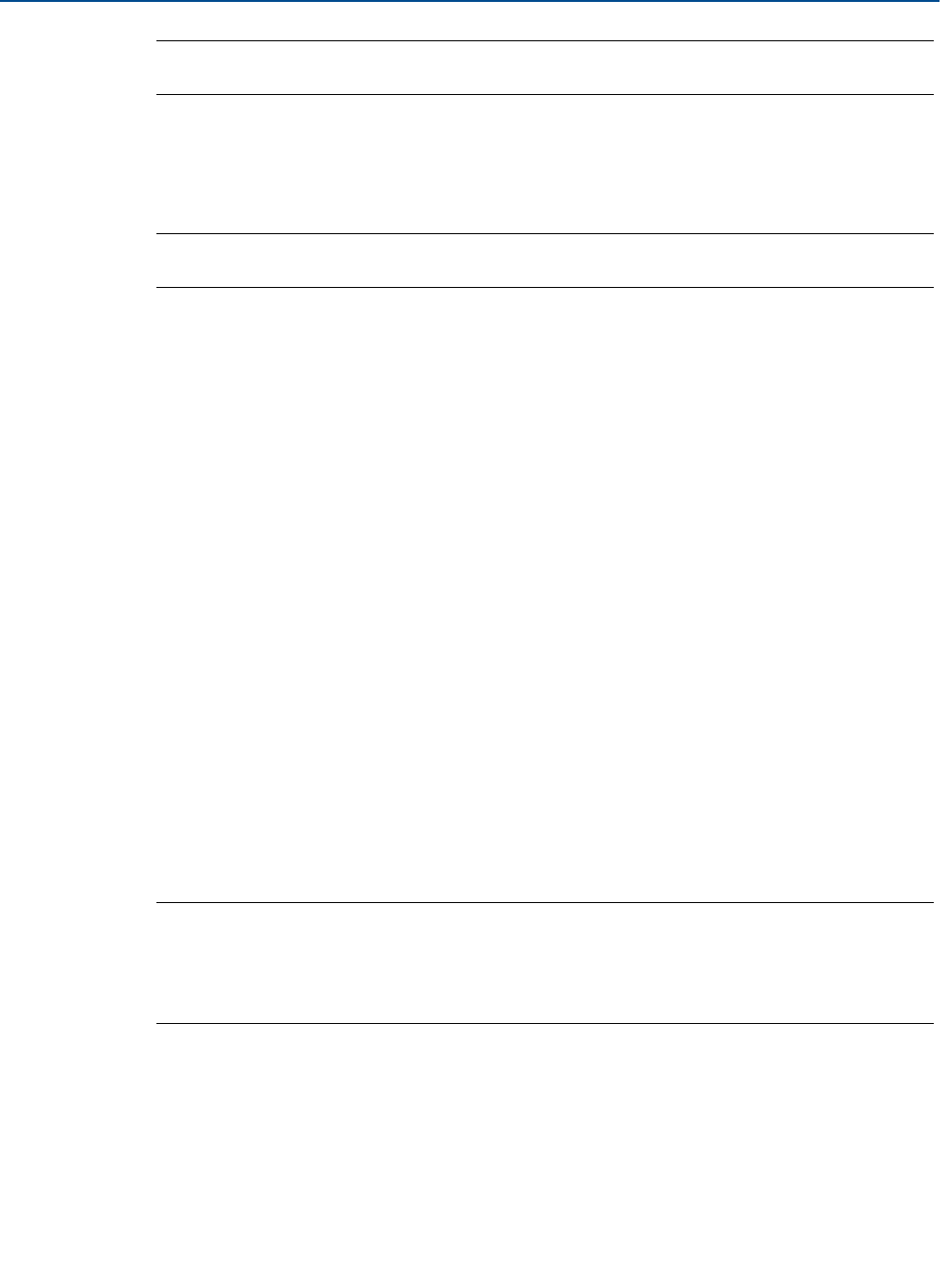
89
Reference Manual
00809-0100-4860, Rev BC
Section 5: Troubleshooting
January 2013
Troubleshooting
Note
Use plant approved procedure for removing a temperature sensor from a thermowell.
3. Remove temperature sensor from electronics by using a 2.5 mm allen wrench to
remove cap head screw from electronics.
4. Gently pull temperature sensor from electronics.
Note
This will expose the electronics to the atmosphere.
5. Insert new temperature sensor into electronics housing using care to align pin and cap
head screw to align connector pins.
6. Tightening cap head screw with 2.5 mm allen wrench.
7. Slide bolt and ferrule assembly onto temperature sensor and hold into place.
8. Insert temperature sensor into hole in the top of meter body until it reaches the bottom
of the hole. Hold it in place and tighten bolt with
1
/2-in. open end wrench until
3
/4 turns
past finger tight to seat ferrule.
9. Put the bracket back on, attach the four bolts, and tighten.
10. Reapply power to Rosemount 8600D.
5.7 Return of material
To expedite the return process, call the Rosemount North American Response Center at
800-654-RSMT (7768) toll-free number.
This center, available 24 hours a day, will assist you with any needed information or materials.
The center will ask for product model and serial numbers, and will provide a Return Material
Authorization (RMA) number. The center will also ask for the name of the process material to
which the product was last exposed.
Caution
People who handle products exposed to a hazardous substance can avoid injury if they are
informed and understand the hazard. If the product being returned was exposed to a hazardous
substance as defined by OSHA, a copy of the required Material Safety Data Sheet (MSDS) for
each hazardous substance identified must be included with the returned goods.
The Rosemount North American Response Center will detail the additional information and
procedures necessary to return goods exposed to hazardous substances.


















