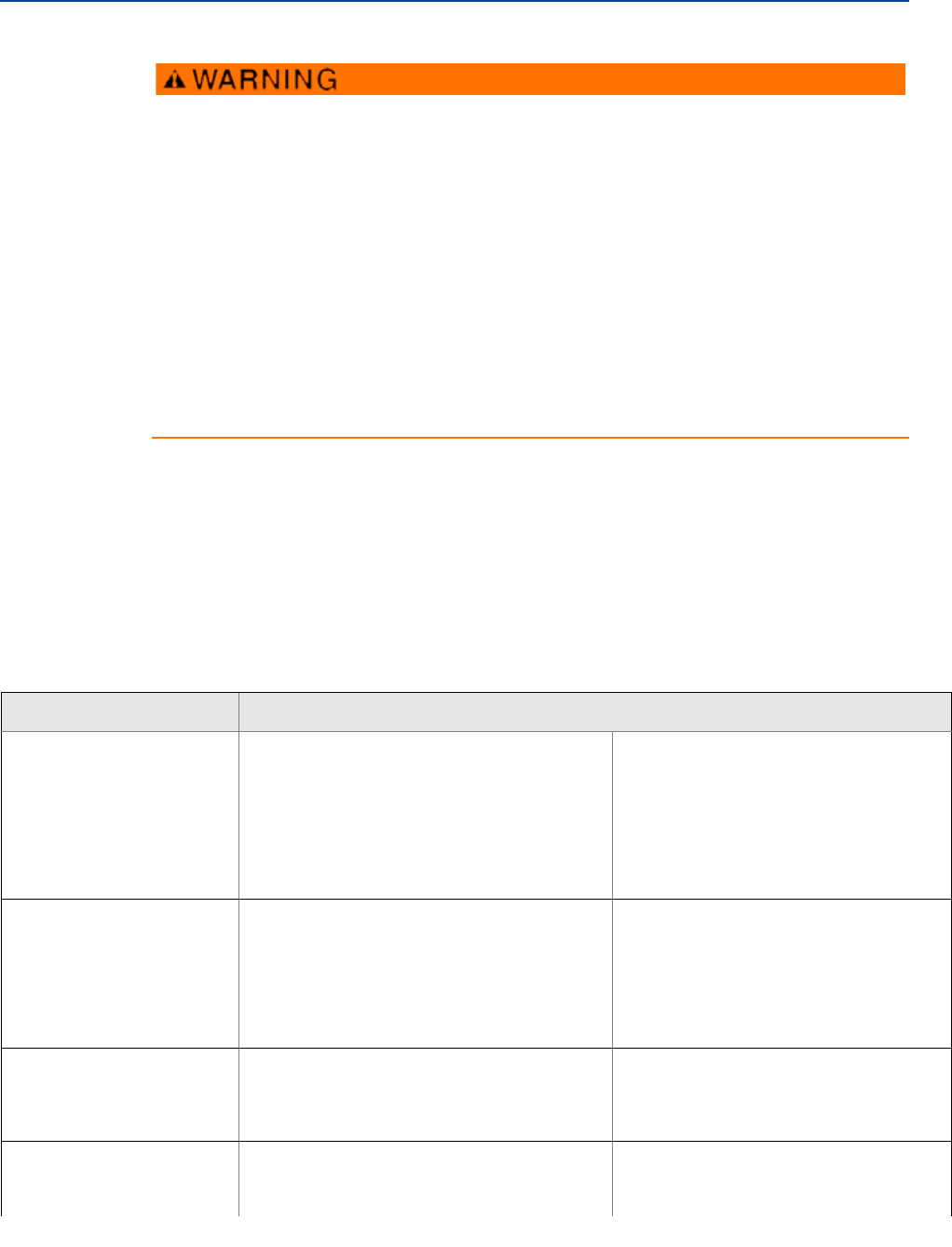
68
Reference Manual
00809-0100-4860, Rev BC
Section 5: Troubleshooting
January 2013
Troubleshooting
5.2 Troubleshooting tables
The most common problems experienced by users of the Rosemount 8600D are listed in “Trou-
bleshooting tables” on page 68 along with potential causes of the problem and suggested
corrective actions. See the Advanced Troubleshooting section if the problem you are
experiencing is not listed here.
Explosions could result in death or serious injury:
Do not remove the transmitter cover or thermocouple (MTA option only) from the
electronics housing in explosive atmospheres when the circuit is alive.
Before connecting a HART-based communicator in an explosive atmosphere, make
sure the instruments in the loop are installed in accordance with intrinsically safe or
non-incendive field wiring practices.
Verify that the operating atmosphere of the transmitter is consistent with the
appropriate hazardous locations certifications.
Both transmitter covers must be fully engaged to meet explosion-proof requirements.
Failure to follow these installation guidelines could result in death or serious injury:
Make sure only qualified personnel perform the installation.
Removing sensor WILL open process to atmosphere. Meter must be depressurized before
removing sensor.
Symptom Corrective Action
Communication
problems with
HART-based Communicator
• Check for a minimum of 10.8 Vdc at transmitter
terminals
• Check communications loop with HART-based
communicator.
• Check for loop resistor (250 to 1000 ohms).
• Measure loop resistor value (R
loop
) and source power
supply voltage (V
ps
). Check that [V
ps
- (R
loop
x
0.024)] > 10.8 Vdc.
• Check for transmitter in multidrop mode.
• Check for transmitter in burst mode.
• Remove pulse connection if you have a three
wire pulse installation.
• Replace electronics.
Incorrect 4–20 mA Output
• Check for minimum 10.8 Vdc at transmitter
terminals.
• Check URV, LRV, Density, Special Units, LFC–
compare these inputs with the sizing program
results. Correct configuration.
• Perform 4–20 mA loop test.
• Check for corrosion on terminal block.
• Replace electronics if necessary.
•Refer to
“Advanced troubleshooting”
on page 69
.
• See Appendix Appendix C Electronics
verification for electronics verification
procedure.
Incorrect Pulse Output
• Check that 4–20 mA output is correct.
• Check pulse counter specifications.
• Check pulse mode and scaling factor. (Make sure
scaling factor is not inverted).
•Perform pulse test.
• Select pulse scaling so that pulse output is less
than 10,000Hz at URV.
Error Messages on
HART-based Communicator
• See alphabetical listing in Table 5-1 on
page 5-70.“Diagnostic messages” on
page 69


















