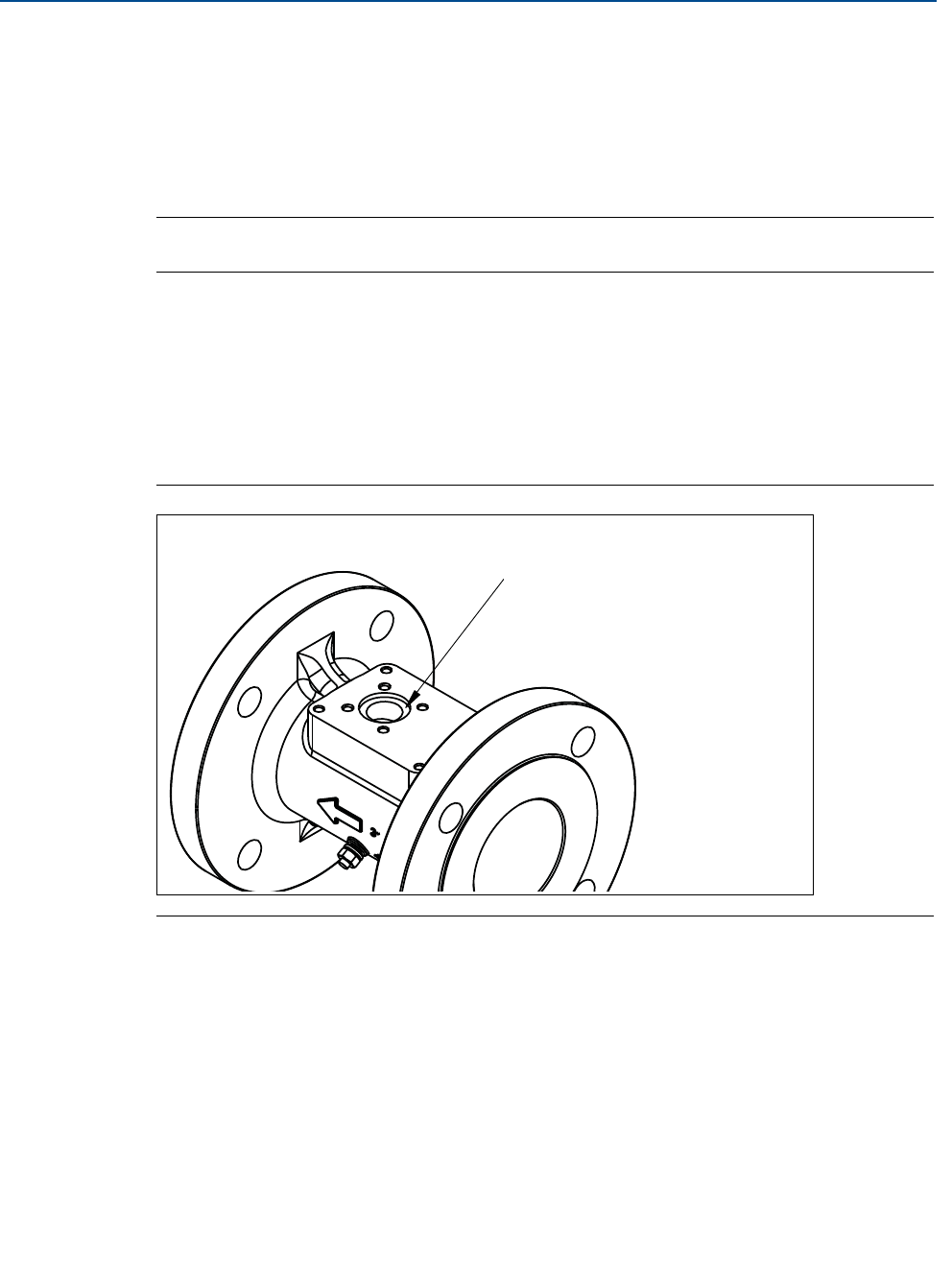
82
Reference Manual
00809-0100-4860, Rev BC
Section 5: Troubleshooting
January 2013
Troubleshooting
Cleaning the sealing surface
Before installing a sensor in the meter body, clean the sealing surface by completing the
following procedure. The gaskets around the sensor are used to seal in the process fluid.
1. Use a suction or compressed air device to remove any loose particles from the sealing
surface and other adjacent areas in the sensor.
Note
Do not scratch or deform any part of the sensor.
2. Carefully brush the sealing surface clean with a soft bristle brush.
3. Moisten a cotton swab with an appropriate cleaning liquid.
4. Wipe the sealing surface. Repeat several times if necessary with a clean cotton swab
until there is minimal dirt residue picked up by the cotton swab.
5. Place new gasket on sealing surface.
6. Place new sensor on gasket.
7. Screw the sensor assembly in place. Tighten the bolts, in a crosswise sequence, with a 5
mm hex wrench to 70.8 in-lb (8 N-m).
8. Place the bracket into position.
9. Tighten the four bolts that anchor the bracket in place
with a 5 mm hex wrench.
10. Install the flowmeter electronics housing. See Replacing the electronics housing on
page 5-79.
Figure 5-9. Sensor Sealing Surface
Sealing Surface


















