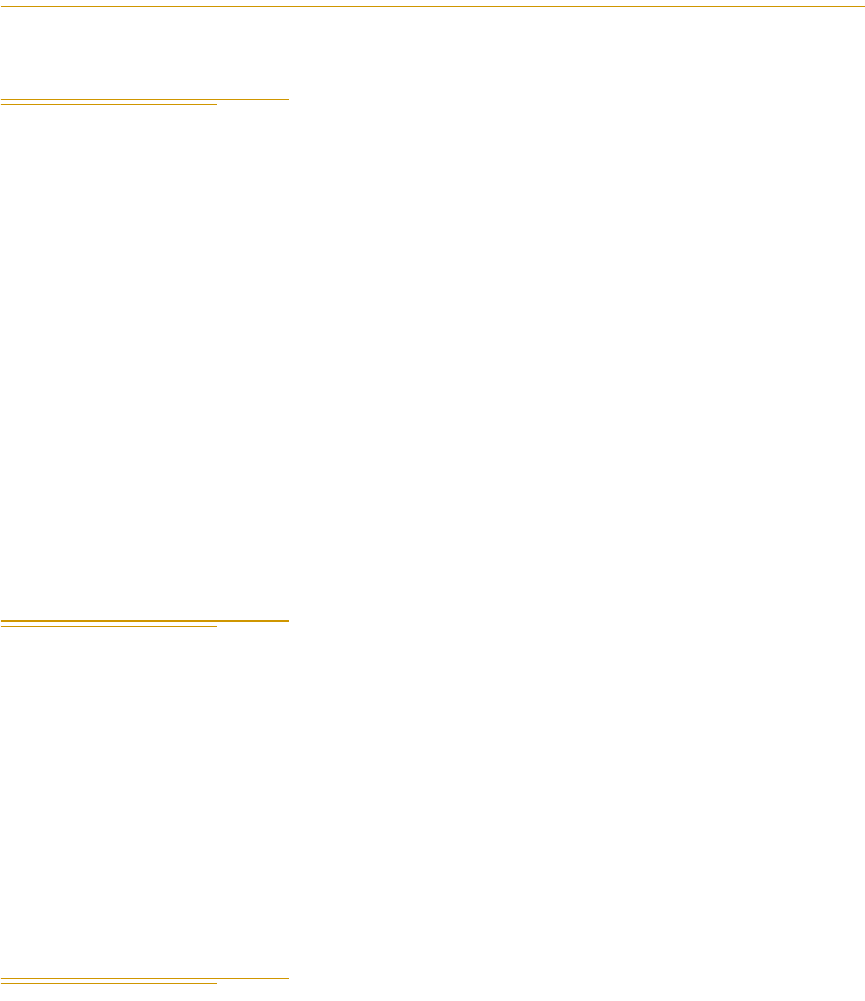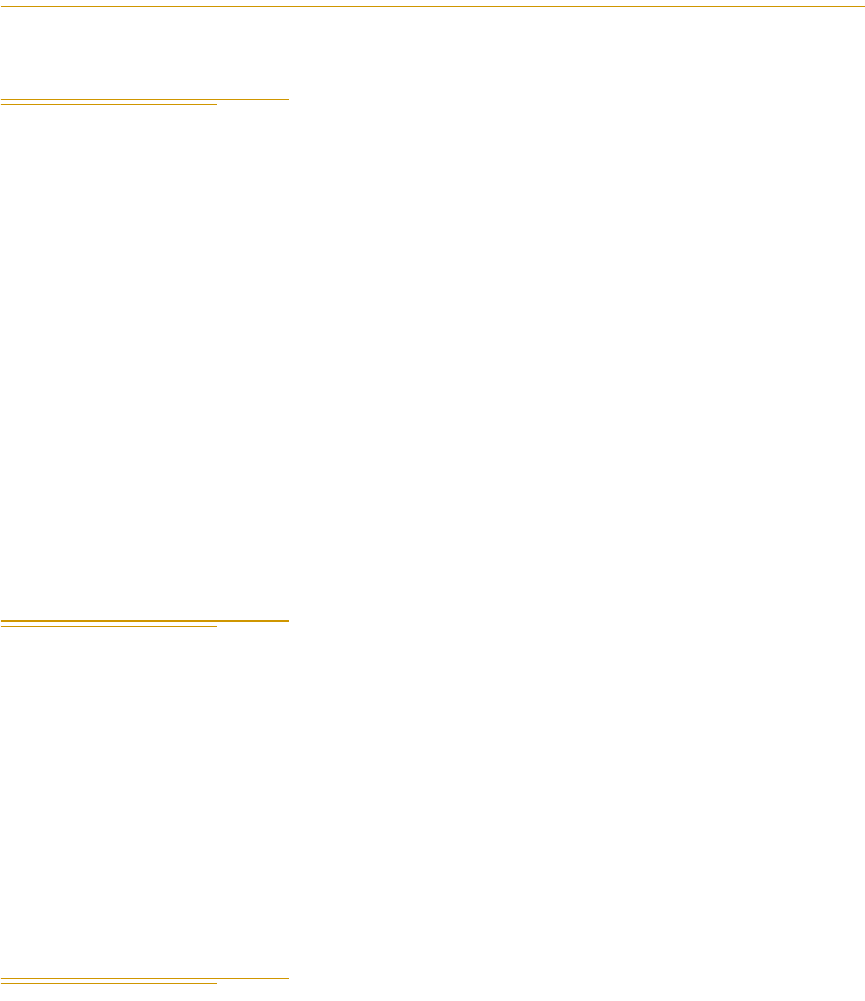
Chapter 6 - System Operation - MV Controller
68 AdeptSix 300CR Robot Instruction Handbook, Rev. A
6.5 Calibrate Robot
The AdeptSix robot uses optical absolute encoders to determine position of each axis, and
establish commutation reference for the phases of the motors. Since the motors are
brushless AC, the rotor must be commutated by electronics rather that using physical
brushes to switch current from phase to phase. The absolute encoders have the ability to
determine position for a full turn of the motor rotor. Built into the absolute encoder is a
multiple turn counter that keeps track of the number of times the absolute encoder has
completed a full revolution. The encoder system is powered by the Adept PA-4 power
chassis, and also has a battery backup to maintain position tracking during shipment of
the robot, or periods when the system is turned off.
1. Verify that you have enabled power as described above.
2. Enter the following command at the dot prompt in the monitor window:
calibrate
When calibration is complete, the monitor displays the dot prompt. This means
the system is ready for operation.
6.6 Turning Off the System
Follow these steps to turn off power to the robot system.
1. Make sure that robot motion has stopped.
2. Abort any programs that are running using the abort command.
3. Turn off High Power to the robot using the disable power command, or by
pressing the DIS PWR button on the MCP.
4. Turn off the AC power switch on the Adept MV controller.
5. Turn off the AC power switch on the PA-4 power chassis.
6.7 Learning to Operate/ Program the AdeptSix 300CR Robot
When the robot has been calibrated, refer to Chapter 8 to learn how to move the robot
with the optional MCP or go to the V+ Operating System User’s Guide to find information
on basic operation of the V
+
Operating System. Also refer to the Instructions for Adept
Utility Programs for information on using the Adept utility programs.
For additional programming information you need to refer to the following list of
optional manuals:
• V+ Language User’s Guide
• V+ Language Reference Guide
• V+ Operating System Reference Guide