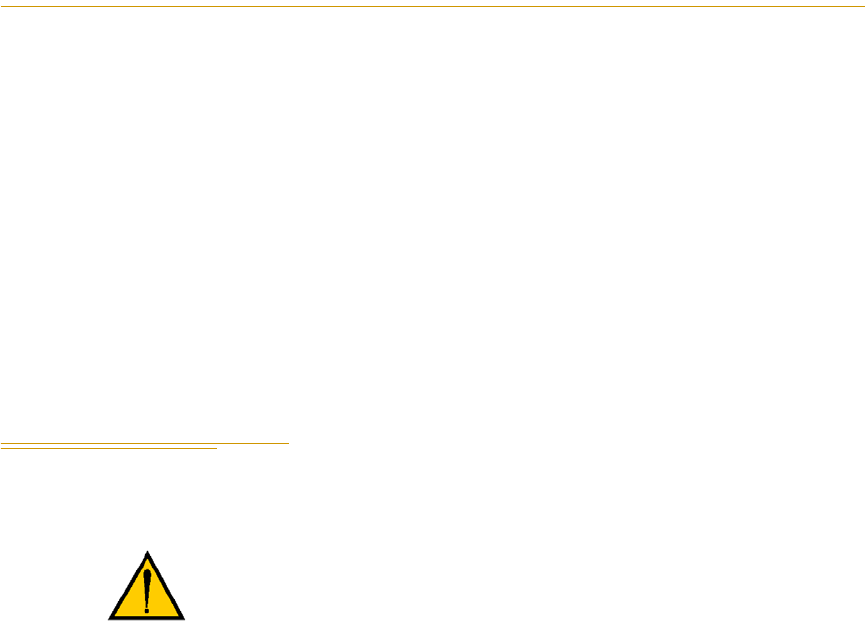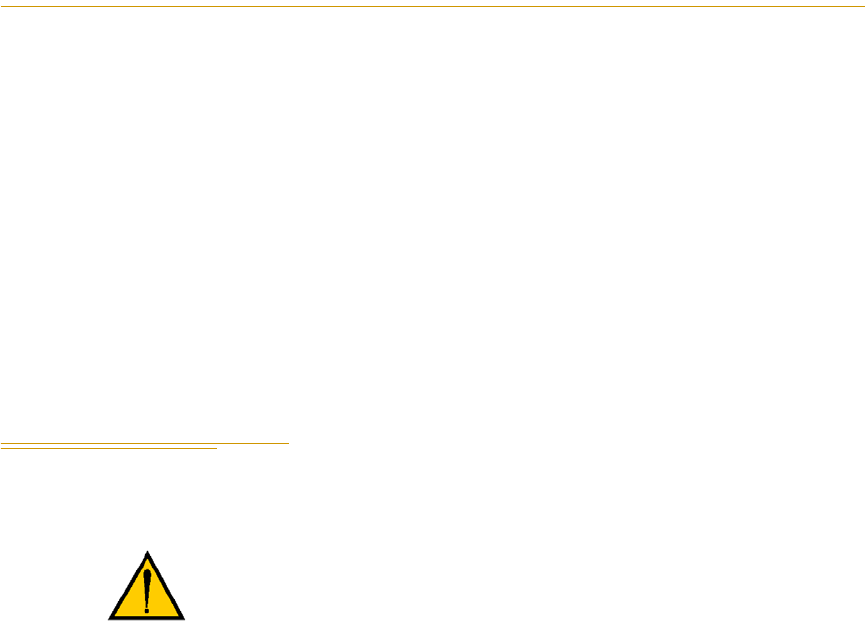
Chapter 6 - System Operation - MV Controller
66 AdeptSix 300CR Robot Instruction Handbook, Rev. A
E-Stop Button and Switch Checks
1. Verify that the red E-Stop push buttons on the CIP-2, MCP, and User Panel (if
installed) are in the normal, unlatched (electrically closed) position.
2. Verify that the MCP jumper plug on the CIP-2 is installed or that the optional
MCP is mounted on a rack that holds the MCP Enable switch in the ON position.
3. Verify that the user panel (if installed) enable contacts are closed, that a pair of
redundant contacts is installed and that these contacts are separately connected to
their respective E-Stop channels. Inadvertent connection between the channels
will short the E-Stop power supply, making it impossible to apply High Power to
the robot.
6.3 Applying Power to the Adept Control System
After you have made the checks listed above, system power is ready to be turned on.
1. Turn the AC power switch on the Adept PA-4 power chassis to the ON (
l)
position.
2. Turn the AC power switch on the Adept MV controller to the ON (
l) position
3. Turn the System Power switch on the CIP-2, if used, to the ON (
l) position.
4. The AWC-II will execute its boot sequence. When the boot sequence has
completed, the SF/OK LED should be green. If this LED is red, the AWC-II has
not booted properly. Turn off power to the controller and reboot. If the problem
persists, call Adept Customer Service. Note the state of the LEDs marked 1 to 3,
which indicate the problems shown in Table 6-1 on page 67.
5. The other LEDs should be off. If the ES (E-Stop) LED on the AWC-II board is
flickering red, this could result from:
a. An oscillation may be the result of a mismatch between the contacts forming
a “pair of contacts” in the two E-Stop channels. Perhaps on one channel, the
user E-Stop contacts are closed, and on the other they are open. Check each
pair of contacts to make sure that they match and that they are all closed per
Adept MV Controller User's Guide.
b. Also, a short between the two E-Stop channels may sometimes result in this
oscillating red ES LED. If the problem persists, call Adept Customer Service.
6. If the E-Stop LED is continuously red, then at least one pair of E-Stop contacts is
open or the E-Stop contacts on the JSIO connector are open. Review the checklist
items above to resolve the problem. If the problem persists, call Adept Customer
Service.
CAUTION: All safety systems must be in place and
operating before applying power to the system. Extra care
should be taken during the initial tests of the robot system.