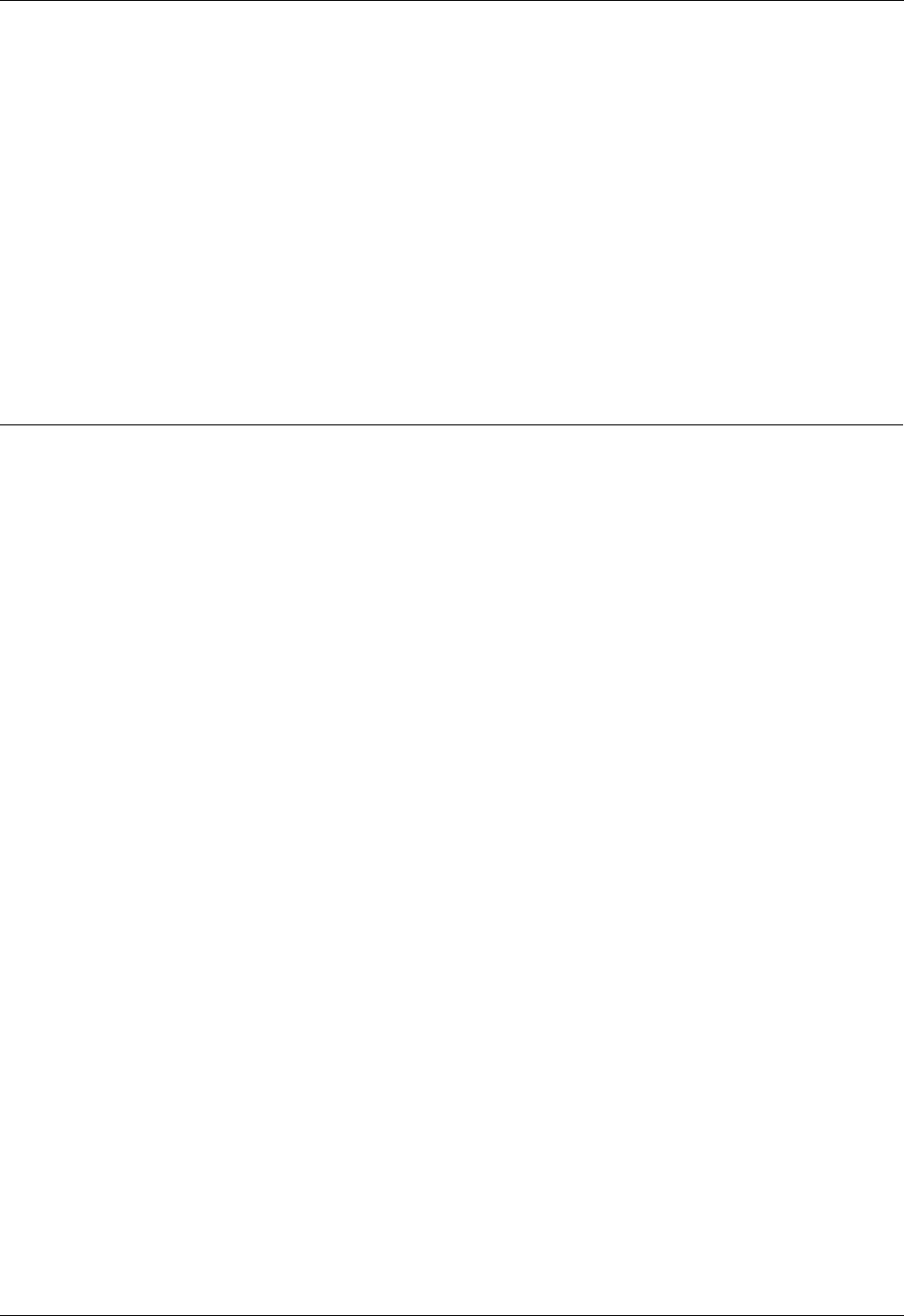
Administration Guide 51
Dynamic and Static Routing
3Under Edit the HOSTS file, in IP address, enter the IP address that you want to associate with an
FQDN.
4In FQDN, enter the FQDN you want to associate with the IP address you entered in the previous
step.
5Click Add. The IP address and HOSTS name pair appears in the Host Table.
To remove an entry from the HOSTS file
1Under Host Table, click the IP address and HOSTS name pair you want to delete.
2Click Remove.
Dynamic and Static Routing
Configuring Network Routing
To provide access to internal network resources, the Firebox SSL VPN Gateway must be capable of rout-
ing data to the internal networks.
The networks to which the Firebox SSL VPN Gateway can route data are determined by the configura-
tion of the Firebox SSL VPN Gateway routing table and the Default Gateway specified for the Firebox SSL
VPN Gateway.
When the Firebox SSL VPN Gateway receives a packet, it checks its routing table. If the destination
address of the packet is within a network for which a route exists in the routing table, the packet is
routed to that network.
If the Firebox SSL VPN Gateway receives a packet, and its routing table does not contain a route for the
destination address of the packet, the Firebox SSL VPN Gateway sends the packet to the Default Gate-
way. The routing capabilities of the Default Gateway then determine how the packet is routed.
The Firebox SSL VPN Gateway routing table must contain the routes necessary to route data to any
internal network resource that a user may need to access.
You control how the Firebox SSL VPN Gateway routing tables are configured. You can select a Routing
Information Protocol (RIP) option so that the routes are configured automatically by a RIP server, or you
can select a static routing option and manually configure the routes.
You can configure the Firebox SSL VPN Gateway to listen for the routes published by your routing
server(s) or to use static routes that you specify. The Firebox SSL VPN Gateway supports the Routing
Information Protocol (RIP and RIP 2).
The Default Gateway field on the General Networking tab is relevant to both dynamic and static rout-
ing.
Enable Dynamic Gateway
If this option is enabled, the default gateway is based on the routing table, not on the value
entered in the Default Gateway field on the General Networking tab.
Static Routing
If you add a static route, choose the Firebox SSL VPN Gateway network adapter that is not being
used by the default gateway.


















