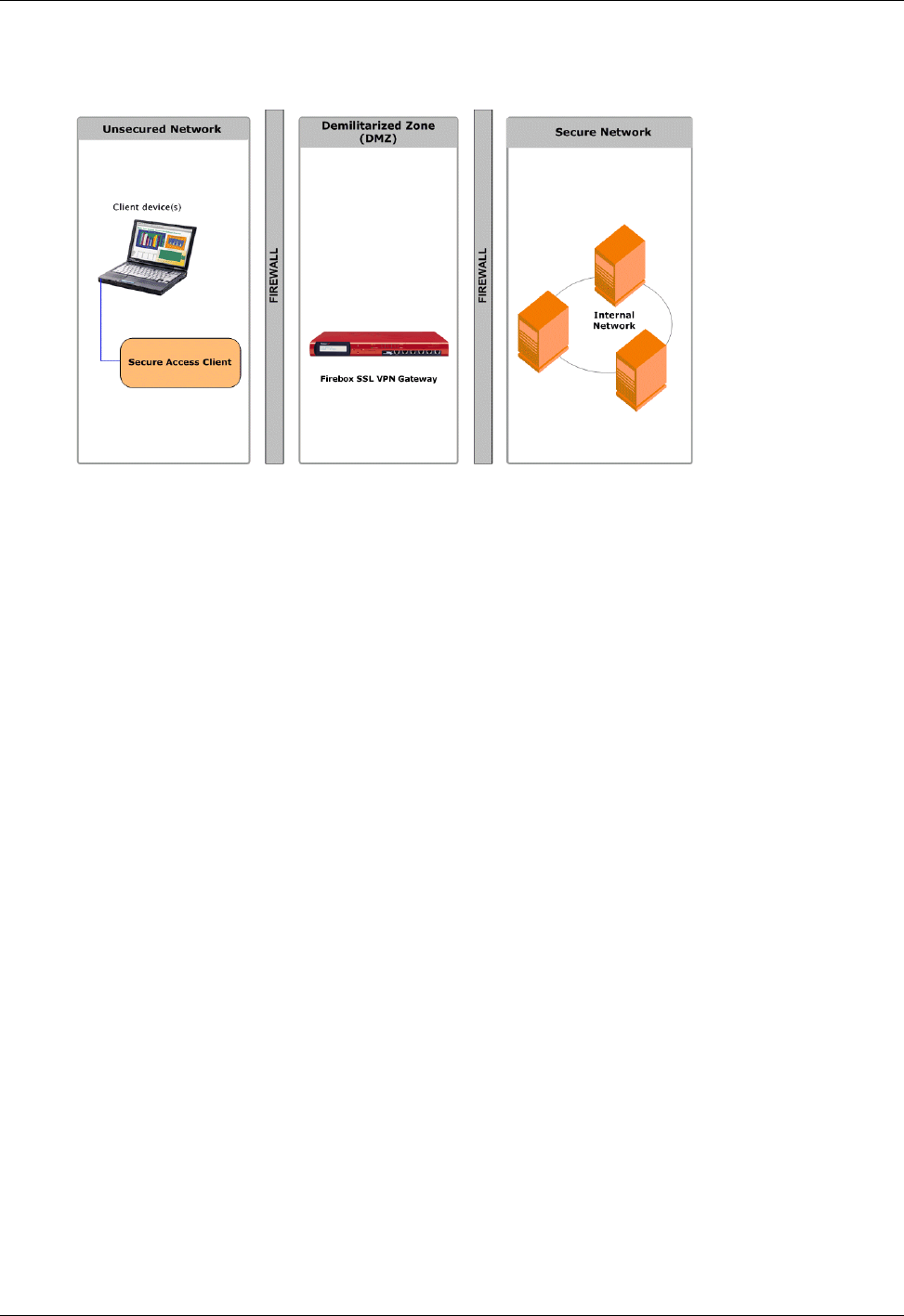
Administration Guide 49
General Networking
The Firebox SSL VPN Gateway in the DMZ.
For more information, see “Connecting to a Server Load Balancer” on page 28.
External Public FQDN
The Firebox SSL VPN Gateway uses the external IP address or FQDN to send its response to a
request back to the correct network connection. If the external IP address is not specified, the
Firebox SSL VPN Gateway sends responses out through the interface where the gateway is
identified. If the external IP address is specified, the Firebox SSL VPN Gateway sends all
connections to the interface with the specified host name or IP address.
Duplex mode
This is the direction of the transmission of data. Choices are either auto, full duplex, or half
duplex. Use the default setting, auto, unless you need to change it.
MTU
The maximum transmission unit that defines the maximum size of each transmitted packet. The
default is 1500. Use the default setting unless you need to change it.
VPN port
This is the incoming port on the Firebox SSL VPN Gateway that is used for VPN connections. The
default is port 443.
The Default Gateway has the following two settings:
IP address
This is the IP address of the default gateway device, such as the main router, firewall, or server
load balancer, depending on your network configuration. This should be the same as the
Default Gateway setting that is on computers on the same subnet.
For information about the relationship between the Default Gateway and dynamic or static
routing, see “Dynamic and Static Routing” on page 51.
Gateway Interface
This is the network adapter on the Firebox SSL VPN Gateway with which the Default Gateway
communicates.


















