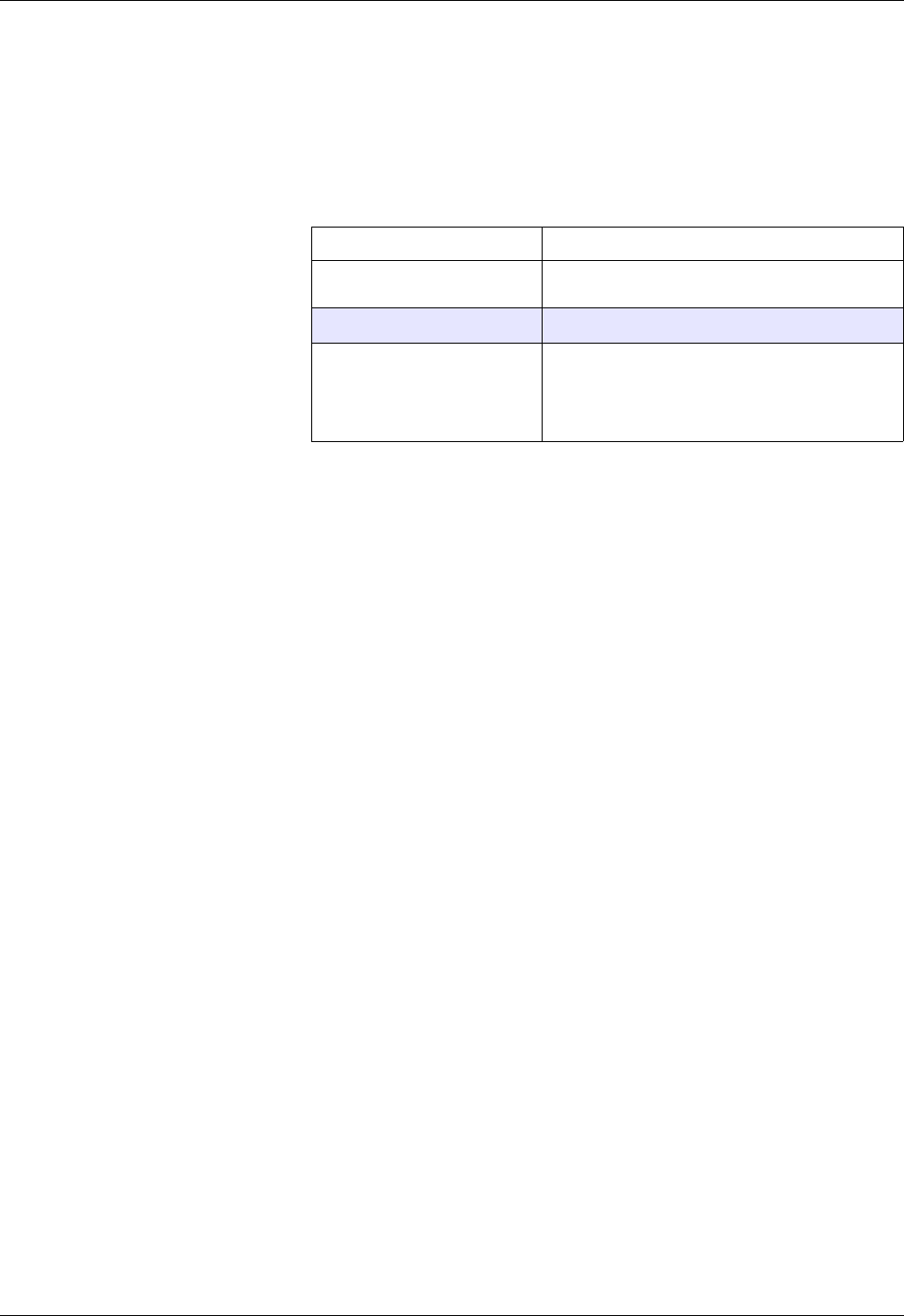
Linking to Clients from Your Web Site
42 Firebox SSL VPN Gateway
<object id="Net6Launch" type="application/x-oleobject"
classid="CLSID:7E0FDFBB-87D4-43a1-9AD4-41F0EA8AFF7B"
codebase="net6helper.cab#version=2,1,0,6">
</object>
2 Add the links as follows to the Web page.
Multiple Log On Options using the Portal Page
Users can have the option to log on using Secure Access Client, the Web Interface, or kiosk mode from
one Web page. This portal page cannot be configured like the default portal page. The user is presented
with three icons and users can choose which method they want to use to log on to the Firebox SSL VPN
Gateway. These are:
Secure Desktop Access
This icon starts the Secure Access Client.
Secure Application Access
This icon redirects the user to the Web Interface to log on.
Secure Kiosk Access
This icon logs on using kiosk mode.
This portal page is displayed only when the Redirect to URL and Show “Launch Client”
option page check boxes are selected on the Gateway Portal tab.
To configure multiple log on options
1On the Access Policy Manager tab, right-click a group in the left pane and then click Properties.
2On the Gateway Portal tab, select Redirect to URL.
3In Portal homepage, type the path of the server that is hosting the Web Interface.
4In Proxy Server, type the IP address or FQDN of the server that is hosting the Web Interface.
5 To secure the connection, click Use SSL/TLS.
6 To provide Secure Access Client log on, select Show “Launch Client” option page.
Pre-Authentication Policy Portal Page
If a pre-authentication policy is configured on the Firebox SSL VPN Gateway, when the user connects
using a Web address, a Web page appears while the policy is checked against the user’s computer. If the
client computer passes the pre-authentication policy check, users are then connected to the portal
page where they can connect to the Firebox SSL VPN Gateway using their credentials. If the pre-authen-
Client: Link to:
Firebox SSL Secure Access
Client (Windows/Java)
https://ipAddress/CitrixSAClient.exe
Kiosk mode (Windows/Java)
https://ipAddress/net6javakiosk_applet.html
Firebox SSL Secure Access
Client (Linux)
https://ipAddress/full_linux_instructions.html
where ipAddress is the address of the Firebox SSL
VPN Gateway.
This page includes a link to the Linux installer
executable.


















