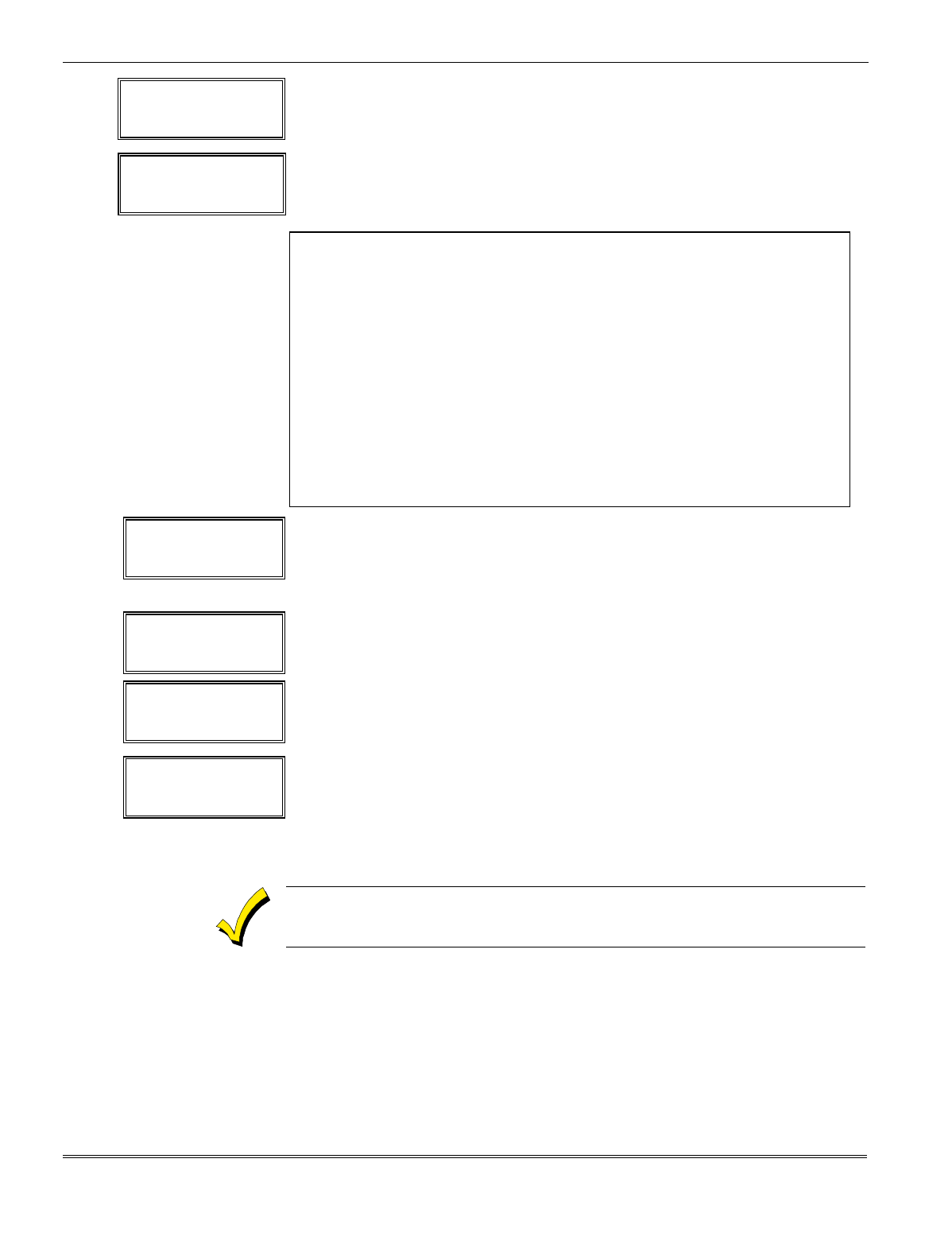
VISTA-10SE Installation and Setup Guide
16–4
02 Start: Zn List
No List 0
If a zone list will be used to START the relay action, enter the zone list
number (to be programmed in field
✱
81): 1, 2, or 3. If not used, enter 0.
Press the [
✱
] key to continue.
02 Start: Zn Typ
Not Used 00
If a zone type or system operation will be used to START the relay
action, enter the appropriate two-digit code (see table that follows). If
not, enter 00. Press the [
✱
] key to continue.
CHOICES FOR ZONE TYPES
00 = Not Used 05 = Trouble Day/Alarm Night 08 = 24-Hr Aux
01 = Entry/Exit 06 = 24-Hr Silent 09 = Fire
03 = Perimeter 07 = 24-Hr Audible 10 = Interior w/Delay
04 = Interior Follower
CHOICES FOR SYSTEM OPERATION
20 = Arming–STAY 33 = Any Burglary Alarm 39 = Any Fire Alarm
21 = Arming–AWAY 34 = Code + # + 7 Key Entry 40 = Bypassing
22 = Disarming (Code + OFF) 35 = Code + # + 8 Key Entry 41 = AC Power Failure
31 = End of Exit Time 36 = At Bell Timeout** 42 = System Low Bat
32 = Start of Entry Time 38 = Chime 58 = Duress
**Or at Disarming, whichever occurs earlier.
02 Stop: Zn List
No List 0
If a zone list will be used to STOP, or restore, the relay action, enter the
zone list (ZL) number 1, 2, or 3 (to be programmed in
✱
81 mode). If not
used, enter 0.
Press the [
✱
] key to continue.
02 Stop: Zn Typ
Not Used 00
If a zone type or system operation will be used to STOP the relay action,
enter the appropriate two digit code (see the "ZT" choices listed above). If
not, enter 00. Press the [
✱
] key to continue.
02 A EV ZL ZT
STT 0 0 0 00
This screen again displays a summary of the current relay START
programming.
Press the [
✱
] key to continue.
02 A EV ZL ZT
STP – – 0 00
This screen again displays a summary of the current relay STOP
programming. Press the [
✱
] key to continue.
The display then returns to the first screen so that the next relay number to
be programmed can be entered, unless you enter [0][0] to end relay
programming.
Previously entered data can be reviewed by pressing [#] [8] [0]. After the relay
number is chosen, press [
✱
] to go to the next screens. This is a review mode
only, and data cannot be changed.


















