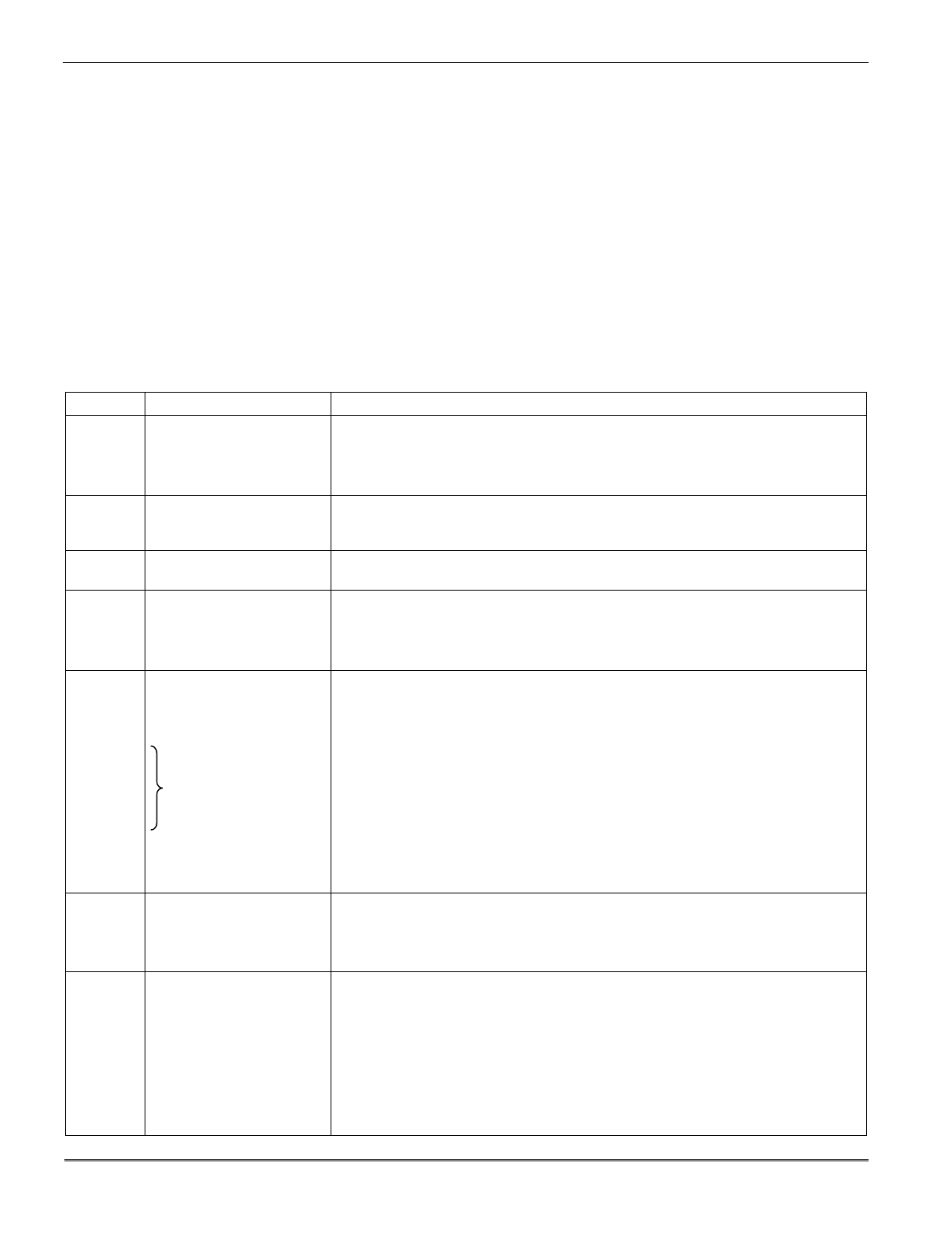
Section 5 - Wireless Expansion
5-5
The wireless system can identify a true low-battery situation, thus allowing the dealer or
user of the system time to arrange a change of battery and maintain protection for that point
within the system.
Some transmitters (e.g., 5802, 5802CP, and 5804) contain long-life but nonreplaceable
batteries, and no battery installation is required. At the end of their life, the complete unit
must be replaced (and a new serial number enrolled by the control).
Button-type transmitters (such as 5801, 5802, 5802MN/MN2, 5802CP, and 5804) should be
periodically tested for battery life.
The 5802MN and 5804 Button Transmitters have replaceable batteries.
Using the Transmitter Sniffer Mode
The Transmitter Sniffer mode is a procedure that verifies that all transmitters have been
properly programmed. To verify programming, refer to the TESTING THE SYSTEM section.
5800 Series Transmitters Table
Model Description Input Type and Special Notes
5801 Wireless Panic
Transmitter
Enroll as “3” for RF (supervised), or “4” for UR (unsupervised).
Unit has 4 pushbuttons, each with a unique input (loop) code.
Each pushbutton must be assigned to a zone.
NOTE:
Input loop (button) No. 4 must always be used.
5802
5802CP
Pendant Belt Clip
(Personal Emergency)
Transmitters
Enroll as “5” for BR (button-type transmitter).
5802MN
5802MN
2
Miniature Personal
Emergency Trans.
Enroll as “3” for RF (supervised), or “4” for UR (unsupervised).
Single pushbutton-type transmitter.
5804
5804BD
Wireless Key
Transmitter
Enroll as “5” for BR (button-type transmitter).
Has 4 pushbuttons, each with a unique input (loop) code.
Each pushbutton must be assigned to a zone.
NOTE:
All buttons must be assigned the same input type.
5806
5807
5808
5807L
5807LT
5807LST
5808LST
5809
Wireless Photoelectric
Smoke Detectors
Low-profile version
of the Wireless
Photoelectric Smoke
Detectors
HeatSensor, 135
º
Detector/Transmitter
Enroll as “3” for RF (supervised).
At the “INPUT S/N” prompt, fault the detector as follows:
1.
On many detectors, you must press a special test switch (not test button) to
fault the
detector
(see detector’s instructions).
NOTE:
With some detectors, you must short two contacts to fault the
detector. Disengage the detector’s cover and swing it open. These contacts
are on the PC board near a blue jumper (see detector’s instructions).
Momentarily short these contacts with a small screwdriver.
Two keypad beeps occur when the detector is faulted the first time.
2.
Wait 6 to 8 seconds, then press and release the test switch (or momentarily
short the contacts) again. If the control has accepted the input code, 3 beeps
sound and the enrolled input (loop) number is displayed.
5816
5816MN
5816
TEMP
Door/Window
Transmitter
Low Temp Sensor
Enroll as “3” for RF (supervised).
Has two unique input (loop) zones: one for a wired closed-circuit contact loop,
and the other for a built-in reed switch (used in conjunction with a magnet).
Either or both may be used.
5817 Multi-Point Universal
Transmitter
Enroll as “3” for RF (supervised).
Has three unique input (loop) codes: one for a DIP switch-set “Primary” contact
loop, and the others for two “Auxiliary” closed-circuit contact loops.
The “Primary” loop may be set for:
•
Repeating or Single Transmission
•
Normally Open or Normally Closed circuit
•
Slow or Fast Response
3-Minute or no Transmission Inhibit


















