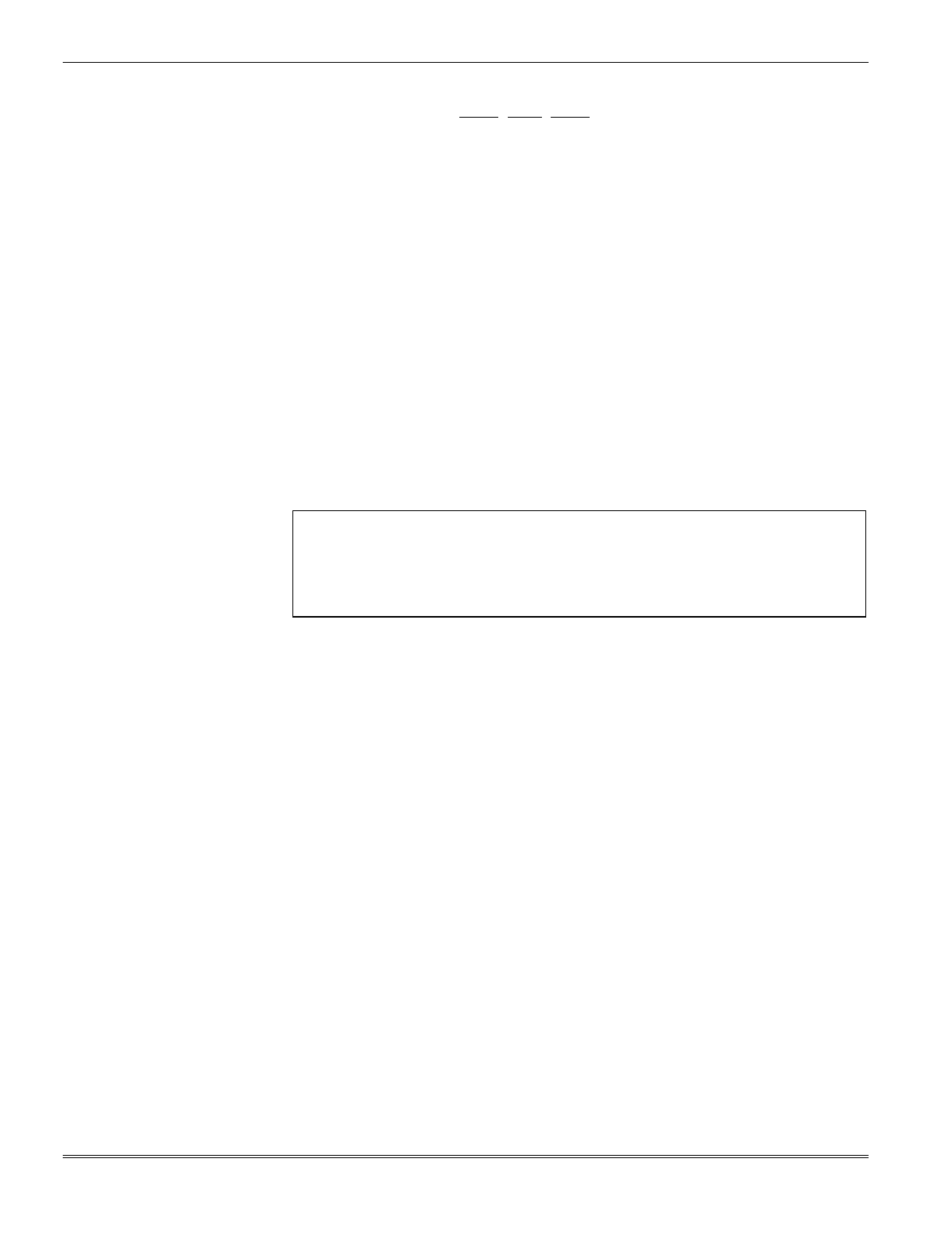
Section 14 – Data Field Descriptions
14-5
A 10-digit code is sent to the pager that is coded in the following format:
4-digit Subscriber No.
SSSS–EEE–NNN
3
-digit
User or Zone No.
(as entered in field
✱
43)
3-Digit Event Code (EEE), as follows:
911 = Alarm (NNN = Zone No.)
001 = Open, System disarmed (NNN = User No.)
002 = Close, System armed (
NNN = User No.)
811 = Trouble (
NNN = Zone No.)
NOTE:
The first digit of the Subscriber No. entered in field
✱
43 must be 1–9
(do not use 0); the last 3 digits can be 0–9.
Failure to observe this
requirement may interfere with paging services.
Example 1. Pager displays:
1234–911–004
T
his indicates that Subscriber No.
1234’s system is reporting an
Alarm (911), due to zone 4 being faulted (004).
Example 2.
Pager displays:
1234–001–005
This indicates that Subscriber No.
1234’s system is reporting an
opening (001) by User 5 (005).
Note that no Restore Reports are sent to the pager.
Important
: AAV should not be used when Paging or Alarm Reports are
being sent to a secondary number. If this is done, the call to the secondary
number by the communicator after the Alarm Report will prevent the AAV
from taking control of the telephone line, and the AAV “Listen in” session
cannot then take place.
✱
48 15-SECOND DIALER DELAY (BURGLARY)
1-Digit Entry
If selected, will provide 15-second delay of Burglary Alarm Report to
the central station. Allows time for subscriber to avoid a false alarm
transmission.
0 for no delay, or 1 for 15-second delay.
✱
49 PERIODIC TEST REPORT
(1-Digit Entry)
Select the desired test report interval.
0 = none; 1 = 24 hours; 2 = weekly; 3 = 30 days.
Test Report code entered in field
✱
64 is sent; reports with Subscriber
No.
UL installations: 24 hours (1) must be selected.
✱
50 SESCOA/RADIONICS SELECT
(1-Digit Entry)
0 = Radionics (0–9, B–F reporting)
1 = SESCOA (0–9 only reporting)
Select 0 for all other formats.
✱
51 CONFIRMATION OF ARMING DING
(1-Digit Entry)
Enter 1 to enable 1/2-second external alarm sounding “ding” when
closing report goes in, or at the end of exit delay. Enter 2 for alarm
sounding ding with RF arming (this will work with either a button RF
unit or a 5827).
0
disables the “ding.”


















