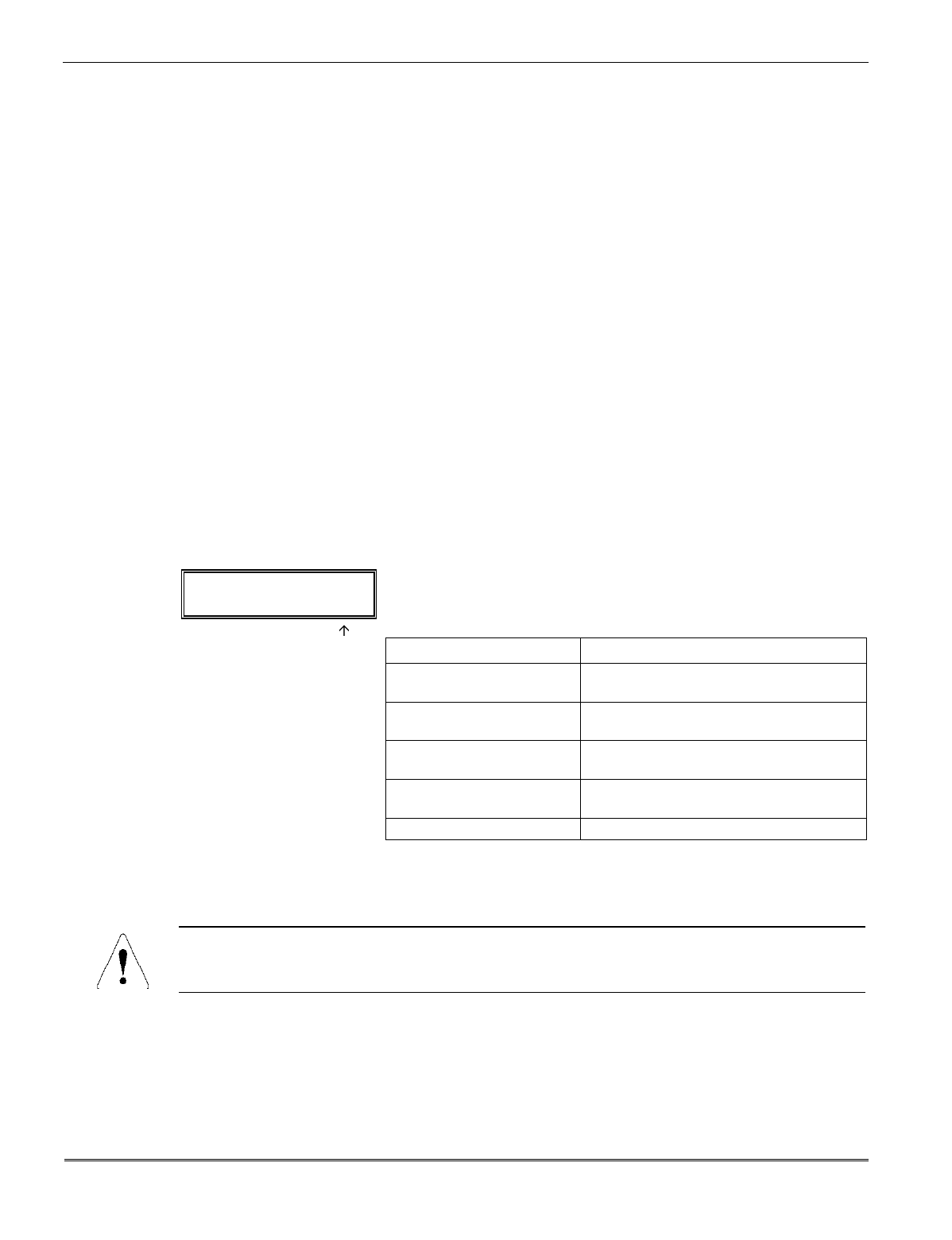
VISTA-10SE Installation and Setup Guide
12-2
If a different Installer code is subsequently programmed, use it instead of 4111 to gain
access to the Programming mode.
When you enter the Program mode, data field
✱
20 is displayed (this is the first data field in
the system). The system now accepts entries for field
✱
20.
Programming a Data Field
1. Press [
✱
]+ Field No. (for example,
✱
21), then make the desired entry.
2. When you have completely programmed a data field, the keypad beeps three times and
then automatically displays the next data field in sequence. To go to a different field,
press [
✱
]
plus the desired field number.
3. If the number of digits that you need to enter in a data field is less than the maximum
digits available (for example, the phone number field), enter the desired data, then press
[
✱
] and the next data field number to be programmed.
4. If you try to enter a nonexistent field, the keypad will display NOT USED EE (Entry
Error). Simply re-enter [
✱
] plus a valid field number.
Reviewing a Data Field/Erasing an Entry
Press [#] + Field No. Data is displayed for that field number. No changes are accepted in
this mode.
To delete an entry in a field, press [
✱
] + Field No. + [
✱
] (applies only to fields
✱
40-
✱
43, and
✱
94).
Interactive Mode Programming (
✱
56,
✱
58,
✱
80,
✱
81, and
✱
82)
Typical prompt displayed
during Interactive mode
programming:
Enter Zn Num.
(00 = Quit) 01
Zone Number
Press [
✱
] + Interactive Mode No. (for example,
✱
56). The
alpha keypad
displays the first of a series of prompts requesting
entries.
A detailed procedure (with displays of prompts) is provided in
later sections of this manual.
Interactive Mode Used to Program
✱
56 Zone Programming Zone characteristics, report codes, alpha
descriptors, and serial numbers
✱
58 Expert Mode
Programming
Zone characteristics, report codes, and
serial numbers.
✱
80 Output Relay
Programming
4204 Relay module
✱
81 Zone List
Programming
Zone lists for relay control
✱
82 Alpha Programming Zone alpha descriptors
Loading Factory Defaults
To load the factory defaults, enter the Programming mode, press
✱
97, then exit the
Programming mode.
Do not press
✱
97 to load defaults if any programming has been done previously. If you do, data
already programmed into the system will be changed!
✱
96
resets all the subscriber account numbers and CSID in preparation for an initial
download.
Exiting the Programming Mode
✱
99
allows
re-entry into the Program mode using
Installer Code + 8 0
.
✱
98
prevents
re-entry into the Programming mode using the Installer code.


















