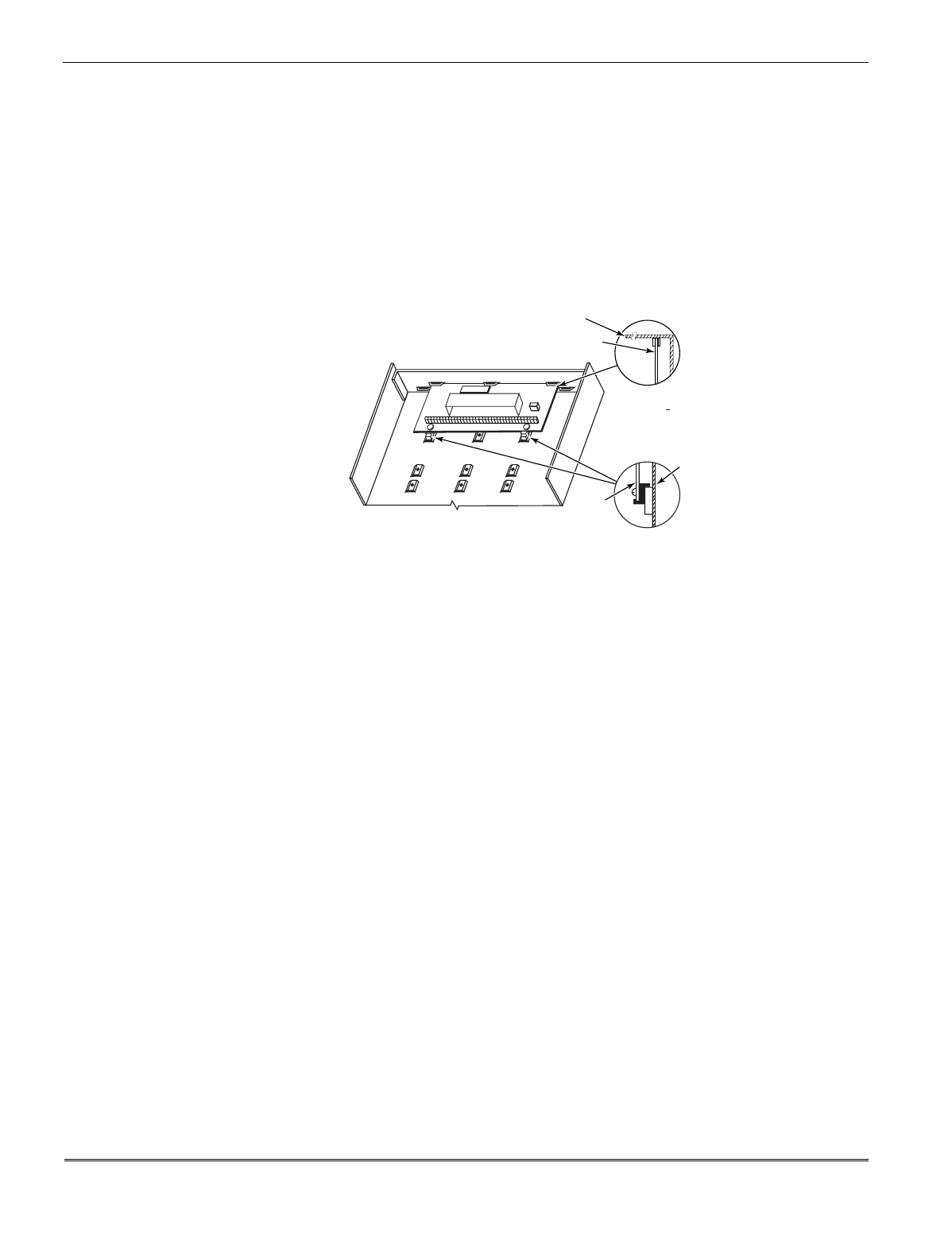
VISTA-10SE Installation and Setup Guide
2-2
Mounting the Control's Circuit Board Alone in the Cabinet
To mount the circuit board alone in the cabinet, follow these steps:
1. Hang two mounting clips* (provided) on the raised cabinet tabs (see Detail B in Figure 2
below).
2. Insert the top of the circuit board between the rows of slots at the top of the cabinet as
shown in Detail A.
3. Position the base of the board onto the mounting clips and secure both to the cabinet with
the supplied screws (see Detail B).
*
These mounting clips are also used for mounting the same end of the circuit board when an RF
receiver is mounted above it, as in Figure 3.
CABINET
+
+
CIRCUIT BOARD
CABINET
DETAIL B
SIDE VIEW
OF MOUNTING
CLIPS
DETAIL A
SIDE VIEW
OF BOARD
SUPPORTING
SLOTS
CIRCUIT
BOARD
V10SE-003-V0
Figure 2. Mounting the Control's Circuit Board Alone in the Cabinet
Mounting the Control and RF Receiver Circuit Board in the Cabinet
To mount the control and RF receiver boards together in the cabinet, do the following:
1. Hang two mounting clips (provided with receiver) on the raised cabinet tabs, as shown in
Detail B in Figure 3.
2. Insert the top of the receiver board (removed from its own case as described in its
instructions) between the rows of slots at the top of the cabinet, as shown in Detail A.
3.
Position the base of the receiver board onto the mounting clips and secure both to the
cabinet with the supplied screws (see Detail B).
4.
Hang two mounting clips (supplied with the control board), on the raised cabinet tabs as
shown in Detail C in Figure 3.
5.
Insert the top of the control board into the slots of the mounting clips secured in step 3
above.
6.
Position the lower end of the control board into place on the mounting clips and secure
both to the cabinet with the two supplied screws.
7.
Insert both grounding lugs (supplied with the receiver) through the top of the cabinet
into the left-hand terminals of the antenna blocks (located at the upper edge of the
receiver board), and secure them to the cabinet with the screws provided, as shown in
Detail D.
8.
Insert the receiver's antennas through the top of the cabinet, into the blocks' right-hand
terminals, and tighten the screws.
Refer to setup and wiring instructions for the receiver in the WIRELESS EXPANSION (5800
RF SYSTEMS) section.


















