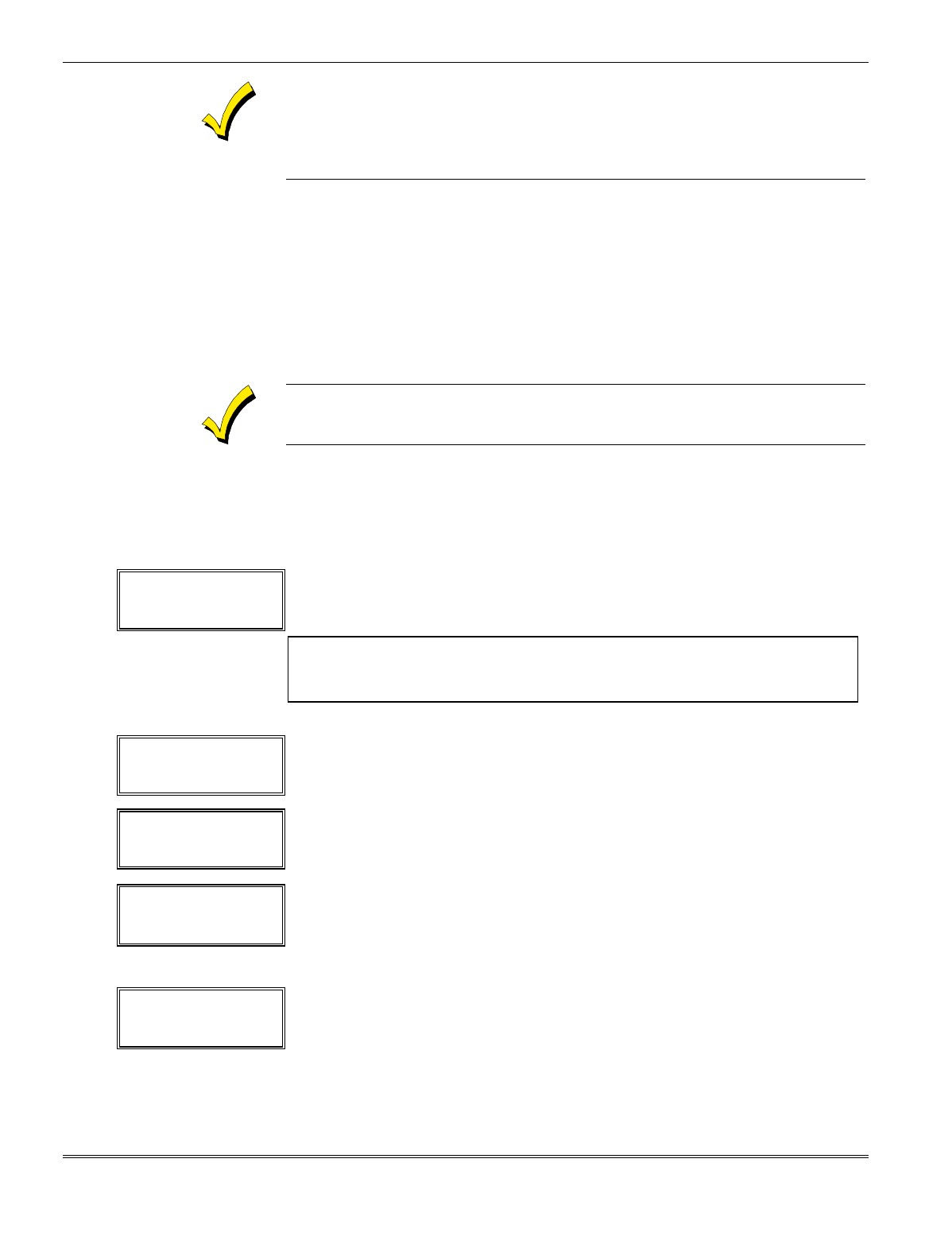
Section 16 - Output Device Programming
16–3
If a relay is energized before a 4-wire smoke detector is reset, the relay will be
stopped by the interruption of Aux.
Power that resets the smoke detector. If this
is not desired, the power to the relay unit should be supplied from another 12V
power source (e.g., the same source that is powering external equipment
through the relay contacts).
Programming Output Devices
1. With at least one 2-line alpha keypad (6139) connected to the keypad
terminals on the control, power-up the system temporarily. If you previously
connected the AC transformer to the control panel, you need only plug in the
transformer (to 120VAC outlet) to power-up the system.
2. Enter the programming mode by keying the following on the alpha keypad:
INSTALLER code (4 1 1 1) + [8] + [0].
Field
✱
25 OUTPUT RELAY MODULE must have been programmed for a 4204
module (enter “3”).
3. Press
✱
80. Note that this is an Interactive Menu Programming mode. It is
used to program all output relays used in the system (4204 Relay modules).
Refer to the Programming Worksheet in the separate PROGRAMMING
FORM for
✱
80 Interactive Mode.
Output Device Displays
Enter Relay No.
(00 = Quit) 01
Upon pressing
✱
80, this screen will appear. Enter the Relay Number 01, 02,
03, or 04 for a 4204 (or 00 to end these entries). Press the [
✱
] key to
continue.
The [
✱
] key is used to accept an entry and advance to the next prompt. The
[#] key is used to revert back to the last question to check or change an
entry. Press [
✱
] to go forward again.
02 A EV ZL ZT
STT
0 0 0
00
This screen displays a summary of the current Relay START programming
(for this example, relay 02 has been selected).
Press the [
✱
] key to continue.
02 A EV ZL ZT
STP – – 0 00
This screen displays a summary of the current Relay STOP programming.
Press the [
✱
] key to continue.
02 Relay Action
No Response 0
Enter the desired relay action as listed below.
0 = No response 2 = Close and Stay Closed
1 = Close for 2 seconds 3 = Continuous Pulse on & off
(
1 sec ON, 1 sec OFF)
Press the [
✱
] key to continue.
02 Start Event
Not Used 0
Enter the event to START the relay:
0 = Not used; 2 = Fault; 1 = Alarm; 3 = Trouble
A zone list must be used in conjunction with an event. If a zone type/system
operation is to be used instead of an event, enter 0.
Press the [
✱
] key to continue.


















