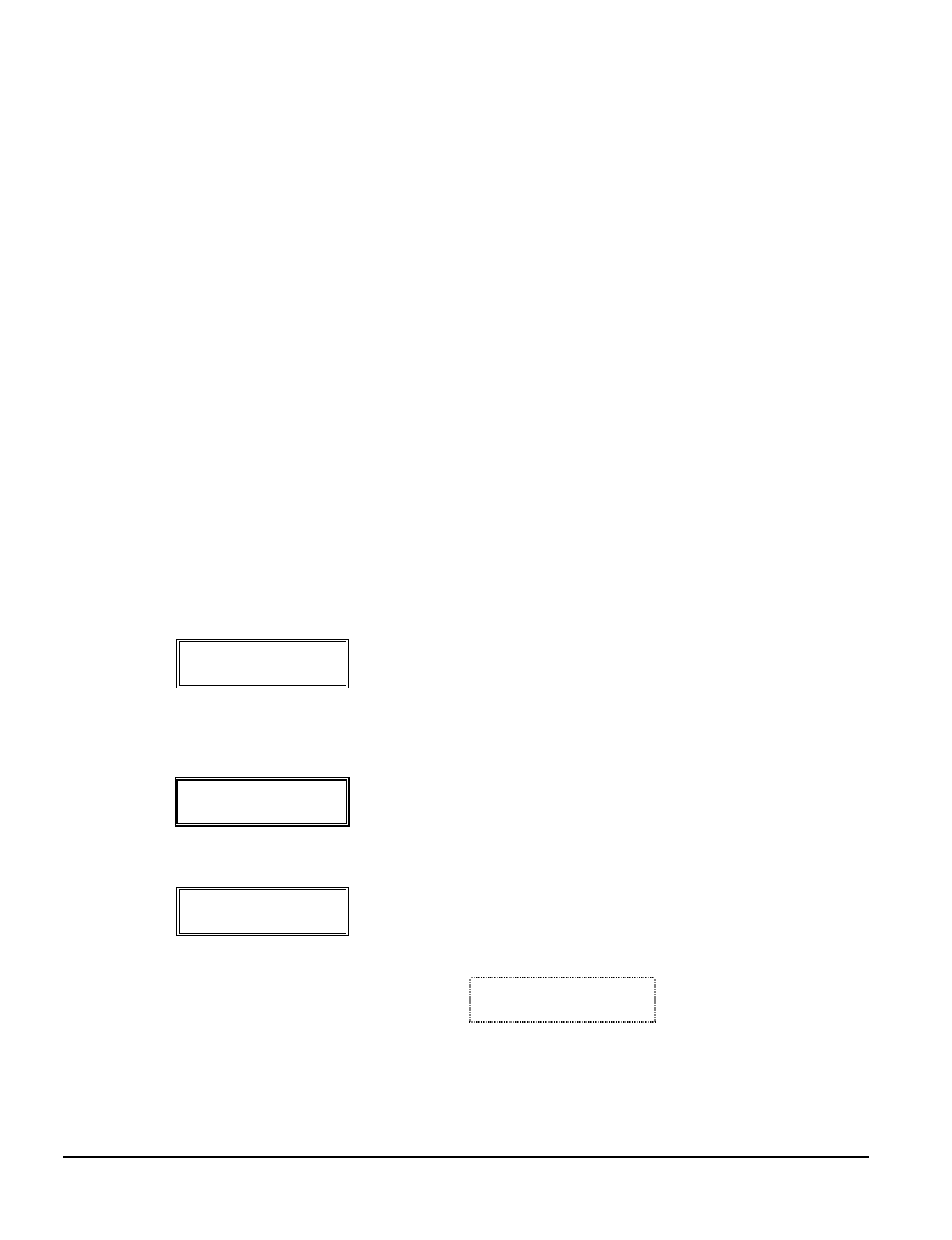
15–1
SECTION 15
Zone Programming
(
✱
56/
✱
58 Menu Mode)
••••••••••••••••••••••••••••••••••••••••••••••••••
In This Section
♦
About Zone Programming
♦
✱
56 Zone Programming Mode Procedures
♦
✱
58 Expert Programming Mode Procedures
♦
To Remove a Zone
♦
To Delete a Transmitter Serial Number
♦
To Enter and Duplicate Wireless Keys
••••••••••••••••••••••••••••••••••••••••••••••••••
About Zone Programming
✱
56 Zone Programming and
✱
58 Expert Programming are Interactive Menu modes that are
used to program zone numbers, alarm codes, and report codes, and to identify the type of
input device. These modes can also be used for "enrolling" 5800 Series RF Wireless
Transmitter serial and loop numbers.
✱
56 Zone Programming can be used for entering alpha
descriptors for zones (we recommend entering descriptors in menu mode
✱
82). Refer to the
zone assignment table for
✱
56 and
✱
58 on the separate Programming Form.
✱
56 Zone Programming Mode Procedures
NOTE:
Before proceeding, you must program field
✱
22 (RF System) as required.
In the Programming mode, press
✱
56.
SET TO CONFIRM?
0 = NO 1 = YES 0
This display appears upon entry into
✱
56 mode. The default is 0
(No). If you enter 1 (Yes), you are prompted to confirm each
transmitter after entering the serial and loop numbers (at the
XMIT TO CONFIRM prompt later in this procedure).
We recommend that you confirm the programming of every
transmitter.
Enter Zn Num.
(00 = Quit) 10
Zone 10 entered
↑
Zone Number (Zn): Enter the zone number that you wish to
program.
Zone 10 has been entered as an example in display at left.
Press [
✱
] to continue.
ZN ZT RC IN: L
10 00 10 RF: –
A summary display appears, showing the status of that zone’s
programming when using wireless keys.
NOTE:
If you are programming hardwired zones 01-06, the
display appears as follows.
Zn ZT RC In: L
02 00 10 HW:
-
Press [
✱
] to continue.


















