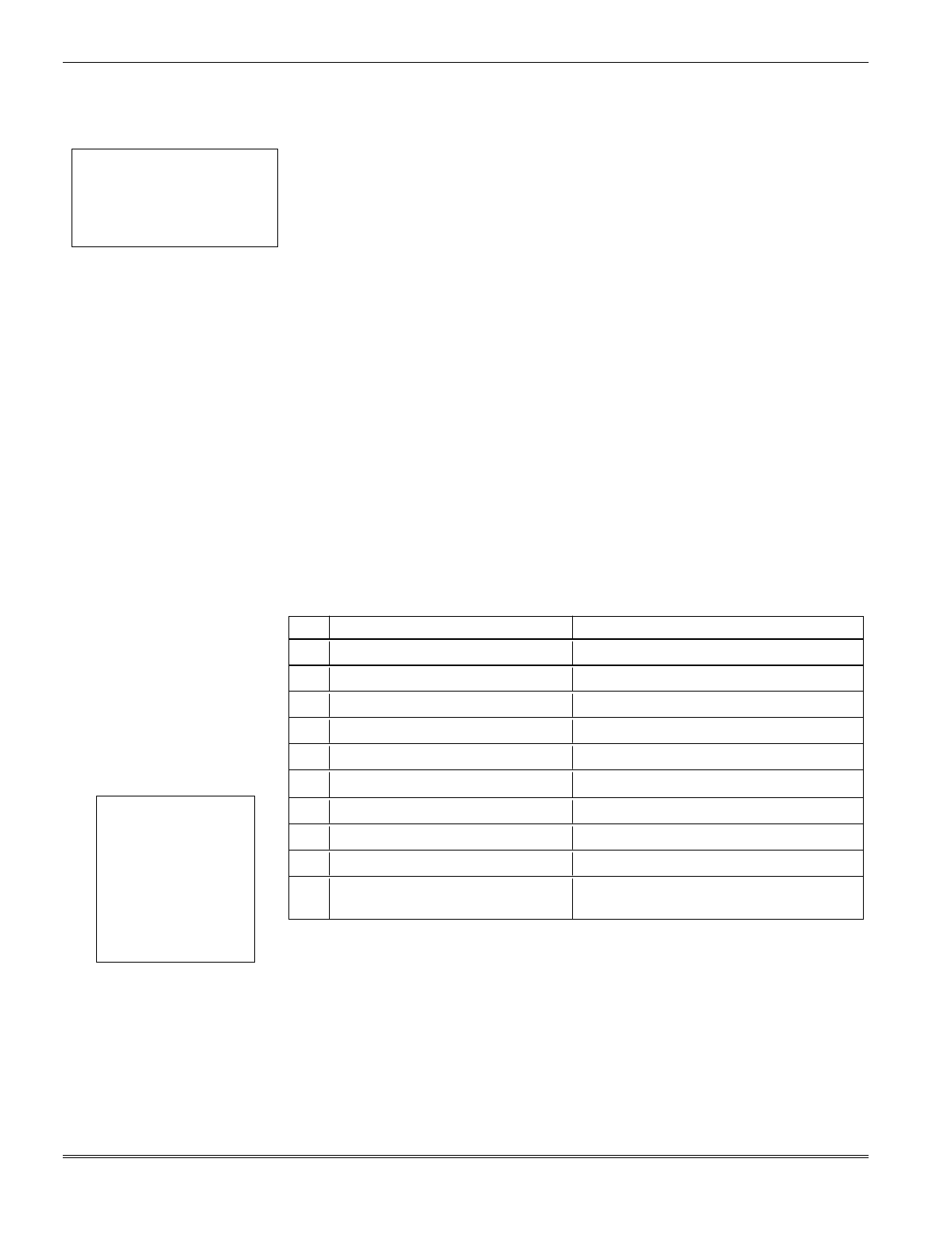
VISTA-10SE Installation and Setup Guide
14-4
For an explanation of
these formats, see the
SYSTEM
COMMUNICATION
section.
✱
46 REPORT FORMAT (1-Digit Entry)
Determine which format is to be used to report to the central
station. Enter 1 digit (0–9).
0 = 3+1; 4+1 ADEMCO Lo Speed Standard (this is the default)
1 = 3+1; 4+1 Radionics Standard
2 = 4+2 ADEMCO Lo Speed Standard
3 = 4+2 Radionics Standard
6 = 4+2 ADEMCO Express
7 = ADEMCO Contact ID Reporting
8 = 3+1; 4+1 ADEMCO Lo Speed Expanded
9 = 3+1; 4+1 Radionics Expanded
(Enter
✱
as
the 4th digit of
✱
43 if 3+1 dialer reporting is to be used.)
NOTE: The maximum number of alarm and alarm restore reports
during one armed period is determined by field
✱
92.
See field
✱
27, which may override this field’s selection.
✱
47 SPLIT/DUAL REPORTING (1-Digit Entry)
Enter 0 to disable (backup report only).
Entries 1 through 9 can be made, as indicated in the table below.
Entries 6 through 9 will send a report to a pager (in addition to the
selected primary phone number), but you must enter the pager
number as the secondary phone number in field
✱
42.
*
Can only be used if
the Primary
reporting format is
ADEMCO Contact
ID.
If reporting to a
Pager, choose from
6, 7, 8, or 9, as
desired.
TO PRIMARY PHONE NO. TO SECONDARY PHONE NO.
1 = Alarms, Restore, Cancel Other Reports
2 = All except Open/Close, Test Open/Close, Test
3 = Alarms, Restore, Cancel All reports
4 = All except Open/Close, Test All reports
5 = All reports All reports
TO PRIMARY PHONE NO. TO PAGING NO.
*
(Secondary)
6 = All reports except Open/Close Alarms/Open/Close, Troubles
7 = All reports Alarms, Troubles
8 = All reports Alarms/Open/Close, Troubles
9 = All reports except Open/Close Alarms, Open/Close for users #5–25
‡
,
Troubles
‡
Will report only Users 5, 6 and 8. If using 5800 Series wireless button-
type devices, the zone number of the arm or disarm button (10–25)
will be sent as the user number.
Entries 6 through 9 will send a report to a pager (in addition to the selected
primary phone number), but you must enter the pager number as the
secondary phone number in field
✱
42.


















