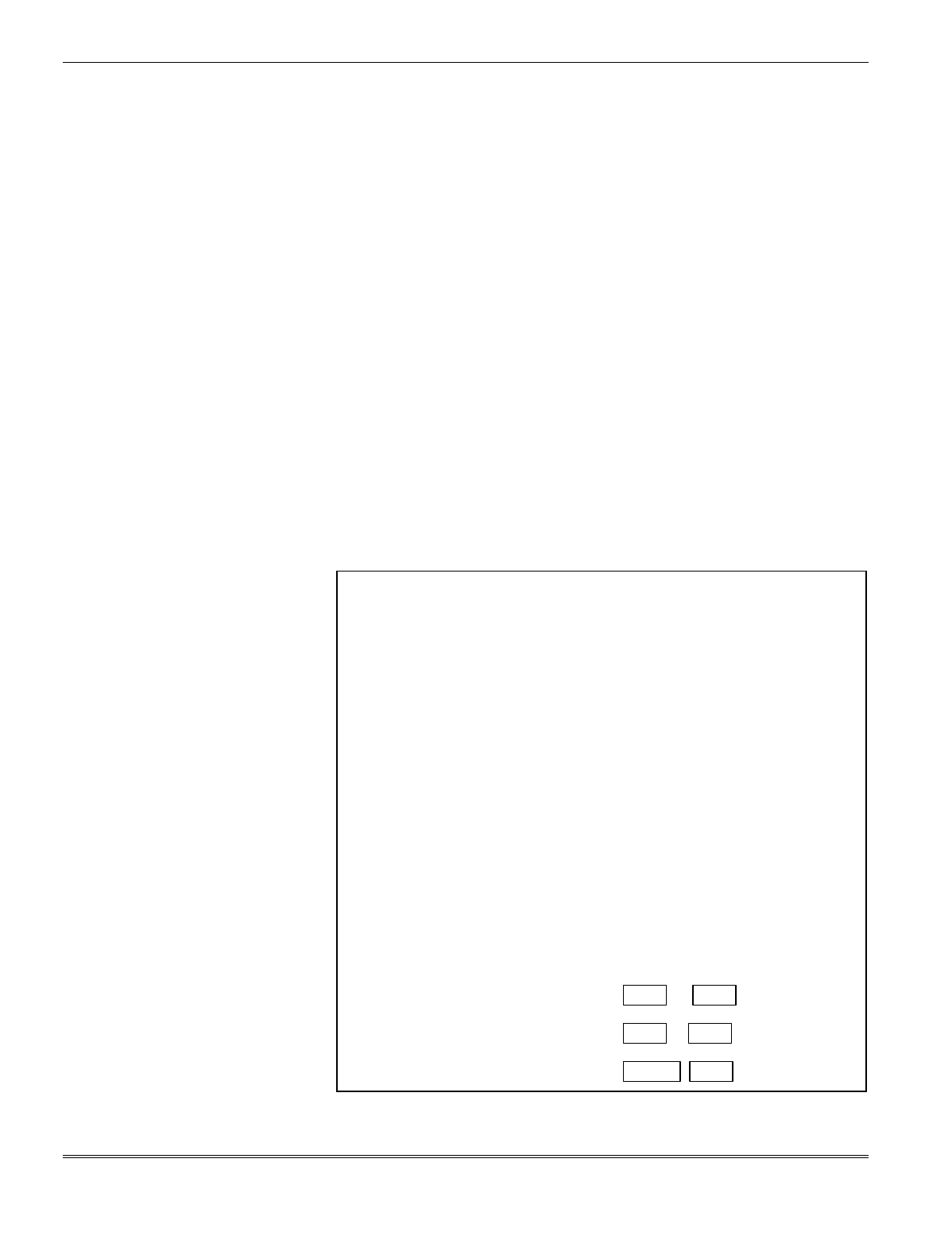
VISTA-10SE Installation and Setup Guide
14-6
✱
52 ZONE 3 RESPONSE TIME TO OPEN (1-Digit Entry)
0 = 400mS nominal; 1 = 10mS nominal.
✱
56 ZONE ASSIGNMENT/ALARM REPORT CODES
This is an Interactive Menu mode that is used to program zone
numbers, zone types, and alarm and report codes, and to
identify the type of loop input device.
This mode can also be used for entering 5800 Series transmitter serial
numbers (serial numbers can also be entered using the Expert
Programming Mode in
✱
58).
Alpha descriptors can also be entered for zones in
✱
56 (alternatively,
alpha descriptors can be entered in menu mode
✱
82).
✱
58 EXPERT PROGRAMMING MODE
Interactive
Menu mode used for enrolling transmitters, programming
zone attributes, and report codes. Refer to the ZONE
PROGRAMMING section for procedure.
Refer to the
BASIC HARDWIRED ZONES 1–6
section for detailed
hardwired zone programming, and the
WIRELESS EXPANSION (5800
SYSTEM
) section for detailed wireless zone expansion programming.
Refer also to the zone assignment table for
✱
56 in the Programming
Form inserted in this manual.
TO PROGRAM SYSTEM
STATUS AND RESTORE
REPORT CODES
(
✱
60 –
✱
68,
✱
70 –
✱
75)
With a 3+1 or 4+1 Standard Format: Enter a code in the first
digit box: 1–9, 0, B, C, D, E, or F.
Enter # + 10 for 0, # + 11 for B, # + 12 for C,
# + 13 for D, # + 14 for E, # + 15 for F.
A 0 (not # + 10) in the first digit box will disable a report.
A 0 (not # + 10) in the second digit box (if any) will result in
automatic advance to the next field when programming.
With an Expanded or 4+2 Format: Enter codes in both boxes
(1st and 2nd digits) for 1–9, 0, or B–F, as described above.
A 0 (not # + 10) in the second box will eliminate the expanded
message for that report
A 0 (not # + 10) in both boxes will disable the report.
With ADEMCO Contact ID Reporting: Enter any digit (other
than 0) in the first box, to enable zone to report This is an
"enabling" code only and is disregarded in the actual reporting to
the central office. Entries in the second boxes will be ignored.
A 0 (not # + 10) in the first box will disable the report.
Examples:
For Code 3 (single digit), enter: 3
0
For Code 32 (two digits), enter: 3
2
For Code B2 (hexadecimal) enter: # + 11
2


















