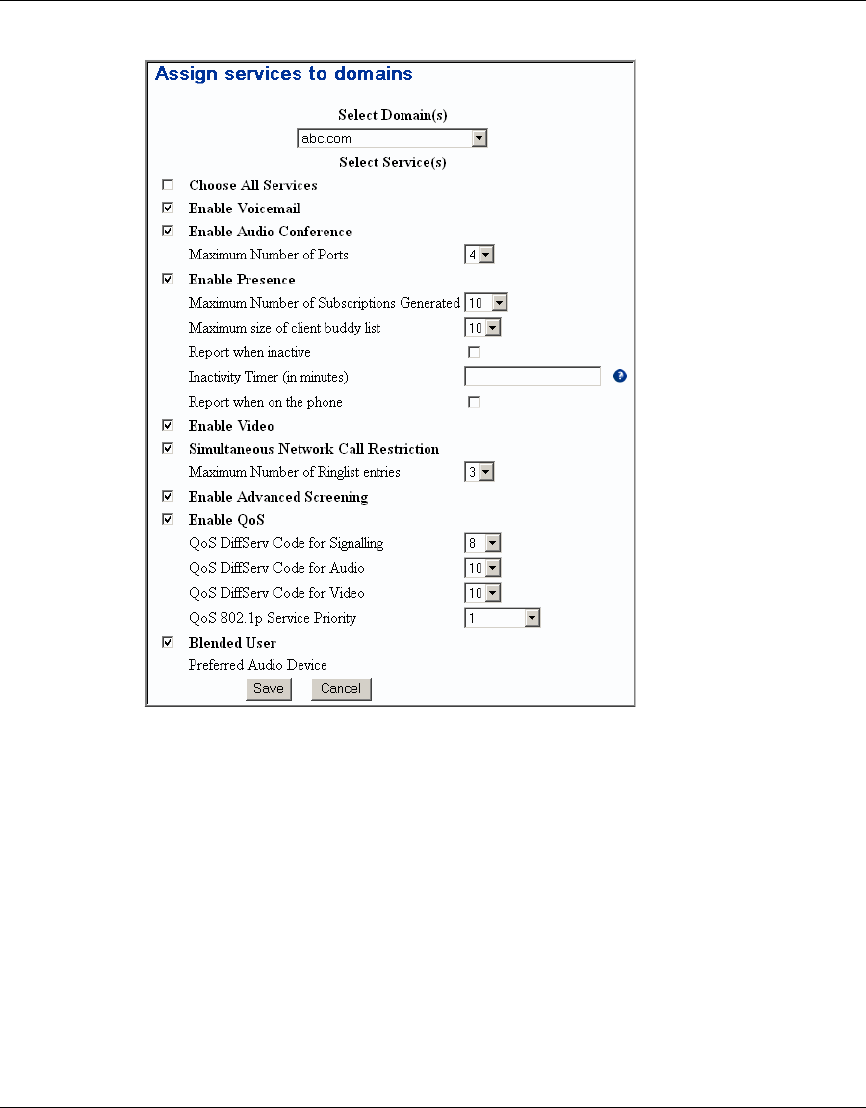
Chapter 6 Defining and Assigning Services 77
SIP Provisioning Client User Guide
[Standard - Nortel Networks Confidential]
Figure 47 Assign services to a domain window
3 Select the services and service parameter values you want to assign to the
selected domain or multiple domains (Use the Ctrl-click key to choose
multiple domains.) To enable all services, check the Enable all Services
checkbox.
4 Click Save. A confirmation message displays that your service was assigned
successfully.
Once services have been defined and assigned to domains, you can list all the
services that are available for a domain (or multiple domains) and create and
assign packages accordingly. For a subdomain, services are assigned from the root
domain.


















