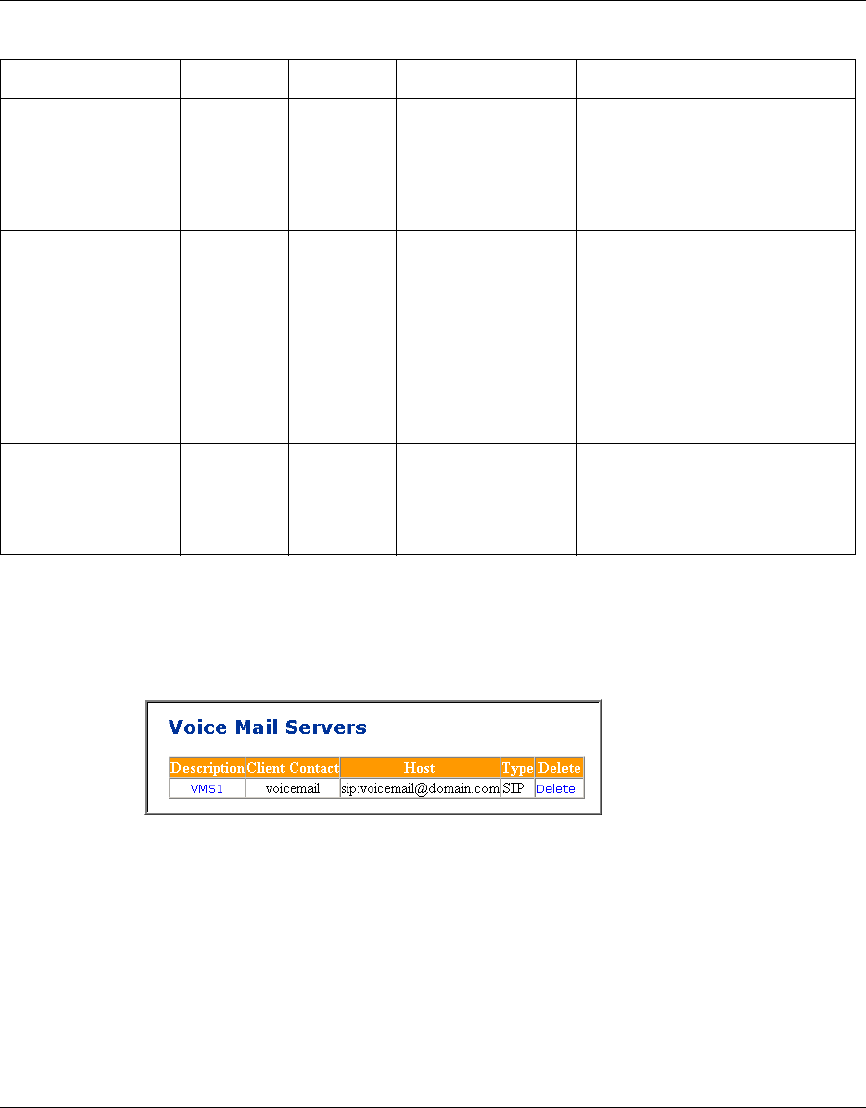
Chapter 5 Voice Mail Servers 53
SIP Provisioning Client User Guide
[Standard - Nortel Networks Confidential]
4 Click Save. The SIP-based voice mail server you added now appears in a list
of voice mail servers (Figure 32).
Figure 32 Voice Mail Servers window (SIP)
Adding a phantom voice mail server user
After you add a voice mail server, you then need to create a phantom user named
voicemail for the domain that will use the SIP-based voice mail server.
To create a phantom user for the SIP-based voice mail server
1 Click the Domains menu option.
Client contact String(100) Up to 100
characters
Voice mail The field used to route voice mail.
In most cases, you will use the
default(voicemail).Ifyourequire
a different client contact, contact
your Nortel Networks support
representative.
Application Server String(60) Up to 60
characters
ServerHome. With
this default, each
SIP Application
Module will ignore
this field and forward
SIP requests to the
voice mail server
instead of forwarding
them to a "home"
Application Server.
Specifies the SIP Application
Module will host the voice mail
server being provisioned. This is
used in an N+M environment. All
SIP Application Modules that are
not the home SIP Application
Module will forward requests
destined to voice mail to the
address specified in this field.
Domains String(60)
characters
Up to 60
characters
None The domains that will use this
voice mail server. Use the
Ctrl-click key to select multiple
domains to use the same voice
mail server.
Table 7 SIP-based voice mail parameters
Parameter Type Range Default Description


















