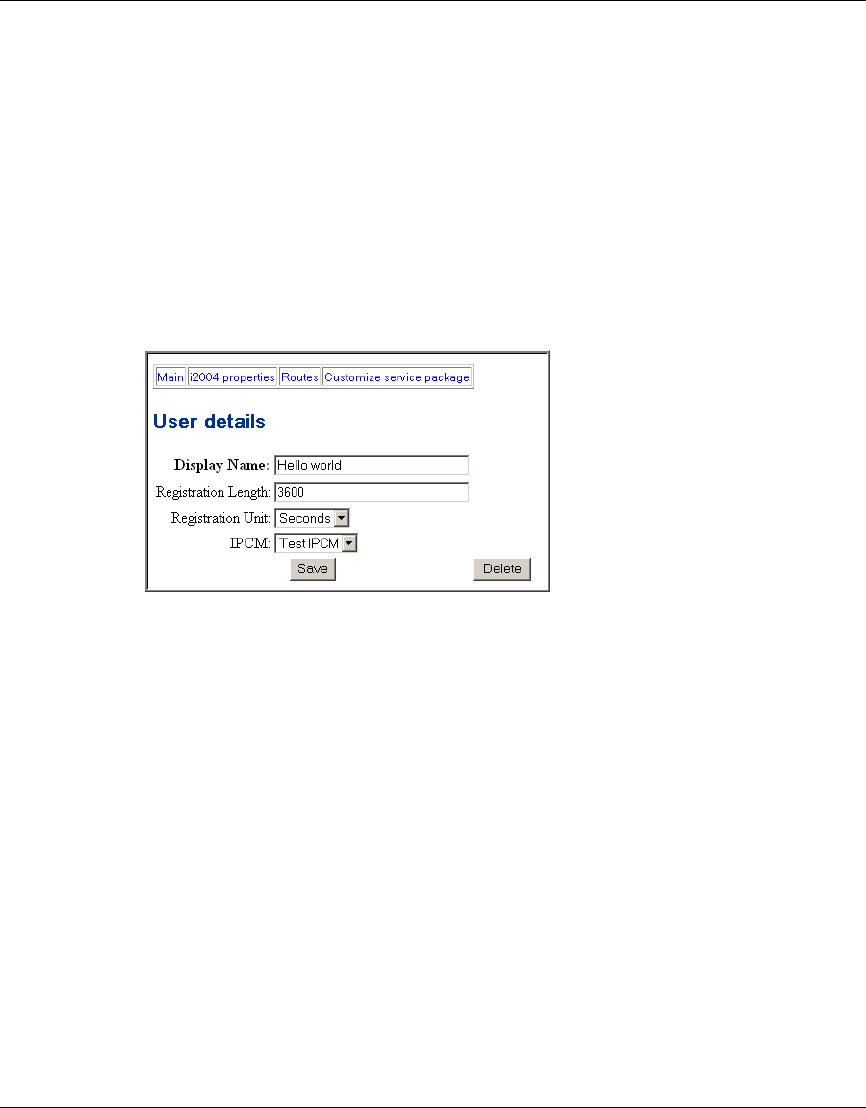
Chapter 8 User Management 99
SIP Provisioning Client User Guide
[Standard - Nortel Networks Confidential]
Adding i2004 Internet Telephone capability for a user
The IP Client Manager requires the i2004 properties of a user to enable that user
to log into, receive calls on, or make calls from an i2004 Internet Telephone.
To add i2004 Internet Telephone capability
1 After successfully adding a new user, click the i2004 properties link at the
top of the User details window. The i2004 User details window appears
(Figure 58).
Figure 58 User details window (i2004)
2 Enter i2004 Internet Telephone properties in the parameter fields as described
in the following table.


















