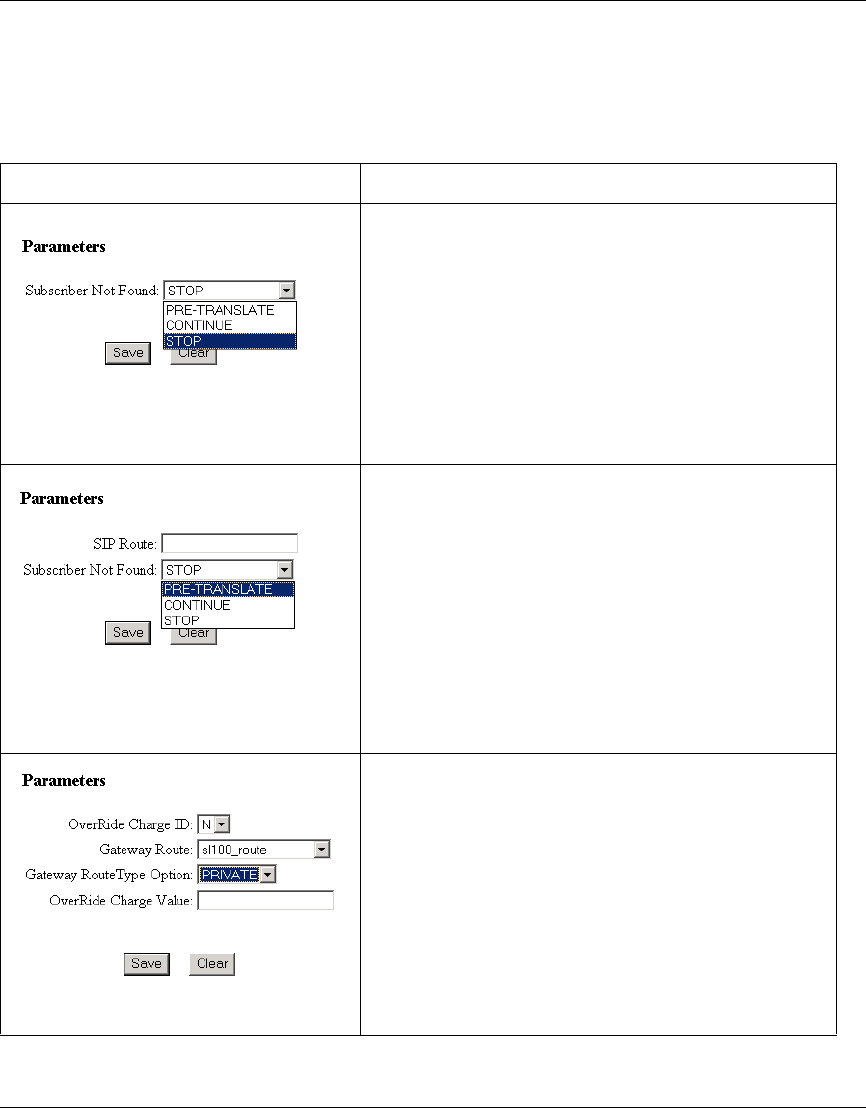
Chapter 10 Telephony Routes 127
SIP Provisioning Client User Guide
[Standard - Nortel Networks Confidential]
6 Provision the parameters for the new telephony route based on the whether
the route is a Private, SIP, or Gateway route. The following telephony route
parameters windows appear as described in the following table (Table 20).
Table 20 Telephony route parameters window (Private, SIP, Gateway)
Telephony route parameters Description
For a Private Route:
Fromthedropdownlist,specifywhattodoifthe
subscriber is not found:
Stop: Stop at the private route. Do not go to SIP or
Gateway. The call is dropped, since subscriber does not
exist.
Continue: Continue to search for SIP or gateway route
without translating the number.
Pre Translate: Continue to SIP or gateway route with
translating the numbers.
Click Save.
For a SIP Route:
From the drop down list, specify a route name and what to
do if the subscriber is not found:
Stop: Stop at the SIP route. Do not go to gateway route.
Since the subscriber does not exist, the call is dropped.
Continue: Continue to gateway route without translating
the number.
Pre Translate: Continue to gateway route and translate
the numbers.
SIP Route: Specify the domain you want the call to go to
or a different appserver address.
Click Save.
For a Gateway Route
OverRide Charge ID: If set to Yes then the charge ID
described in the OverRide Charge Value field is used
instead of either public or private.
Gateway Route: Select the name of the gateway route
from the list to which you want to route the call to.
Gateway RouteType Option: Specifies what charge ID to
be used: Public or Private. If OverRide Charge ID is set to
Yes, then this is not used.
OverRide Charge Value: The value of the charge ID to be
overriden with.
Click Save.


















