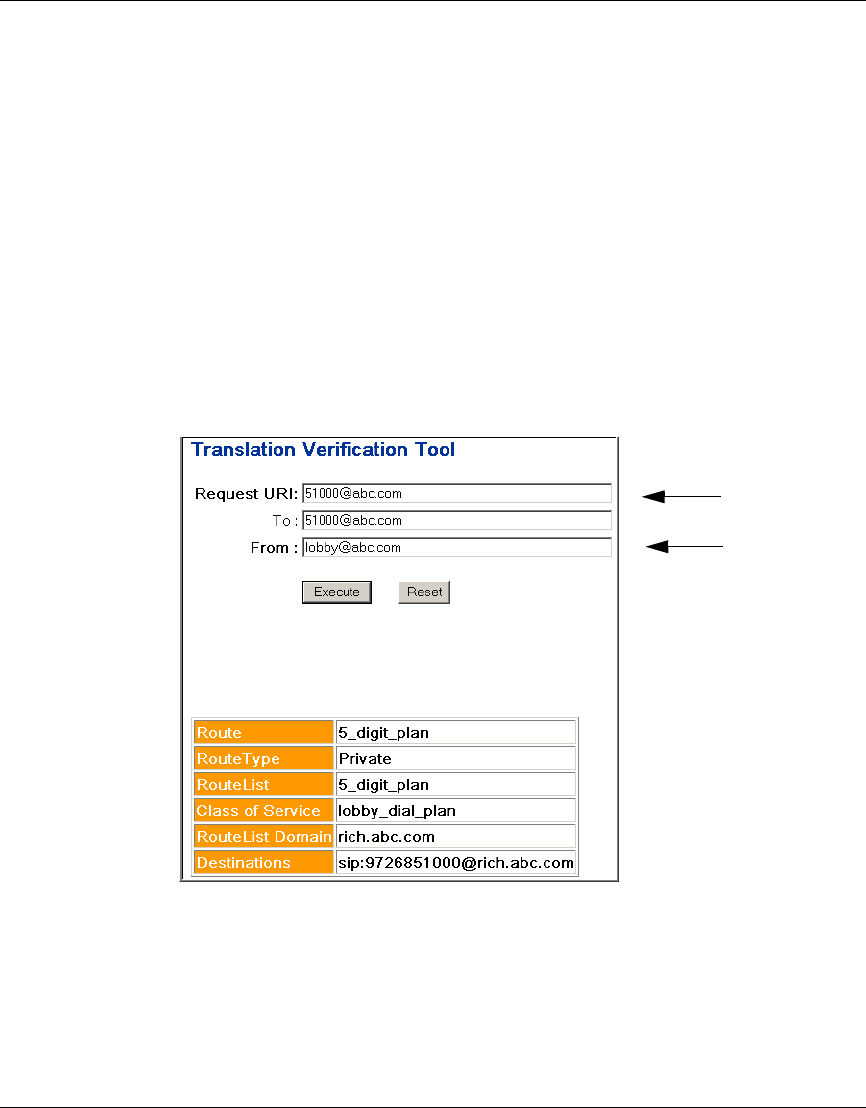
178 Appendix B Understanding Telephony Routing and Translations
NN10043-113
[Standard - Nortel Networks Confidential]
Step 7: Test the telephony routing configuration
At this point all subscribers, COS, route, and route lists have been provisioned.
Before making any calls, telephony routing can be verified using the Translations
Tool menu option available in the domains and subdomains.
To check the telephony routing
1 Click the abc.com > rich.abc.com > TelephonyRoutes > Translations Tool
menu option. Verify that the subscriber named lobby can reach the subscriber
named paul by dialing 51000.
The data for translations trace and results are shown in the following figure
(Figure 127).
Figure 127 Subdomain 5 digit translations trace
2 Verify that the subscriber paul can reach the PSTN network using the 9+10
digit dial plan. The data for translations trace and results are shown in the
following figure (Figure 128).
Paul’s 5 digit
Calling from
extension
subscriber lobby


















